Alcatel Versatis E150 Manual
Læs nedenfor 📖 manual på dansk for Alcatel Versatis E150 (2 sider) i kategorien Telefon. Denne guide var nyttig for 10 personer og blev bedømt med 4.5 stjerner i gennemsnit af 2 brugere
Side 1/2
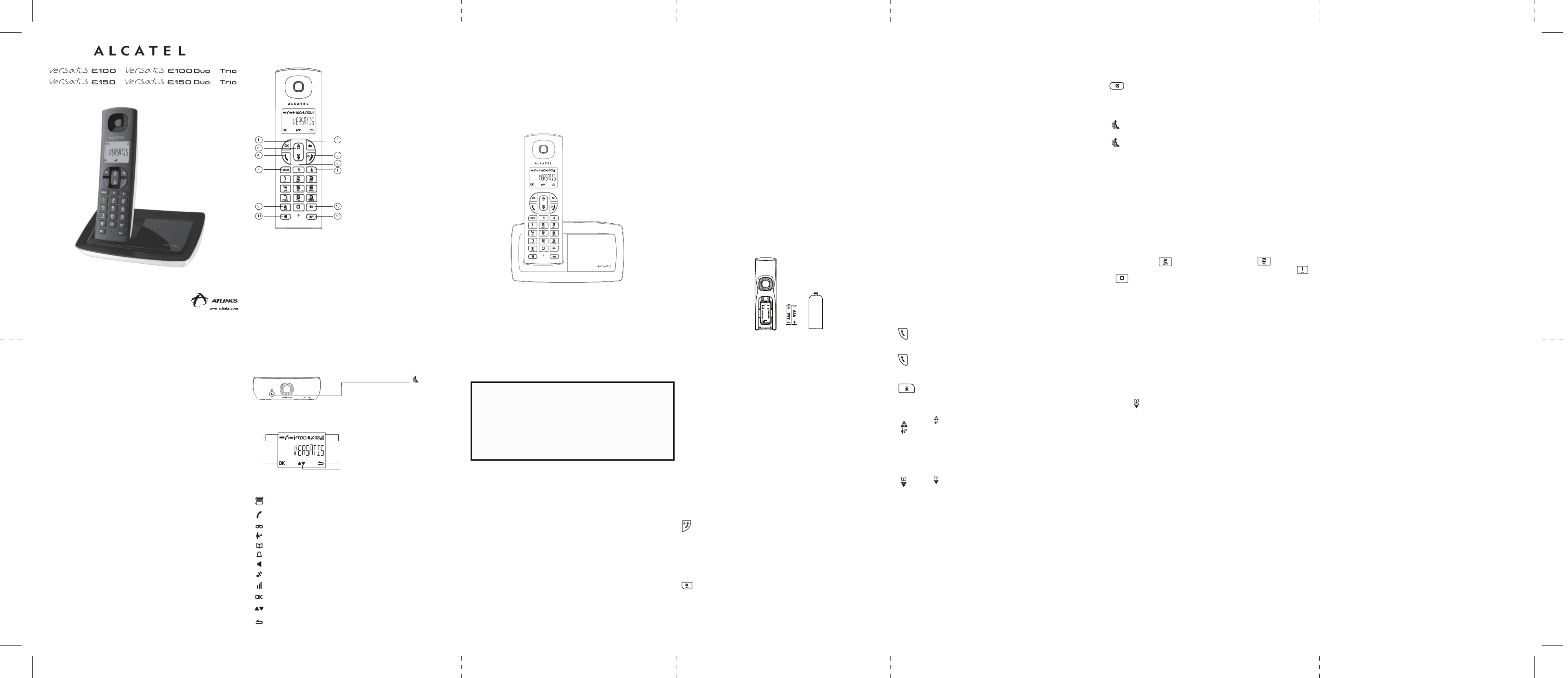
Unpacking your phone
In the box you will find:
• the cordless handset (two handsets with a Twin system, and three with a
Triple system)
• the base unit
• two rechargeable battery cells for each handset
• a battery compartment cover for each handset
• a telephone line cable for the base unit
• a mains power lead and adapter for the base unit
• charger pods, each with an attached mains power lead and adapter, for
multihandset system
Before you start to use your telephone make sure that all batteries are fully
charged for 15 hours.
Important note: This telephone is not designed for Emergency calls when the
mains power fails
For Emergency calls you should have a basic phone that operates without
mains power, connected to your line so that you can make calls during a
power failure.
USER'S GUIDE
1. Press in idle mode to browse the phonebook entries. Alternatively, you
can press MENU key, to display and then press OK.PHONEBOOK
2. Press NAVIGATION key to select and then press OK key to confirm.LIST
The phonebook entries will be listed in alphabetical order, and you can press
NAVIGATION key to scroll through the stored entries.
3. Press OK key to view the details of the selected entry.
Note : Instead of pressing NAVIGATION key to browse the phonebook entries,
you can press the numeric key corresponding to the first letter of the entry you
wish to locate.
Modify a phonebook entry
1. Press MENU key to enter menu selection.
2. Press NAVIGATION key to select PHONEBOOK and then press OK key
to select.
3. Press NAVIGATION key to select EDIT ENTRY and then press OK key
to select.
4. Press NAVIGATION key to select an entry to edit and then press OK key.
The current name is displayed.
Edit the name and then press OK key to confirm.
5. Edit the number and then press OK key to confirm. A confirmation beep is
played.
Delete a phonebook entry
1. Press MENU key to enter menu selection.
2. Press NAVIGATION key to select PHONEBOOK and then press OK key
to select.
3. Press NAVIGATION key to select and then press OK key to select.DELETE
4. Press NAVIGATION key to select an entry to delete and then press OK key.
5. Press OK key again to confirm. A confirmation beep is played.
Delete all entries from the phonebook list
1. Press MENU key to enter menu selection.
2. Press NAVIGATION key to select PHONEBOOK and then press OK key
to select.
3. Press NAVIGATION key to select DELETE ALL and then press OK key
to select.
4. Press OK key again to confirm. A confirmation beep is played.
Direct access memory
There are 2 direct access memories (Keys 1 & 2) in addition to the phonebook
memory. A long press on the keys in idle mode will automatically dial the
stored phone number.
Add/edit direct access memory
1. Press MENU key to enter menu selection.
2. Press NAVIGATION key to select PHONEBOOK and then press OK key to
select.
3. Press NAVIGATION key to select . and then press OK key to DIRECT MEM
select.
4. Press NAVIGATION key to select KEY 1 KEY 2 or and then press OK key.
The stored name is displayed, or NO NUMBER if it is empty.
If there is no number stored for the selected key or if you want to change the
name or number currently stored, press MENU key to enter direct memory
menu to add/edit the name or number.
5. Press NAVIGATION key to select EDIT NUMBER and then press OK key
to select. The display shows the currently stored name, or ENTER NAME if
there is no number stored. Edit or enter the name you want and then press
OK key. The display shows the currently stored number, or ENTER NUMBER
if there is no number stored. Edit or enter the number you want and then press
OK key to confirm. A confirmation beep is played.
Delete direct access memory
1. Press MENU key to enter menu selection.
2. Press NAVIGATION key to select and then press OK key PHONEBOOK
to select.
3. Press NAVIGATION . and then press OK key key to select DIRECT MEM
to select.
4. Press NAVIGATION key to select or KEY 1 KEY 2 and then press OK key.
The stored name is displayed (or NO NUMBER if it is already empty).
5. Press MENU key to enter direct memory menu.
6. Press NAVIGATION select. key to select and then press OK key toDELETE
Press OK key again to confirm. A confirmation beep is played.
Using the redial list
The redial list stores the last 5 numbers dialed.
Access redial list
1. Press REDIAL key in idle mode and press NAVIGATION key to browse the
redial list. The last number dialed will appear first in the redial list.
2. Press OK key to view the details of the selected entry.
Save a redial number into the phonebook
1. Press REDIAL key in idle mode to go to the redial list.
2. Press NAVIGATION key to select an entry.
3. Press MENU key to display SAVE NUMBER, then press OK key to display
ENTER NAME. Enter the name of the contact (maximum 12 characters) and
then press OK key to save the entry, and return the display to the redial list.
Phone Function Keys 1 OK key
Press to select the function displayed on the
handset screen directly above it.
2 Back/clear key
Press to delete a digit/a character in editing mode
Press to return to idle mode.
Press and hold to change the handset idle display
between handset name and date/time.
3 Navigation key
Press UP to access the call log* and press DOWN
to access the phonebook when in idle mode.
Press UP/DOWN to increase or decrease
earpiece volume during a call.
Press to increase or decrease the ringer volume.
Press UP/DOWN to increase or decrease
handsfree volume (Versatis E150 only)
Scroll up/down a list.
4 Talk key
Press to accept or make a call
Press to activate handsfree mode (Versatis E150
only)
5 Hang-up/Exit key
Press and hold to switch the handset power
on/off.
Press to end a call.
Press to return to idle mode in other menus.
6 Recall (Flash) key
Access to operator services*
7 Menu key
Press to access the main menu.
8 Redial key
Press to access the Redial list.
9 Star key
Press and hold to lock/unlock keypad.
Press and hold to toggle between the external and internal calls when both are set up.
10 Hash key
Press and hold to insert a pause during a call.
Press and hold to turn the ringer on/off.
11 Mute key
Press to mute / unmute the handset microphone.
12 Call transfer/Intercom key
Press to initiate an internal call.
Press to hold the line and page another handset during a call.
Press and hold to initiate a conference call.
*Subject to subscritption and availability of the service from the fixed line operator.
What the icons mean?
Indicates battery is fully charged.
Indicates battery is fully discharged.
Indicates that an external call is connected or held.
Icon blinks when receiving an incoming call.
Indicates you have a new Voice Mail message*.
Indicates you have new missed calls*, or the call log is being viewed.
Displays when the phonebook is accessed.
Displays when the alarm clock is activated.
Displays when handsfree is activated (Versatis E150 only).
Displays when ringer volume is turned off.
Indicates that the handset is registered and within range of the base station.
Icon blinks when the handset is out of range or is searching for a base.
Displays when in menu mode to confirm your selection.
Indicates that more options are available.
Use the UP / DOWN keys to scroll up/down.
Displays when in menu mode.
Select BACK to return to the previous menu level.
ATLINKS Europe, 22 quai Gallieni 92150 Suresnes – France
Alcatel Logo and Alcatel name are trademarks of Alcatel and used under license by Atlinks.
Installation and Set-up
Precautions
The signal quality will depend on the location and environment of the base and
handset. Position your Versatis E100 / Versatis E150 away from sources of
excessive heat (radiators, direct sunlight, etc.) and protect it from vibrations and
dust. Never allow your telephone to come into contact with water or other liquids,
or with aerosols. To reduce the risk of interference and optimize reception, take
particular care not to install the base in the immediate vicinity of windows, large
metal objects, reinforced concrete, televisions, music centres, VCR or DVD
players, halogen lamps or heating devices, fluorescent lighting, burglar alarms,
microwave ovens, computers, etc.
This telephone requires an electrical power supply in order to function.
To clean your Versatis E100 / Versatis E150, use an antistatic cloth lightly
moistened with water.
NB: Your Versatis E100 / Versatus E150 is a DECT™* standard appliance
designed to receive and transmit telephone calls. It is designed for
connection to the public telecommunications network.
Fit the rechargeable batteries in each handset
1) Install the AAA batteries (Brand name: CORUN, Capacity: Ni-MH 1.2V/
400mAh, or Brand name: SANIK, Capacity: Ni-MH 1.2V/400mAh) into handset
in accordance with the polarity marked in the battery compartment.
2) Close the battery compartment cover, sliding it into place and pressing firmly
to make sure it is secure.
Connecting AC (electrical) power
1. Plug the base adaptor cord into the power jack on rear panel of the base
and the other end into a 100-240 Vac 50-60Hz electrical outlet.
2. Connect telephone line cord into the phone jack on rear panel of the base
and the other end into a main socket.
3. In case of twin or triple system, plug the charger power adaptor cord into
the power jack on rear panel of charger and the other end into a 100-240
Vac 50-60Hz electrical outlet.
Before you use the cordless handset for the first time, it’s important to
charge the batteries fully.
Leave the handset on the charging cradle for 15 hours.
CAUTION: Use only the power supply that came with this unit. Using other
power supplies may damage the unit.
Base and charger power adaptor :
S003IV060050 100-240V 16V 500mA ou IA5060 100-240V 16V 500mA
S003IV060015 100-240V 16V 150mA ou IA5060 100-240V 16V 500mA
Your Telephone Operations
Switching on/off
Press and hold the HANG-UP/EXIT key for more than 2 seconds to
switch on/off the handset in idle mode.
Notes: When the handset is OFF, it cannot be used for making calls including
emergency calls. There will be no ringing during an incoming call. To answer
a call, you will need to switch it back on. It may take some time for the handset
to re-establish a radio link with the base unit.
To lock/unlock the keypad
Press and hold the STAR key for 1 second to lock/unlock the keypad
in idle mode.
Note: Incoming calls can still be answered even if the keypad was locked.
Battery safety - CAUTION
ONLY use the rechargeable batteries supplied with the handset.
DO NOT use non-rechargeable batteries - they may explode and cause
damage to your telephone.
Read First Before Use
Choosing a site for the base unit and charger pod
If you have a Broadband line
If you connect your telephone to a line with a broadband connection, you
will need to insert a microfilter between the telephone and the telephone
line, otherwise you may get interference between the telephone and the
broadband, which could cause problems.
Mute/unmute microphone
When the microphone is muted, the handset displays MUTE ON, and your caller
cannot hear you.
During a call, press the MUTE key to turn on/off the microphone.
Paging
The paging feature enables you to locate a missing handset if the handset is
in range and contains charged batteries.
Press HANDSET LOCATOR key located at the back of the base
station. All the registered handsets start to ring.
Once retrieved, press any key on the handset or the HANDSET
LOCATOR key again to end the paging.
Call waiting
If you have subscribed to Call Waiting service, the earpiece will emit a beep
tone to inform you that there is a second incoming call. The number or name
of the second caller will also be displayed on your phone if you have
subscribed to Caller Line Identification service (CLI). Please contact your
network provider for more information on this service.
Using your phonebook
Your phone can store up to 50 phonebook memories.
How to enter characters?
When you select a field in which you can enter text, you can enter the letters
that are printed on the keys by pressing the relevant key once or several times.
For example, press once to insert the letter ‘A’, press twice to insert
the letter B, and so on... Spaces and other symbols can be entered using
or .
Store a contact in the phonebook
1. Press MENU key to enter menu selection.
2. Press NAVIGATION key to select PHONEBOOK and then press OK key
to select.
3. Press OK key again to enter NEW ENTRY.
4. Enter the name of the contact (maximum 12 characters).
To edit, press BACK/CLEAR key to delete the last character entered.
Press OK key to confirm the name entry.
5. Enter the number of the contact (maximum 24 digits) and then press OK
key to confirm. A confirmation beep is played.
Set time and date
Note: If you subscribe to the Caller Display service, the time and date will be
set automatically when you receive a call, but you may still need to set the
correct year.
1. Press MENU key to enter menu selection.
2. Press NAVIGATION key to select CLOCK&ALARM and then press OK key
to select.
3. Press OK key to select DATE/TIME. The last stored date is displayed.
Enter the current date (YY-MM-DD), press OK, then enter the time (HH-MM).
Change your handset’s name
1. Press MENU key to enter menu selection.
2. Press NAVIGATION key to select PERSONAL SET and then press OK
key to select.
3. Press NAVIGATION key to select HANDSET NAME and then press OK
key to select. The current handset name is displayed.
4. Press BACK/CLEAR key to delete the characters one by one.
Enter the new name (maximum 10 characters) and press OK key to confirm.
A confirmation beep is played.
Change the display language
1. Press MENU key to enter menu selection.
2. Press NAVIGATION key to select PERSONAL SET and then press OK
key to select.
3. Press NAVIGATION key to select LANGUAGE and then press OK key
to select.
4. Press NAVIGATION key to your desired language and press OK key to
confirm. A confirmation beep is played.
Note : Once the display language is set, the option menus on the handset will
switch to display in the selected language immediately.
Make and answer calls
Make a callPredialling
Dial the number (maximum 24 digits) and then press TALK key.
Direct dialling
Press TALK key to take the line and then dial the number
(maximum 24 digits).
Call from redial list
Press REDIAL key in idle mode.
Press NAVIGATION key to select an entry in the redial list and then
press TALK key.
Call from the call log
Press in idle mode.
Press NAVIGATION key to select an entry in the call list and then
press TALK key.
Note: You need to subscribe to Caller Line Identification service to be able
to see the caller’s number or name in the call log.
Call from the phonebook
Press in idle mode.
Press NAVIGATION key to select an entry in the phonebook and then
press TALK key.
Answer and end a call
1. When the phone rings, press TALK key. You can also use handsfree mode
thanks to a long press on TALK key (only on Versatis E150)
2. To end a conversation, press HANG-UP/EXIT key.
IMPORTANT NOTE: You can simply place the handset back on its base
station or charger pod to end the call.
Use handsfree (only for Versatis E150)
Press and hold the TALK key at any moment to talk in handsfree mode.
To deactivate the handsfree mode, press again the TALK key.
Adjust the earpiece volume
During a call, press NAVIGATION key to select from VOLUME 1 to VOLUME 3.
Only use rechargeable batteries with exactly the same specifications as
those supplied with the product.
Using non-rechargeable or non-conforming batteries can damage the
product and could pose a health hazard (see Chapter 9 “Technical
Specifications”).
Failure to comply with this recommendation will invalidate the manufacturer's
warranty.
Batteries can split or leak if incorrectly inserted, opened or exposed to heat.
Never dispose of batteries in a fire: they could explode.
Access phonebook
/
/
/
/
Base station
D
C
What’s on the display?
A
B
A Display Icons
B Displays when in menu mode to confirm
your selection.
C Indicates that more options are available.
Use the UP / DOWN keys to scroll up/down.
D Displays when in menu mode.
Select BACK to return to the previous menu
level. Select BACK to delete the last digit/
character entered.
HANDSET LOCATOR button
Press to page handsets.
Press and hold to start registration procedure.
Produkt Specifikationer
| Mærke: | Alcatel |
| Kategori: | Telefon |
| Model: | Versatis E150 |
Har du brug for hjælp?
Hvis du har brug for hjælp til Alcatel Versatis E150 stil et spørgsmål nedenfor, og andre brugere vil svare dig
Telefon Alcatel Manualer

14 Januar 2025

29 December 2024

27 September 2024

21 September 2024

20 September 2024

20 September 2024

15 September 2024

13 September 2024

10 September 2024

6 September 2024
Telefon Manualer
- Telefon SilverCrest
- Telefon Acer
- Telefon Amplicomms
- Telefon Denver
- Telefon Sencor
- Telefon Sony
- Telefon Siemens
- Telefon Samsung
- Telefon GE
- Telefon Panasonic
- Telefon Philips
- Telefon LG
- Telefon AEG
- Telefon Audio-Technica
- Telefon Doro
- Telefon Gigaset
- Telefon AT&T
- Telefon Pioneer
- Telefon Apple
- Telefon Logitech
- Telefon Daewoo
- Telefon Sennheiser
- Telefon Emporia
- Telefon OpenVox
- Telefon Grundig
- Telefon Akuvox
- Telefon D-Link
- Telefon Motorola
- Telefon Roland
- Telefon Asus
- Telefon Toshiba
- Telefon Pyle
- Telefon Brother
- Telefon Lenovo
- Telefon Yamaha
- Telefon Infiniton
- Telefon OnePlus
- Telefon AVM
- Telefon Logik
- Telefon Planet
- Telefon Hama
- Telefon Thomson
- Telefon Nokia
- Telefon JBL
- Telefon TriStar
- Telefon TRENDnet
- Telefon Trevi
- Telefon Trust
- Telefon Fysic
- Telefon Topcom
- Telefon Flex
- Telefon Blaupunkt
- Telefon Sandstrøm
- Telefon Uniden
- Telefon Hitachi
- Telefon Medion
- Telefon Sweex
- Telefon Linksys
- Telefon Cisco
- Telefon Huawei
- Telefon Ranex
- Telefon Bang And Olufsen
- Telefon Geemarc
- Telefon Jabra
- Telefon Loewe
- Telefon Crosley
- Telefon Netgear
- Telefon EnVivo
- Telefon Lifetec
- Telefon Avaya
- Telefon Parrot
- Telefon Telefunken
- Telefon Vtech
- Telefon Microsoft
- Telefon Jacob Jensen
- Telefon Anker
- Telefon Zebra
- Telefon Olympia
- Telefon Plantronics
- Telefon Xiaomi
- Telefon Krüger&Matz
- Telefon RugGear
- Telefon CAT
- Telefon Marmitek
- Telefon Oppo
- Telefon Crosscall
- Telefon NEC
- Telefon Alcatel-Lucent
- Telefon MT Logic
- Telefon Kyocera
- Telefon Xblitz
- Telefon Bogen
- Telefon LevelOne
- Telefon Marshall
- Telefon ArtDio
- Telefon Binatone
- Telefon Honor
- Telefon ZyXEL
- Telefon Tiptel
- Telefon Sagem
- Telefon Fortinet
- Telefon Overmax
- Telefon Archos
- Telefon Yealink
- Telefon RCA
- Telefon Ubiquiti Networks
- Telefon AVerMedia
- Telefon Currys Essentials
- Telefon EnGenius
- Telefon Grandstream
- Telefon MaxCom
- Telefon Patton
- Telefon Renkforce
- Telefon SPC
- Telefon ZTE
- Telefon Mikrotik
- Telefon Switel
- Telefon Brondi
- Telefon HTC
- Telefon Escene
- Telefon BlackBerry
- Telefon Evolveo
- Telefon Audioline
- Telefon BT
- Telefon XD Enjoy
- Telefon Mitel
- Telefon GPO
- Telefon Wiko
- Telefon Telstra
- Telefon Aastra
- Telefon Snom
- Telefon Mackie
- Telefon Vimar
- Telefon Oricom
- Telefon Oregon Scientific
- Telefon Lexibook
- Telefon Scosche
- Telefon Prestigio
- Telefon MyPhone
- Telefon Draytek
- Telefon Realme
- Telefon Crestron
- Telefon Lindy
- Telefon MXL
- Telefon Cortelco
- Telefon Legrand
- Telefon CTA Digital
- Telefon Steren
- Telefon Neat
- Telefon Tecdesk
- Telefon Dnake
- Telefon Gamdias
- Telefon Lewitt
- Telefon Allview
- Telefon Alcon
- Telefon Airlive
- Telefon AGFEO
- Telefon Amplicom
- Telefon Ascom
- Telefon Proximus
- Telefon BeeWi
- Telefon Sonim
- Telefon Sunstech
- Telefon Sylvania
- Telefon Swissvoice
- Telefon Marquant
- Telefon Nordmende
- Telefon KPN
- Telefon Belgacom
- Telefon Auerswald
- Telefon Profoon
- Telefon Teledex
- Telefon Valcom
- Telefon Innovaphone
- Telefon Hagenuk
- Telefon Essentiel B
- Telefon Logicom
- Telefon Peaq
- Telefon Vogtec
- Telefon T-Mobile
- Telefon Fanvil
- Telefon Spectralink
- Telefon VXi
- Telefon Unify
- Telefon Sagemcom
- Telefon Edenwood
- Telefon Premier
- Telefon HUMANTECHNIK
- Telefon Polycom
- Telefon Primare
- Telefon Mobotix
- Telefon Edge-Core
- Telefon ClearOne
- Telefon Clarity
- Telefon Syco
- Telefon SMC
- Telefon Pixel
- Telefon Digium
- Telefon FlyingVoice
- Telefon Davolink
- Telefon KONFTEL
- Telefon Mitsai
- Telefon Clear Sounds
- Telefon ALLO
- Telefon Oukitel
- Telefon On-Q
- Telefon Canyon
- Telefon HMD
- Telefon Tecno
- Telefon Olitech
- Telefon Dopod
- Telefon Hamlet
- Telefon Sedna
- Telefon Cubot
- Telefon AudioCodes
- Telefon 3Com
- Telefon British Telecom
- Telefon CyberData Systems
- Telefon Bintec-elmeg
- Telefon Wantec
- Telefon Algo
- Telefon Future Call
- Telefon 4family
- Telefon Tador
- Telefon CSL
- Telefon POCO
- Telefon Liam&Daan
- Telefon Lively
- Telefon EMeet
- Telefon Cyber Acoustics
Nyeste Telefon Manualer

9 April 2025

1 Marts 2025

1 Marts 2025

25 Februar 2025

22 Februar 2025

22 Februar 2025

11 Februar 2025

7 Februar 2025

30 Januar 2025

24 Januar 2025