AVerMedia AVerTV Express mini Manual
AVerMedia
Computer tv-tuner
AVerTV Express mini
Læs nedenfor 📖 manual på dansk for AVerMedia AVerTV Express mini (6 sider) i kategorien Computer tv-tuner. Denne guide var nyttig for 59 personer og blev bedømt med 4.5 stjerner i gennemsnit af 2 brugere
Side 1/6

AVerTV HybridExpress ™ mini
Quick Installation Guide| Guide d’installation rapide | Guía de instalación rápida | 설치
설치
설치
설치설치 안내서
안내서
안내서
안내서안내서
1 Package Contents
Contenu de l’emballage | Contenido del paquete | 패키지
패키지
패키지
패키지패키지 내용물
내용물
내용물
내용물내용물
AVerTV Hybrid Express ™ mini
• Quick Installation Guide
• Guide d’installation rapide
• Guía de instalación rápida
•
설치 안내서
• Installation CD
• Cédérom d’installation
• CD de instalación
•
설치 CD
Hi-Gai n TV
Antenna
• High Gain Antenna
• Antenne TV Haute Sensibilité
• Antena de alta ganancia
• High Gain 안테나
• S-Video/Composite and audio input Cable
• Câble S-Vidéo/Composite et entrée audio
• Cable S-Video/Compuesto y entrada de
audio
• S-
비디오/콤포지트 및 오디오 입력
케이블
• RF Cable
• Câble RF
• Cable RF
• RF 케이블
• Stabilizer
• stabilisateur
• estabilizador
• 안정판
• Bag
• Sac
• Bolsa
• 가방
PRODUCT
WARRANTY
RE
GI
STR AT
ION
(U
.S .A, C ana
da, an
d Lat in Am
e
rica
Only
)
T
han k y ou f o
r c
ho
os
in g A
Ver M
e
dia
IT
I S
I M
POR TAN T to re
gi s
ter
w ith A Ve
rM ed ia
to e ns ure y ou r p
ro duct pr ote ct
io n
.
R
egist
er
yo ur
pr od uc
t o
nl in
e a
t
www .a ve rm
ed
ia- us a. c
om /r
eg is t
ra t
io n
t
o CO NFI R
M A
Ve
rM
ed
ia Li m
it
ed
W ar
ra n
ty
*
& R
ece
ive
M
an
y Be
ne
fit
s!
P
rot ect Yo ur
Pr
od
uct
G
re a
t Tec
hn ica l S
up po rt
New
D
riv
er
a n
d P
ro
duc
t U pd
ate s
Exc
lus ive P
rom
otio n
s, Ev en ts, an d M or
e!
How d o I o
bt
ain W
ar ran ty
Se
rv ice w ith in
th e w ar ran ty
p eri od ?
Yo u m us
t n
otify AV er M
edia
w ith in th
e wa
rr a
nty
p
eri od to r
ec
eiv
e w a
rr a
nty
se rv ic
e. E m
a
il o
ur Te
ch
ni c
al Su
ppo
rt Te
am
at s u
pp
or t@a ve rm ed
ia-
us
a.c
om to first
dis cu
ss
t h
e p roble
ms
yo
u h av e e nc ou
nte
re
d w ith th
e p
ro d
uc t. On ce
th
is h as be en
de te
rm
ine
d to be a d
efe
ctive uni t w ith in the wa
rr an
ty p
er
iod , a n R MA n
um be
r w
ill
be a ss ign
ed
to yo u w ith fu rth er ins tru ct ion . P le a
se ke
ep
y o
ur
sa le s
r e
ce ip t as
p
ro of of p
ur
cha
se
w he n y
ou
c o
nt a
ct us fo r
w ar r
an ty s er
vic
e (
A c
op
y w ill be
re qu
i
re
d).
It is
y
our so
le
r e
spo
ns
ib ility
to
p r
ove
th
is pro du
ct is s
till u
nde
r w ar ra
nty
.
Ho
w t o o
b
tain T
ec
hnic
al S u
pp
or
t a
ssista
nc
e?
Te chn ic
al S up po rt ass ist an
ce via A
Ver M
edia w
eb
si te o r p ho ne is av ail a
ble to
all
re
gi s
ter ed pr odu ct ow ne
rs . F o
r mo re de tails , ple
as e
v isi t
w
ww
.a ve rm ed ia- us a
.c om /s u
pp
ort.
We
r e
co
mm
en
d y ou
to
c h
ec
k o
ur
o n
line
F AQ s before c
ontacting o
ur
tec
hnica
l su
pp
ort te
am.
*See bac k for d etaile
d Lim ited W arra n
ty St atem e
nt
• Warranty Card
• Certificat de Garantie
• Tarjeta de garantía
• 품질보증 카드
2 Hardware Installation
Hardware Installation | Instalación del Hardware | 드웨어
드웨어
드웨어
드웨어드웨어 설치
설치
설치
설치설치
Inserting AVerTV Hybrid Express ™ mini
Insertion de la carte AVerTV Hybrid Express ™ mini | Inserción de la tarjeta AVerTV Hybrid Express ™ mini | AVerTV Hybrid Express ™ 삽입
삽입
삽입
삽입삽입
Insert the AVerTV Hybrid Express ™ mini into the ExpressCard™ slot on your laptop. (The 34 mm cards fit into both 34 mm and 54 mm ExpressCard™ slots.)
Insérez l’ AVerTV Hybrid Express ™ mini dans le
port ExpressCard™ de votre ordinateur portable. (Les
cartes au format 34mm sont compatibles avec les slots
ExpressCard™ 34mm et 54mm)
Inserte la tarjeta AVerTV Hybrid Express ™ mini en
la ranura ExpressCard™ del equipo portátil. (Las
tarjetas de 34mm pueden ser conectadas en ranuras
ExpressCardTM de 34 y 54 mm respectivamente)
“ ” AVerTV Hybrid Express ™ mini 를 포터블
컴퓨터의 슬롯에 삽입합니다 ExpressCard ™ . (34 mm
카드는 와 익스프레스 카드 슬롯에 34mm 54mm
장착됩니다.)
For the laptop with 54 mm ExpressCard slot, you may insert the device with the accompanying stabilizer (H) to firm up the installation.
Pour les ordinateurs portables équipés d'un port
54mm, nous vous conseillons d'insérer la carte 34
accompagnée de son stabilisateur, afin de sécuriser
l'installation.
Si tiene un portátil con slot ExpressCard de 54 mm.
debe insertar nuestra tarjeta con el estabilizador que
la acompaña para hacer más firme su sujección.
54mm 익스프레스 카드 슬롯이 있는 랩탑에서는
장치 설치시 포함된 안정판(H)으로 장치를 고정
시킬 수 있습니다.
M o d e l : H 9 6 8 U
P N : 3 0 0 A H 9 6 8 U C 4 4
M a d e i n T a i w a n
Produkt Specifikationer
| Mærke: | AVerMedia |
| Kategori: | Computer tv-tuner |
| Model: | AVerTV Express mini |
| Produktfarve: | Hvid |
| Understøttede videotilstande: | 1080i,480p |
| Format til analogt signal: | NTSC |
| Tekst-tv-funktioner: | Ingen |
| Understøttede videoformater: | H.264 |
| Fjernbetjening inkluderet: | Ingen |
| Indbygget kortlæser: | Ingen |
| Billede-i-billede: | Ja |
| Videooptagelse: | Ingen |
| Tv-tuner type: | Analog,ATSC |
| Understøttede radiobånd: | FM |
| Intern: | Ja |
| Grænsefladetype: | ExpressCard |
| Tidsforskydning: | Ja |
| Minimum processor: | Intel Core 2 Duo 2.0GHz / AMD Turion X2 Dual-Core 2.0GHz |
| Minimum RAM: | 1024 MB |
| TV-antenne port, antal (75 Ohm): | 1 |
Har du brug for hjælp?
Hvis du har brug for hjælp til AVerMedia AVerTV Express mini stil et spørgsmål nedenfor, og andre brugere vil svare dig
Computer tv-tuner AVerMedia Manualer
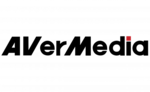
23 Marts 2024
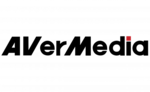
10 Februar 2024
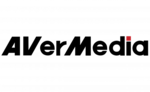
12 Januar 2024
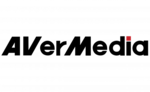
28 Juli 2023
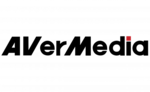
8 December 2022
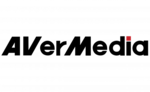
6 December 2022
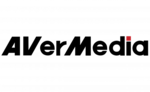
22 November 2022
Computer tv-tuner Manualer
- Computer tv-tuner Kenwood
- Computer tv-tuner Google
- Computer tv-tuner Gigabyte
- Computer tv-tuner TechniSat
- Computer tv-tuner Elgato
- Computer tv-tuner Advantek Networks
- Computer tv-tuner Terratec
- Computer tv-tuner August
- Computer tv-tuner Steren
- Computer tv-tuner Ferguson
- Computer tv-tuner Approx
Nyeste Computer tv-tuner Manualer

5 August 2024

4 Juli 2024

30 Juni 2024

6 Juni 2024

6 Juni 2024

6 Juni 2024

6 Juni 2024

3 Juni 2024

8 Maj 2024

23 December 2023