Digitus DN-10134 Manual
Digitus
Netværkskort/adapter
DN-10134
Læs nedenfor 📖 manual på dansk for Digitus DN-10134 (2 sider) i kategorien Netværkskort/adapter. Denne guide var nyttig for 8 personer og blev bedømt med 4.5 stjerner i gennemsnit af 2 brugere
Side 1/2
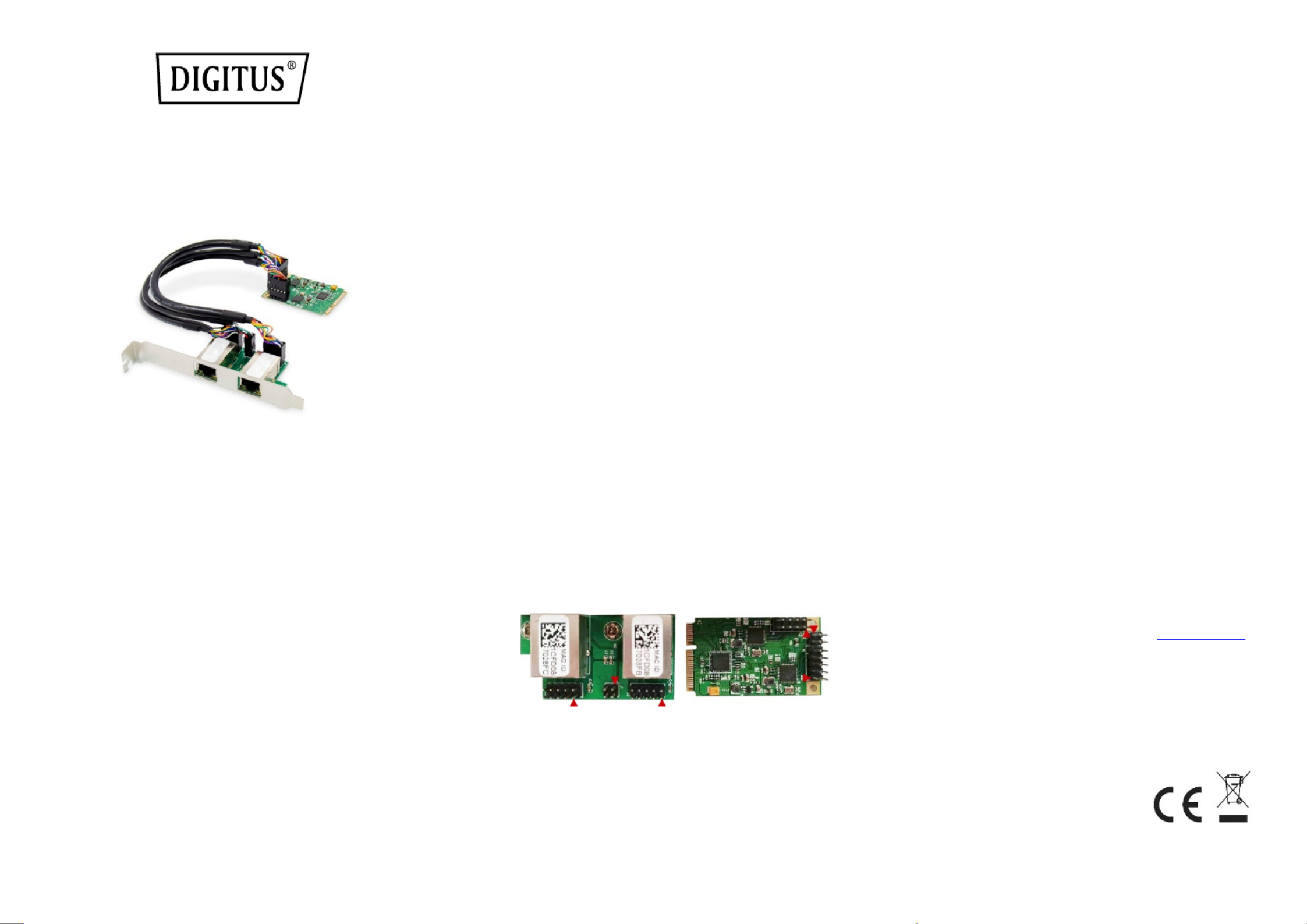
2-PORT GIGABIT ETHENET
MINI PCI EXPRESS CARD
Manual
DN- 4 1013
Product Introducon
This 2-Port Gigabit Ethernet Mini P Express Card is a high performance CI
10/100/1000 BASE-T Ethernet LAN controller, it supports the IEEE802.3u
specicaon for 10/100Mbps Ethernet and the IEEE802.3ab specication for
1000Mbps Ethernet, it also supports an auxiliary power
auto-detect funcon, and will auto-congure related bits of the PCI power
management registers in PCI conguraon space.
Specicaon
Support exisng CAT-5 UTP cabling with automac crossover detecon
Fully compliant with PCI-Express Base Specicaon Revision1.1
Single-Lane(x1)PCI-Express with throughput up to 2.5Gbps
Compable with PCI-E MINI Card Electromechanical specicaon
revision1.2
Compable with Full size MINI card type form factor
Fully Plug and Play compable
Support Dual-Port Network
A high performance 1000BASE-T Ethernet controller card
Backwards compable to 10/100BASE- networking T
10/100/1000Mbps data rate auto negoaon operaon
Fully compliant with IEEE802.3, 802.3u,and 802.3ab
Support full duplex ow control(IEEE802.3x)
Support IEEE802.1P Layer 2 Priority Encoding
Support IEEE802.Q VLAN tagging
Support jumbo frame to 9K bytes
Crossover Detecon and Auto Correcon operaon
Package content
1 x 2-Port Gigabit Ethernet Mini PCI Express Card - main card
1 x 2-Port Gigabit Ethernet Mini PCI Express Card - daughter card
2 x 10-Pin network cable
1 x 4-Pin LED cable
1 x User’s Manual
1 x CD
1 x Low prole bracket
System Requirements
Windows ME, 98SE, 2000, XP, Vista, 7, 8 and 10 (32/64bit)
Windows server 2003, 2008, and 2012 (32/64bit)
Linux, DOS , MAC OS X10.4.X or above
One available MINI PCIe slot
Hardware installa on
1. Turn o your computer and all external devices connected to it.
2. Open the computer case. Refer to your computer user manual for more
details
3. Find an available Mini PCIe slot and remove the slot bracket. Save the
bracket screw for later use.
4. Insert the main card to the Mini PCIe slot rmly and evenly. Take care not
to force it into the slot. Once you have properly posioned the main card
into the slot, secure it with the screw you have just saved.
5. Connect the network cable and LED cable between the main card and the
daughter card. The orientaon of the cable socket must be same as the
header which are shown as below:
The cable socket should always be inserted onto the header with the same
orientaon and the triangle ark on the PCB showing Pin 1 of the cable and
the header.
6. Find an empty expansion slot on the back panel of the computer case and
remove the metal bracket. Save the bracket for later use.
7. Place the bracket of the daughter card on the expansion slot on the back
panel and secure it with the bracket screw you have just saved.
8. Connect the system to network by inserng the CAT-5 or above cable into
RJ45 Port on the daughter card.
9. Secure the computer case and switch on your computer.
Install Drivers
Windows® Operating Systems
1. Please insert the CD driver bound into your CD-ROM Drive.
2. At the Windows desktop, click Start, Run.
2.1. For Windows® WIN98SE, WinME,
Type
“RTL8168,RTL8111C,RTL8111E\Windows\WIN98SE,WINM
E\PCIE_Install_5708_1119\setup. exe“,
Double click it.
2.2. For Windows® WIN2K, XP, Server 2003 (32/64 bit)
Type
“RTL8168,RTL8111C,RTL8111E\Windows\WIN2K,XP,2003\
PCIE_Install_5790_11182011\setup.exe ”,
Double click it.
2.3. For Windows® Vista, WIN2008 (32/64 bit)
Type
“RTL8168,RTL8111C,RTL8111E\Windows\VISTA,WIN2008\
Install_Vista_6250_11182011\setup.exe”,
Double click it.
2.4. For Windows® Win7, WIN2008 (32/64 bit)
Type
“RTL8168,RTL8111C,RTL8111E\Windows\WIN7,WIN2008\
Install_Win7_7049_11182011\setup.exe”,
Double click it.
2.5. For Windows® Win8, Win8.1 (32/64 bit)
Type
“RTL8168,RTL8111C,RTL8111E\Windows\Win8,Win \8.1 In
stall_Win8_8.1_8020_09182013\setup.exe”,
Double click it.
2.6. For Windows® Win10 (32/64 bit)
Type
“RTL8168,RTL8111C,RTL8111E\Windows\Win10\Install_
Win10_10003_08202015\setup.exe”,
Double click it.
3. Follow the on-screen instrucons to complete the installaon
Support:
If you have further quesons, please contact our customer support and
you can nd more information on our homepage: www.assmann.com
Declaraon:
Hereby Assmann Electronic GmbH declares that the Declaraon of
Conformity is part of the shipping content. If the Declaraon of
Conformity is missing, you can request it by post under the below
menoned manufacturer address.
www.assmann.com
Assmann Electronic GmbH
Auf dem Schüel 3
58513 Lüdenscheid
Germany
Produkt Specifikationer
| Mærke: | Digitus |
| Kategori: | Netværkskort/adapter |
| Model: | DN-10134 |
Har du brug for hjælp?
Hvis du har brug for hjælp til Digitus DN-10134 stil et spørgsmål nedenfor, og andre brugere vil svare dig
Netværkskort/adapter Digitus Manualer

1 Januar 2025

13 December 2024

13 December 2024

13 December 2024

13 December 2024

13 December 2024

13 December 2024

19 September 2024

18 September 2024

5 September 2024
Netværkskort/adapter Manualer
- Netværkskort/adapter QNAP
- Netværkskort/adapter Sony
- Netværkskort/adapter Canon
- Netværkskort/adapter Suunto
- Netværkskort/adapter Netis
- Netværkskort/adapter TP-Link
- Netværkskort/adapter Philips
- Netværkskort/adapter Aukey
- Netværkskort/adapter Gigaset
- Netværkskort/adapter Pioneer
- Netværkskort/adapter Kenwood
- Netværkskort/adapter UTEPO
- Netværkskort/adapter Sennheiser
- Netværkskort/adapter OpenVox
- Netværkskort/adapter D-Link
- Netværkskort/adapter Asus
- Netværkskort/adapter Gigabyte
- Netværkskort/adapter Toshiba
- Netværkskort/adapter Lenovo
- Netværkskort/adapter Yamaha
- Netværkskort/adapter AVM
- Netværkskort/adapter Nedis
- Netværkskort/adapter Abus
- Netværkskort/adapter Planet
- Netværkskort/adapter Optoma
- Netværkskort/adapter Hama
- Netværkskort/adapter Belkin
- Netværkskort/adapter Edimax
- Netværkskort/adapter Black Box
- Netværkskort/adapter Teufel
- Netværkskort/adapter Clas Ohlson
- Netværkskort/adapter Strong
- Netværkskort/adapter TRENDnet
- Netværkskort/adapter Trust
- Netværkskort/adapter Topcom
- Netværkskort/adapter Buffalo
- Netværkskort/adapter Sweex
- Netværkskort/adapter Vivanco
- Netværkskort/adapter Linksys
- Netværkskort/adapter Cisco
- Netværkskort/adapter König
- Netværkskort/adapter Gembird
- Netværkskort/adapter Targus
- Netværkskort/adapter Klipsch
- Netværkskort/adapter Netgear
- Netværkskort/adapter Totolink
- Netværkskort/adapter Tripp Lite
- Netværkskort/adapter Microsoft
- Netværkskort/adapter Alcatel
- Netværkskort/adapter Goobay
- Netværkskort/adapter Anker
- Netværkskort/adapter Sigma
- Netværkskort/adapter Alecto
- Netværkskort/adapter Thrustmaster
- Netværkskort/adapter Techly
- Netværkskort/adapter Viewsonic
- Netværkskort/adapter ELO
- Netværkskort/adapter Intermec
- Netværkskort/adapter Fujitsu
- Netværkskort/adapter Marmitek
- Netværkskort/adapter NGS
- Netværkskort/adapter MSI
- Netværkskort/adapter NEC
- Netværkskort/adapter Nexxt
- Netværkskort/adapter TERRIS
- Netværkskort/adapter APC
- Netværkskort/adapter Kathrein
- Netværkskort/adapter ESI
- Netværkskort/adapter LevelOne
- Netværkskort/adapter Vivotek
- Netværkskort/adapter Mercusys
- Netværkskort/adapter ZyXEL
- Netværkskort/adapter Fortinet
- Netværkskort/adapter Onkyo
- Netværkskort/adapter Lava
- Netværkskort/adapter Tenda
- Netværkskort/adapter Eaton
- Netværkskort/adapter ELAC
- Netværkskort/adapter EQ3
- Netværkskort/adapter Yealink
- Netværkskort/adapter Ubiquiti Networks
- Netværkskort/adapter BlueWalker
- Netværkskort/adapter Aeon Labs
- Netværkskort/adapter EnGenius
- Netværkskort/adapter Devolo
- Netværkskort/adapter Renkforce
- Netværkskort/adapter Manhattan
- Netværkskort/adapter Mikrotik
- Netværkskort/adapter LogiLink
- Netværkskort/adapter Simplecom
- Netværkskort/adapter Antec
- Netværkskort/adapter Eminent
- Netværkskort/adapter Kramer
- Netværkskort/adapter Paradigm
- Netværkskort/adapter Motu
- Netværkskort/adapter Evolveo
- Netværkskort/adapter Hercules
- Netværkskort/adapter Vantec
- Netværkskort/adapter Star Micronics
- Netværkskort/adapter Atomos
- Netværkskort/adapter Akasa
- Netværkskort/adapter Axis
- Netværkskort/adapter EQ-3
- Netværkskort/adapter Iogear
- Netværkskort/adapter ATen
- Netværkskort/adapter Iiyama
- Netværkskort/adapter Aluratek
- Netværkskort/adapter Martin Logan
- Netværkskort/adapter Microchip
- Netværkskort/adapter Vivolink
- Netværkskort/adapter Intel
- Netværkskort/adapter Sharkoon
- Netværkskort/adapter Speco Technologies
- Netværkskort/adapter Joy-It
- Netværkskort/adapter Supermicro
- Netværkskort/adapter StarTech.com
- Netværkskort/adapter Draytek
- Netværkskort/adapter Conceptronic
- Netværkskort/adapter Rocstor
- Netværkskort/adapter InLine
- Netværkskort/adapter Crestron
- Netværkskort/adapter Lindy
- Netværkskort/adapter Russound
- Netværkskort/adapter Emerson
- Netværkskort/adapter Lancom
- Netværkskort/adapter Audac
- Netværkskort/adapter Sitecom
- Netværkskort/adapter AMX
- Netværkskort/adapter Intellinet
- Netværkskort/adapter Satechi
- Netværkskort/adapter IDIS
- Netværkskort/adapter Legrand
- Netværkskort/adapter Geovision
- Netværkskort/adapter Steren
- Netværkskort/adapter AViPAS
- Netværkskort/adapter Savio
- Netværkskort/adapter Arctic Cooling
- Netværkskort/adapter Ugreen
- Netværkskort/adapter Ernitec
- Netværkskort/adapter Media-Tech
- Netværkskort/adapter Panamax
- Netværkskort/adapter Ferguson
- Netværkskort/adapter Moxa
- Netværkskort/adapter Grixx
- Netværkskort/adapter Allnet
- Netværkskort/adapter Allied Telesis
- Netværkskort/adapter Twelve South
- Netværkskort/adapter Airlive
- Netværkskort/adapter Icy Box
- Netværkskort/adapter Kensington
- Netværkskort/adapter ICIDU
- Netværkskort/adapter Valcom
- Netværkskort/adapter Mede8er
- Netværkskort/adapter Pinnacle
- Netværkskort/adapter Ewent
- Netværkskort/adapter Ipevo
- Netværkskort/adapter IC Intracom
- Netværkskort/adapter Emtec
- Netværkskort/adapter EverFocus
- Netværkskort/adapter Hawking Technologies
- Netværkskort/adapter SEH
- Netværkskort/adapter OSD Audio
- Netværkskort/adapter Sonnet
- Netværkskort/adapter SVS
- Netværkskort/adapter SIIG
- Netværkskort/adapter Advantech
- Netværkskort/adapter Heckler Design
- Netværkskort/adapter Televés
- Netværkskort/adapter Hughes & Kettner
- Netværkskort/adapter Micro Connect
- Netværkskort/adapter Extron
- Netværkskort/adapter Minute Man
- Netværkskort/adapter Approx
- Netværkskort/adapter SMC
- Netværkskort/adapter Cambium Networks
- Netværkskort/adapter CradlePoint
- Netværkskort/adapter Digium
- Netværkskort/adapter Riello
- Netværkskort/adapter Iconbit
- Netværkskort/adapter 7inova
- Netværkskort/adapter Oehlbach
- Netværkskort/adapter Perfect Choice
- Netværkskort/adapter NUVO
- Netværkskort/adapter Cudy
- Netværkskort/adapter Mach Power
- Netværkskort/adapter Canyon
- Netværkskort/adapter Rosewill
- Netværkskort/adapter Digicom
- Netværkskort/adapter Tycon Systems
- Netværkskort/adapter Code Corporation
- Netværkskort/adapter Hamlet
- Netværkskort/adapter Atto
- Netværkskort/adapter Raidsonic
- Netværkskort/adapter Barox
- Netværkskort/adapter I-Tec
- Netværkskort/adapter Raspberry Pi
- Netværkskort/adapter EtherWAN
- Netværkskort/adapter EXSYS
- Netværkskort/adapter Altronix
- Netværkskort/adapter J5 Create
- Netværkskort/adapter Ditek
- Netværkskort/adapter Microsemi
- Netværkskort/adapter Atlantis Land
- Netværkskort/adapter CLUB3D
- Netværkskort/adapter Xcellon
- Netværkskort/adapter Luxul
- Netværkskort/adapter Vigitron
- Netværkskort/adapter SMK-Link
Nyeste Netværkskort/adapter Manualer

29 Marts 2025

17 Marts 2025

14 Marts 2025

14 Marts 2025

27 Februar 2025

20 Februar 2025

20 Februar 2025

4 Februar 2025

1 Februar 2025

31 Januar 2025