Franklin CWM-109 Manual
Franklin
Diverse - Andet
CWM-109
Læs nedenfor 📖 manual på dansk for Franklin CWM-109 (4 sider) i kategorien Diverse - Andet. Denne guide var nyttig for 17 personer og blev bedømt med 4.5 stjerner i gennemsnit af 2 brugere
Side 1/4
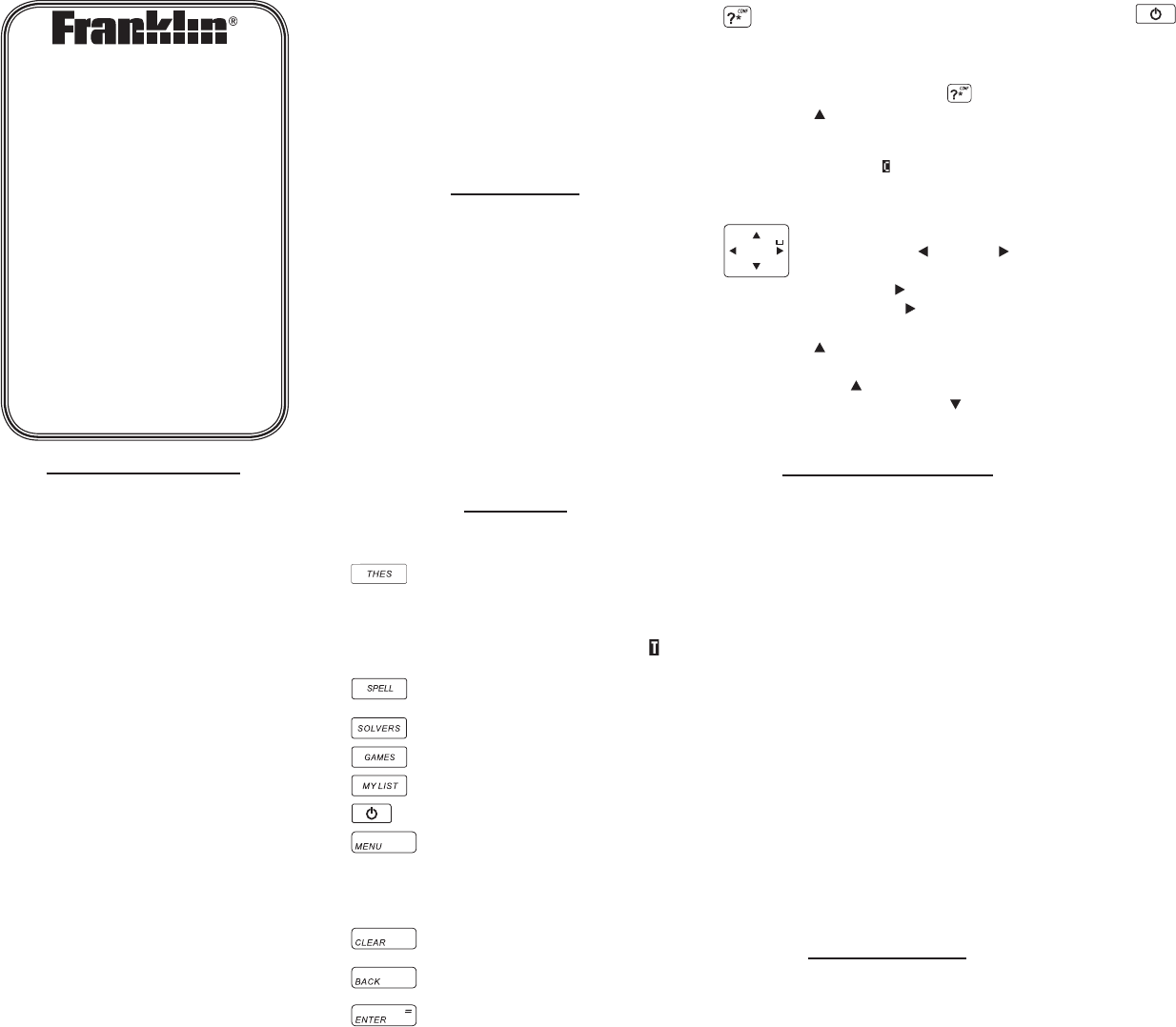
License Agreement
READ THIS LICENSE AGREEMENT BEFORE
USING THE ELECTRONIC REFERENCE. YOUR
USE OF THE ELECTRONIC REFERENCE
DEEMS THAT YOU ACCEPT THE TERMS OF
THIS LICENSE. IF YOU DO NOT AGREE WITH
THESE TERMS, YOU MAY RETURN THIS
PACKAGE WITH PURCHASE RECEIPT TO THE
DEALER FROM WHICH YOU PURCHASED
THE ELECTRONIC REFERENCE AND YOUR
PURCHASE PRICE WILL BE REFUNDED.
ELECTRONIC REFERENCE means the software
product and documentation found in this
package and FRANKLIN means Franklin
Electronic Publishers, Inc.
Limited Use License
All rights in the ELECTRONIC REFERENCE
remain the property of FRANKLIN. Through
your purchase, FRANKLIN grants you a
personal and nonexclusive license to use this
ELECTRONIC REFERENCE. You may not make
any copies of the ELECTRONIC REFERENCE
or of the data stored therein at the time
of purchase, whether in electronic or print
format. Such copying would be in violation of
applicable copyright laws. Further, you may
not modify, adapt, disassemble, decompile,
translate, create derivative works of, or in
any way reverse engineer the ELECTRONIC
REFERENCE. You may not export or reexport,
directly or indirectly, the ELECTRONIC
REFERENCE without compliance with
appropriate governmental regulations. The
ELECTRONIC REFERENCE contains Franklin’s
condential and proprietary information
which you agree to take adequate steps to
protect from unauthorized disclosure or use.
This license is eective until terminated by
Franklin. This license terminates immediately
without notice from FRANKLIN if you fail to
comply with any provision of this license.
Introduction
With your new Collins Crossword Solver you
can …
• findsynonyms,antonymsandClassmates™
at the touch of a key
• check the spelling of thousands of words
• lookupConfusables™
• usethethreesolverstofindpossible
crossword answers when you know only a
few letters
• playsevenfunwordgames
• savewordsforstudy
• usethehandycalculatorandmetricand
currency converters
Key Guide
Function Keys
Goes to the word entry screen or
displays the thesaurus entry for a
word. In a thesaurus entry, goes
to the next entry, if any. In word
lists where you see a flashing ,
displays the thesaurus entry.
Selects the spelling corrector
mode.
Goes to the Solvers menu.
Goes to the Games menu.
Goes to your user list menu.
Turns your device on or off.
Goes to the main menu, where
you can set the contrast, read
help topics about this dictionary,
and access the calculator and
metric and currency converters.
Clears to the start of the selected
mode.
Returns to your previous location
or erases a letter.
Enters words or numbers, selects
items or scrolls text to the left.
At the word entry screen and
crossword solver, types a ? to
stand for a single letter in a word.
In games, gives up. At the word
entry screen, press then up
( ) to type an ✽ to stand for a
series of letters. In word lists or
thesaurus entries where you see
a flashing , displays Confusables.
Navigation Button
At the word entry screen, moves
the cursor left ( ) or right ( ).
When the cursor is at the end of a
word, press to type a space. In
games, press to get a hint. At
the word entry screen, press up
( ) to enter a capital letter or add
an accent to a letter. In a menu,
press to scroll up a list. In a
menu, press down ( ) to scroll
down a list.
For Your Information
✓ Viewing the Demo
When you first use this product you will
see a demonstration of what it can do. To
stop the demo, press any key. To disable or
re-enable the demo, first press SPELL or
THES to go to the word entry screen, then
type ✽✽d and press ENTER.
✓Resuming Where You Left Off
To extend battery life, your device will
automatically shut off within two minutes
if you forget to turn it off. When you turn it
on again, you see the automatic demo. If
the demo is turned off, you return to the
last screen you viewed.
✓ Follow the Arrows
The flashing arrows show which arrow keys
you can press to move around menus or
view more text.
Getting Started
The CWM-109 uses one CR2032 Lithium
battery that comes pre-installed. Turn the
device over and gently pull the battery
insulation sheet to remove it.
Press to turn the product on. Use
a paper clip to gently press the RESET
button on the back of the device. For
more information, please see “Resetting
your Device”. Warning! Pressing the reset
button with more than light pressure may
permanently disable your unit. In addition,
resetting the unit may erase settings and
information you may have entered.
Replacing the Battery
The battery should be changed when
the screen contrast is too light even after
adjustment. Please have a small Phillips
screwdriver at hand before you follow the
steps below.
Warning! If the batteries wear out
completely, or if you take more than a few
seconds while changing the batteries, any
user-entered information may be erased. You
should always keep written copies of your
important information.
1. Turn the unit off and turn it over.
2. Use the Phillips screwdriver to unscrew
the battery cover screw.
3. Push gently on the tab of the battery
cover and remove it.
4. Remove the old battery.
Note: Use a paper clip if necessary to
remove the old battery.
5. Install 1 new CR-2032 lithium battery
with positive polarity facing up.
Important: Be sure that the battery is
installed correctly. Wrong polarity may
damage the unit.
6. Replace the battery cover and secure it
with the screw.
Battery disposal: Do not dispose of batteries
with normal household waste. Please obey
your local regulations when disposing of used
batteries.
Battery Precautions
• Non-rechargeablebatteriesarenottobe
re-charged. Never recharge batteries that
come with the device.
• Rechargeablebatteriesaretoberemoved
from the device before being charged.
• Rechargeablebatteriesareonlytobe
charged under adult supervision.
• Onlybatteriesofthesameorequivalent
type as recommended are to be used.
• Thesupplyterminalsarenottobeshort-
circuited.
CWM-109
www.franklin.com
User’s Guide
Collins
Crossword Solver
Plus Word Builder
& Anagram Solver
Produkt Specifikationer
| Mærke: | Franklin |
| Kategori: | Diverse - Andet |
| Model: | CWM-109 |
Har du brug for hjælp?
Hvis du har brug for hjælp til Franklin CWM-109 stil et spørgsmål nedenfor, og andre brugere vil svare dig
Diverse - Andet Franklin Manualer

23 August 2024

21 August 2024

19 August 2024
Diverse - Andet Manualer
- Diverse - Andet Samsung
- Diverse - Andet Gigaset
- Diverse - Andet Apple
- Diverse - Andet Logitech
- Diverse - Andet Epson
- Diverse - Andet HP
- Diverse - Andet D-Link
- Diverse - Andet Roland
- Diverse - Andet Casio
- Diverse - Andet TRENDnet
- Diverse - Andet Trust
- Diverse - Andet Linksys
- Diverse - Andet Gembird
- Diverse - Andet NewStar
- Diverse - Andet EnVivo
- Diverse - Andet Mad Catz
- Diverse - Andet Western Digital
- Diverse - Andet Digitus
- Diverse - Andet APC
- Diverse - Andet LevelOne
- Diverse - Andet ZyXEL
- Diverse - Andet TrekStor
- Diverse - Andet Synology
- Diverse - Andet Albrecht
- Diverse - Andet Veho
- Diverse - Andet EnGenius
- Diverse - Andet Devolo
- Diverse - Andet Alesis
- Diverse - Andet AudioSonic
- Diverse - Andet Saitek
- Diverse - Andet DeLOCK
- Diverse - Andet Eminent
- Diverse - Andet Fantec
- Diverse - Andet Zagg
- Diverse - Andet Akasa
- Diverse - Andet Power Dynamics
- Diverse - Andet Sharkoon
- Diverse - Andet Draytek
- Diverse - Andet Lancom
- Diverse - Andet Sitecom
- Diverse - Andet Ketron
- Diverse - Andet Allnet
- Diverse - Andet Allied Telesis
- Diverse - Andet Maxdata
- Diverse - Andet Genexis
- Diverse - Andet Ewent
- Diverse - Andet Storage Options
- Diverse - Andet SIM
- Diverse - Andet Griffin
- Diverse - Andet Ebode
- Diverse - Andet Online
- Diverse - Andet Minix
- Diverse - Andet ISY
- Diverse - Andet Solcon
- Diverse - Andet Telekom
- Diverse - Andet Soundlogic
- Diverse - Andet Konig Electronic
- Diverse - Andet Wyse - Dell
- Diverse - Andet Rion
Nyeste Diverse - Andet Manualer

14 Januar 2025

14 Januar 2025

5 Oktober 2024

25 September 2024

22 September 2024

18 September 2024

17 September 2024

16 September 2024

16 September 2024

27 August 2024