La Crosse Technology WS-7091 Manual
La Crosse Technology
Vejrstation
WS-7091
Læs nedenfor 📖 manual på dansk for La Crosse Technology WS-7091 (6 sider) i kategorien Vejrstation. Denne guide var nyttig for 13 personer og blev bedømt med 4.5 stjerner i gennemsnit af 2 brugere
Side 1/6
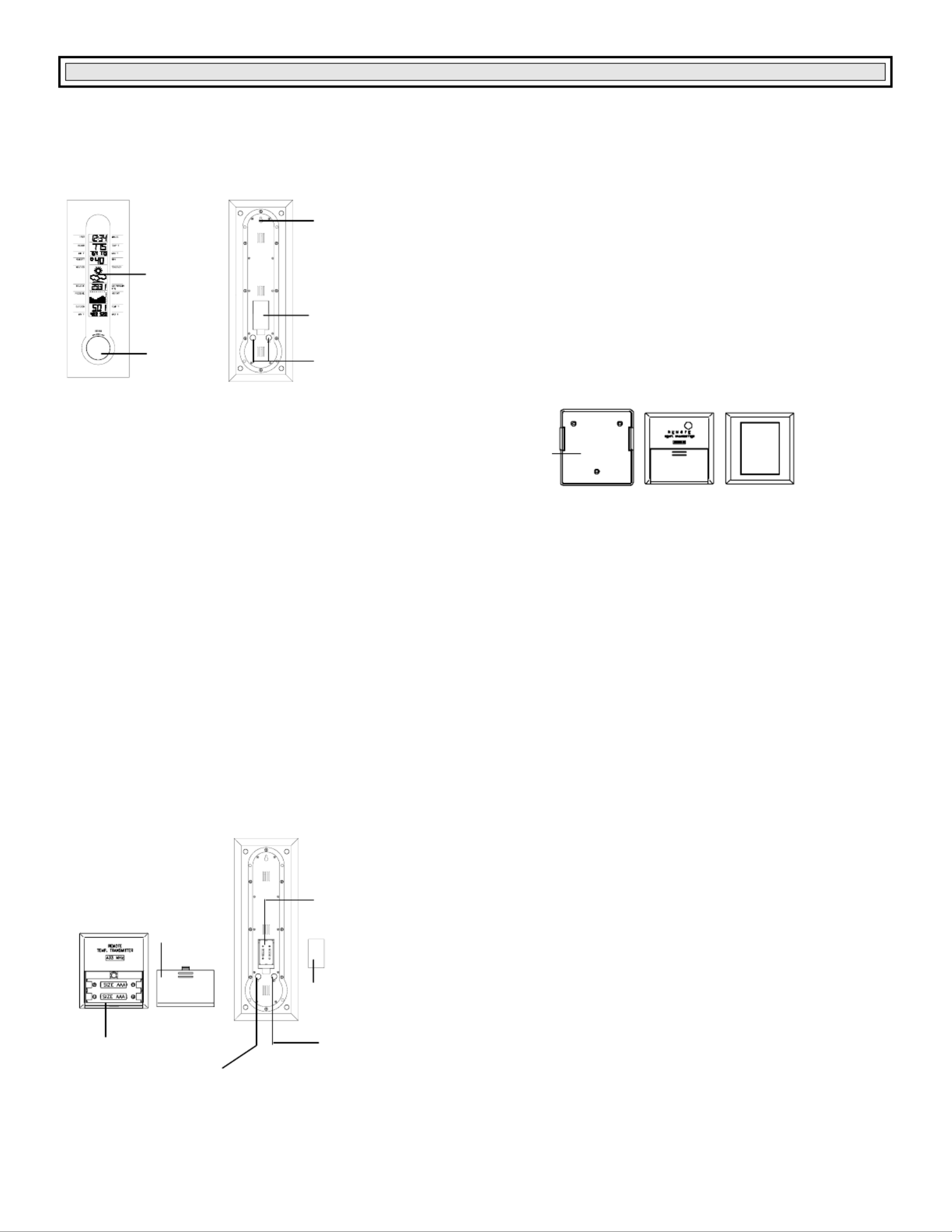
Hanging Hole
Battery
compartment
LCD
Display
Wireless Weather Station
Instruction Manual
Congratulations on purchasing this state-of-the-art Weather Station as an example of fine design and quality piece of engineering. The operation of this product is simple and
straightforward. By reading this instruction manual, users will receive a better understanding of the Weather Station together with the optimum benefit of all its features.
The Weather Station
The Temperature Transmitter
Features of the Weather Station
• 4 digits LCD time display
• Current indoor temperature display in degree Fahrenheit
• Simultaneous minimum and maximum indoor temperature recordings
• Current relative humidity display with “☺ “ Smilling or “ “ Sad face for comfort level
reading.
• 3 weather icons for weather forecasting
• Weather tendency indicator
• Relative air pressure inHg with adjustable reading ranges
• Air pressure history for the past 72 hours (electronic barometer with barometric pressure and trend)
• Current outdoor temperature display in degree Fahrenheit
• Simultaneous minimum and maximum outdoor temperature recordings.
• LCD contrast changeable to 8 different tones
• Low battery indicator
• Wall mounting
Features of the Temperature Transmitter:
• Remotely transmits outdoor temperature at 433MHz to the Weather Station
• With wall mounting holder
Getting Started
Please follow these steps to ensure that your new Weather Station and Temperature Transmitterwork correctly together:
Remove all pieces from the packaging and place onto a table in front of you.
Check that you have complete:
1. Weather Station
2. 433MHz temperature transmitter
3. Sealed pack with 3 screws and double-sided tape for wall mounting the transmitter
Setting up
1. Slide open the battery cover of the transmiter as indicated above.
2. Checking the correct polarization, insert the 2 x AAA, IEC LR3, 1.5V batteries into the battery compartment.
3. Replace the cover while ensuring the batteries do not spring free from the contacts as this may cause transmission start up problems.
4. Within 2 minutes of step 3, checking the correct polarization, insert 2 x AA, IEC LR6, 1.5V battery into the battery
Function keys
RESET
key
Holder
Battery compartment SET Key
+ key
Battery
compartment
Battery
cover
Battery
cover
Produkt Specifikationer
| Mærke: | La Crosse Technology |
| Kategori: | Vejrstation |
| Model: | WS-7091 |
Har du brug for hjælp?
Hvis du har brug for hjælp til La Crosse Technology WS-7091 stil et spørgsmål nedenfor, og andre brugere vil svare dig
Vejrstation La Crosse Technology Manualer

4 Marts 2025

8 Januar 2025

8 Januar 2025

26 December 2024

26 December 2024

26 December 2024

8 Oktober 2024

29 September 2024

27 September 2024

22 September 2024
Vejrstation Manualer
- Vejrstation OBH Nordica
- Vejrstation Denver
- Vejrstation Sencor
- Vejrstation Day
- Vejrstation Beurer
- Vejrstation Daikin
- Vejrstation Extech
- Vejrstation Vitek
- Vejrstation Medisana
- Vejrstation Braun
- Vejrstation Tanita
- Vejrstation Emos
- Vejrstation Daewoo
- Vejrstation Lowrance
- Vejrstation TFA
- Vejrstation Livoo
- Vejrstation Pyle
- Vejrstation Biltema
- Vejrstation Hama
- Vejrstation Muse
- Vejrstation Thomson
- Vejrstation Hyundai
- Vejrstation Theben
- Vejrstation Clas Ohlson
- Vejrstation Optex
- Vejrstation Trevi
- Vejrstation Rocktrail
- Vejrstation Blaupunkt
- Vejrstation Honeywell
- Vejrstation Clatronic
- Vejrstation Soehnle
- Vejrstation König
- Vejrstation Elro
- Vejrstation Auriol
- Vejrstation Ventus
- Vejrstation Balance
- Vejrstation Sjöbo
- Vejrstation Bresser
- Vejrstation Davis
- Vejrstation Jacob Jensen
- Vejrstation National Geographic
- Vejrstation Alecto
- Vejrstation Krontaler
- Vejrstation GlobalTronics
- Vejrstation Rain Bird
- Vejrstation Velleman
- Vejrstation Perel
- Vejrstation JUNG
- Vejrstation Netatmo
- Vejrstation Eurochron
- Vejrstation Technoline
- Vejrstation Fluke
- Vejrstation EQ3
- Vejrstation Techno Line
- Vejrstation ADE
- Vejrstation Cotech
- Vejrstation ECG
- Vejrstation Elgato
- Vejrstation EVE
- Vejrstation Renkforce
- Vejrstation Waldbeck
- Vejrstation Brandson
- Vejrstation Orion
- Vejrstation Irox
- Vejrstation Majestic
- Vejrstation Steinberg
- Vejrstation Mebus
- Vejrstation EQ-3
- Vejrstation Vimar
- Vejrstation Oregon Scientific
- Vejrstation PeakTech
- Vejrstation Chacon
- Vejrstation Lexibook
- Vejrstation Ascot
- Vejrstation AcuRite
- Vejrstation Avidsen
- Vejrstation Chauvin Arnoux
- Vejrstation Taylor
- Vejrstation GoGen
- Vejrstation Levenhuk
- Vejrstation Minox
- Vejrstation Homematic IP
- Vejrstation ClimeMET
- Vejrstation Steren
- Vejrstation Bearware
- Vejrstation Setti+
- Vejrstation Profile
- Vejrstation Cresta
- Vejrstation Brigmton
- Vejrstation Marquant
- Vejrstation Goddess
- Vejrstation Conrad
- Vejrstation UPM
- Vejrstation Gira
- Vejrstation ELV
- Vejrstation Dexford
- Vejrstation Kemot
- Vejrstation Buienradar
- Vejrstation Saxon
- Vejrstation HomeMatic
- Vejrstation La Crosse
- Vejrstation Durabase
- Vejrstation Meade
- Vejrstation Guardo
- Vejrstation Sempre
- Vejrstation Digi-tech
- Vejrstation Unitec
- Vejrstation TFA Dostmann
- Vejrstation Greisinger
- Vejrstation Nor-tec
- Vejrstation DMV Electronics
- Vejrstation Inovalley
- Vejrstation Balance Meteo
- Vejrstation Ease Electronicz
- Vejrstation Rebel
- Vejrstation Saphir
- Vejrstation Paget Trading
- Vejrstation YONO
- Vejrstation Ytora
- Vejrstation JDC
- Vejrstation Greenure
- Vejrstation PCE Instruments
- Vejrstation Nasa
- Vejrstation Global Water
- Vejrstation ChiliTec
- Vejrstation Uzoli
- Vejrstation Xeecom ApS
- Vejrstation Marathon
- Vejrstation Ea2 LABS
- Vejrstation Hesdo
- Vejrstation Weinberger
- Vejrstation EMOS SELECT
- Vejrstation Prologue
- Vejrstation Gewiss
- Vejrstation Browin
- Vejrstation Otio
- Vejrstation Baldr
- Vejrstation Thierry Mugler
Nyeste Vejrstation Manualer

14 Marts 2025

9 Marts 2025

9 Marts 2025

9 Marts 2025

9 Marts 2025

9 Marts 2025

9 Marts 2025

9 Marts 2025

9 Marts 2025

9 Marts 2025