Lenco Sportcam-600 Manual
Lenco
Videokamera
Sportcam-600
Læs nedenfor 📖 manual på dansk for Lenco Sportcam-600 (2 sider) i kategorien Videokamera. Denne guide var nyttig for 6 personer og blev bedømt med 4.5 stjerner i gennemsnit af 2 brugere
Side 1/2
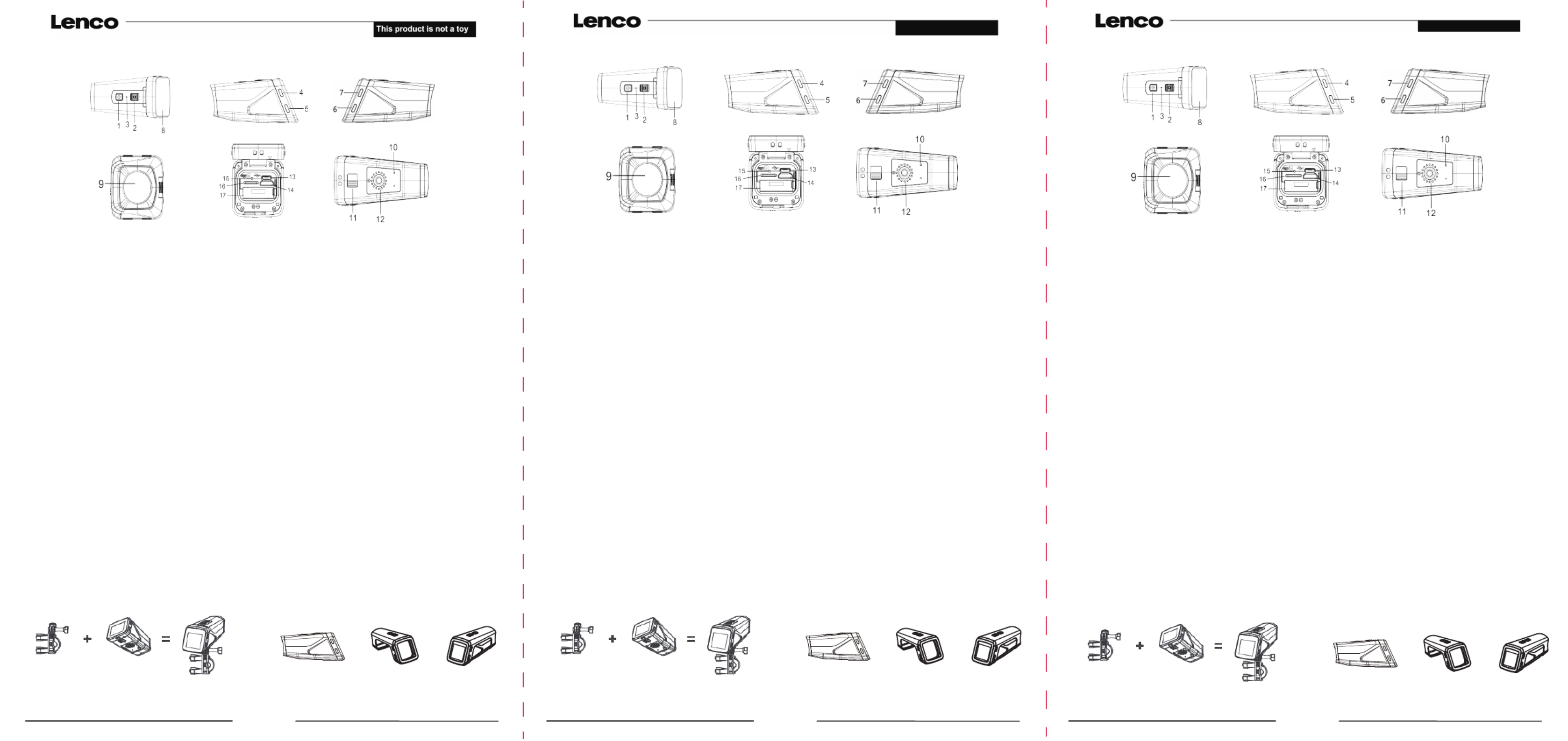
www.lenco.com
Sportcam-600 Tube Camera/ Bike Camera with GPS User Guide
1. Power/Mode key; 2. Shutter/OK key; 3. Charger/Operation indicator; 4. Left key; 5. Menu key; 6. Search key; 7. Right key; 8. Display; 9. Lens;
10. Microphone; 11. Release lock switch; 12. Stand screw hole; 13. Micro USB interface; 14. HDMI; 15. Reset key; 16. TF card slot; 17. Battery slot
Insert the TF card
load the memory card before using.
Check the right direction before insert the TF card.
Startup and shutdown
a)Press the POWER button until the camera turns on..
b)Press the POWER button again until camera turn off.
Function modes switching
The camera has 3 modes: photo mode, recording mode, and GPS mode. Use the power key to switch the modes after starting
up.
Recording mode: After power-on, it automatically enters video recording mode.
Press Shutter key to start video recording, and press the shutter key again to stop recording, and press Left key to pause
recording video.
Photo mode: Press Shutter to directly take photo.
GPS mode: In GPS mode, GPS will automatically search signal. After successful connection, the device will display longitude
and latitude of the current location, and press Shutter key to record motion trail, and then the screen will display motion
information.
Image download
Connect the device to the computer with USB cable when camera is power on,then it will be switched into the moveable hard
disk mode.
Icon of moveable disk will appear on the window of "my computer".
Photo/video files are save in folder“DCIM\100MEDIA”
Note: During file downloading, it is prohibited to disconnect USB connection, and plugging out the memory card when USB
connected is also prohibited to avoid loss of data.
METHOD TO INSTALL ON MOTO/BIKE MOUNT METHOD TO INSTALL WATERPROOF/SPLASHPROOF SHELL
www.lenco.com
Bedienungsanleitung für Sportcam-600 Röhrenkamera/Fahrradkamera mit GPS
1. Betriebs-/Modus-Taste; 2. Shutter-/OK-Taste; 3. Lade-/Betriebsanzeige; 4. Linke Taste; 5. Menü-Taste; 6. Suchen-Taste; 7. Rechte Taste; 8.
Display; 9. Objektiv; 10. Mikrofon; 11. Sperr-Taste; 12. Befestigungsloch für Stativ; 13. Micro-USB-Port; 14. HDMI; 15. Reset-Taste; 16.
TF-Kartenschlitz; 17. Batteriefach
TF-Karte einlegen
Legen Sie vor dem Gebrauch eine Speicherkarte ein.
Überprüfen Sie vor dem Einlegen der TF-Karte die richtige Richtung.
Einschalten und Ausschalten
a) Drücken Sie die BETRIEBSTASTE, bis sich die Kamera einschaltet.
b) Drücken Sie die BETRIEBSTASTE erneut, um die Kamera auszuschalten.
Funktionsmodus auswählen
Die Kamera verfügt über 3 Funktionsmodi: Bildmodus, Aufnahmemodus und GPS-Modus. Nach dem Einschalten der Kamera
können Sie mit der Betriebstaste einen Modus auswählen.
Aufnahmemodus: Nach dem Einschalten aktiviert die Kamera automatisch den Videoaufnahmemodus.
Drücken Sie die Shutter-Taste, um die Aufzeichnung zu starten. Drücken Sie die Shutter-Taste erneut, um die Aufnahme zu
beenden. Mit der Linken Taste können Sie die Videoaufnahme unterbrechen.
Bildmodus: Drücken Sie die Shutter-Taste, um ein Bild zu machen.
GPS-Modus: Im GPS-Modus sucht das GPS automatisch nach einem Signal. Nach der erfolgreichen Verbindung werden im
Display der Längen- und der Breitengrad des aktuellen Standorts angezeigt. Drücken Sie die Shutter-Taste, um
Geschwindigkeit und Strecke aufzuzeichnen. Im Display erscheinen die entsprechenden Informationen.
Bilder herunterladen
Verbinden Sie die eingeschaltete Kamera per USB-Kabel mit den Computer. Das Gerät aktiviert automatisch den
Wechselspeichermodus.
Auf dem Computer erscheint das Icon für das Wechselspeichergerät.
Bild-/Videodateien sind im Ordner „DCIM\100MEDIA“ gespeichert.
Hinweis: Während des Downloads dürfen Sie nicht die USB-Verbindung trennen. Es ist ebenfalls nicht erlaubt, während der
USB-Verbindung die Speicherkarte zu entfernen, da anderenfalls Daten verlorengehen könnten.
BEFESTIGUNG AN DER MOTORRAD-/FAHRRADHALTERUNG INSTALLATION DES WASSERFESTEN/
SPRITZWASSERGESCHÜTZTEN GEHÄUSES
Dieses Produkt ist kein Spielzeug.
www.lenco.com
Manual del usuario de la Sportcam-600 Cámara de tubo/ Cámara para bicicleta con GPS
1. Botón Encendido/Modo; 2. Botón Disparo/OK; 3. Indicador de Carga/Uso; 4. Botón Izquierda; 5. Botón Menú; 6. Botón Búsqueda; 7. Botón
Derecha; 8. Display; 9. Lente; 10. Micrófono; 11. Interruptor de liberación de cierre; 12. Orificio del tornillo del soporte; 13. Interfaz Micro USB;
14. HDMI; 15. Botón Reset; 16. Ranura para tarjeta TF; 17. Alojamiento de la batería
Introducción de la tarjeta TF
Cargue la tarjeta de memoria antes del uso.
Asegúrese de introducir la tarjeta TF en la dirección correcta.
Encendido y apagado
a)Pulse el botón de Encendido hasta que la cámara se encienda
b)Pulse de nuevo el botón de Encendido hasta que la cámara se apague.
Cambio de los modos funcionales
La cámara incluye tres modos: modo foto, modo grabación y modo GPS. Use el botón de encendido para cambiar de modo una
vez haya encendido la cámara.
Modo grabación: Tras el encendido, entrará automáticamente en el modo de grabación de vídeo.
Pulse el botón de disparo para iniciar la grabación de vídeo, después pulse de nuevo este botón para detener la grabación. Pulse
el botón Izquierda para dejar la grabación de vídeo en pausa.
Modo foto: Pulse el botón de disparo para tomar una foto directamente.
Modo GPS: En el modo GPS, el GPS buscará la señal automáticamente. Cuando se haya logrado la conexión, el dispositivo
mostrará la longitud y la latitud de su ubicación. Pulse el botón de disparo para registrar el rastro de movimiento, a continuación,
la pantalla mostrará información sobre el movimiento.
Descarga de imágenes
Conecte el dispositivo al ordenador mediante un cable USB cuando la cámara esté encendida, entonces pasará al modo de disco
duro extraíble.
El icono de unidad extraíble aparecerá en la ventana "Mi PC".
Los archivos de foto/vídeo se guardarán en la carpeta “DCIM\100MEDIA”
Nota: Durante la descarga de archivos, se prohíbe la desconexión de USB y, con el fin de evitar la pérdida de datos. Se prohíbe
también sacar la tarjeta de memoria durante la conexión a USB.
MÉTODO DE INSTALACIÓN EN EL MONTAJE DE LA MOTO / BICICLETA
MÉTODO DE INSTALACIÓN EN LA CARCASA
RESISTENTE AL AGUA / A PRUEBA DE SALPICADURAS
Este producto no es un juguete
+=+=+=
Size:444x210mm
105g铜版纸正反面单黑印刷
两折后再上下对折再左右对折
Produkt Specifikationer
| Mærke: | Lenco |
| Kategori: | Videokamera |
| Model: | Sportcam-600 |
Har du brug for hjælp?
Hvis du har brug for hjælp til Lenco Sportcam-600 stil et spørgsmål nedenfor, og andre brugere vil svare dig
Videokamera Lenco Manualer

29 Juli 2024

26 Juli 2024

24 Juli 2024

18 Juli 2024

29 Oktober 2023

15 November 2022

12 November 2022
Videokamera Manualer
- Videokamera Nilox
- Videokamera SilverCrest
- Videokamera Denver
- Videokamera Sencor
- Videokamera Sony
- Videokamera Canon
- Videokamera Samsung
- Videokamera Panasonic
- Videokamera Extech
- Videokamera Philips
- Videokamera OK
- Videokamera Braun
- Videokamera Sharp
- Videokamera Logitech
- Videokamera Kenwood
- Videokamera HP
- Videokamera Garmin
- Videokamera Sanyo
- Videokamera Thinkware
- Videokamera Easypix
- Videokamera Nikkei
- Videokamera Bushnell
- Videokamera Toshiba
- Videokamera Pyle
- Videokamera Fujifilm
- Videokamera Nikon
- Videokamera Kodak
- Videokamera Tracer
- Videokamera Olympus
- Videokamera Nedis
- Videokamera Zorki
- Videokamera Hama
- Videokamera Creative
- Videokamera Hyundai
- Videokamera Milwaukee
- Videokamera DataVideo
- Videokamera Trevi
- Videokamera Trust
- Videokamera Laserliner
- Videokamera Mio
- Videokamera Trotec
- Videokamera JVC
- Videokamera Leica
- Videokamera Uniden
- Videokamera Hitachi
- Videokamera T'nB
- Videokamera Medion
- Videokamera Linksys
- Videokamera Cisco
- Videokamera EZVIZ
- Videokamera König
- Videokamera Gembird
- Videokamera EnVivo
- Videokamera Maginon
- Videokamera Vtech
- Videokamera BenQ
- Videokamera Contour
- Videokamera Bresser
- Videokamera National Geographic
- Videokamera Voigtländer
- Videokamera Rollei
- Videokamera Xiaomi
- Videokamera Moultrie
- Videokamera Aiptek
- Videokamera Viewsonic
- Videokamera DJI
- Videokamera Voltcraft
- Videokamera Polaroid
- Videokamera Ricoh
- Videokamera TomTom
- Videokamera Soundmaster
- Videokamera Aida
- Videokamera Konica-Minolta
- Videokamera Kyocera
- Videokamera GoPro
- Videokamera Ikan
- Videokamera Cobra
- Videokamera Xblitz
- Videokamera Velleman
- Videokamera Marshall
- Videokamera FLIR
- Videokamera Energy Sistem
- Videokamera Swann
- Videokamera Zoom
- Videokamera Salora
- Videokamera Lamax
- Videokamera Overmax
- Videokamera SBS
- Videokamera Veho
- Videokamera Midland
- Videokamera Samson
- Videokamera ION
- Videokamera RCA
- Videokamera Prixton
- Videokamera Renkforce
- Videokamera Navitel
- Videokamera Hazet
- Videokamera Transcend
- Videokamera GoClever
- Videokamera Intenso
- Videokamera ARRI
- Videokamera Evolveo
- Videokamera Genius
- Videokamera Zagg
- Videokamera Airis
- Videokamera Steinberg
- Videokamera Spypoint
- Videokamera Vivitar
- Videokamera Contour Design
- Videokamera Dragon Touch
- Videokamera Vimar
- Videokamera Klein Tools
- Videokamera Oregon Scientific
- Videokamera Magellan
- Videokamera Lexibook
- Videokamera SJCAM
- Videokamera Speco Technologies
- Videokamera Prestigio
- Videokamera Blackmagic Design
- Videokamera Kogan
- Videokamera Drift
- Videokamera Insignia
- Videokamera Minox
- Videokamera Elmo
- Videokamera Agfa
- Videokamera AgfaPhoto
- Videokamera Quintezz
- Videokamera AEE
- Videokamera ATN
- Videokamera Activeon
- Videokamera Coby
- Videokamera TacTic
- Videokamera Macally
- Videokamera Naxa
- Videokamera Mamiya
- Videokamera Tronje
- Videokamera Mpman
- Videokamera Ematic
- Videokamera Minolta
- Videokamera Iget
- Videokamera RunCam
- Videokamera SeaLife
- Videokamera Sakar
- Videokamera Jobo
- Videokamera Mediacom
- Videokamera Kreator
- Videokamera Contax
- Videokamera EE
- Videokamera Traveler
- Videokamera Kaiser Baas
- Videokamera Bluetech
- Videokamera Braun Phototechnik
- Videokamera IOPLEE
- Videokamera Vupoint Solutions
- Videokamera Kitvision
- Videokamera Praktica
- Videokamera MMTC
- Videokamera Flip
- Videokamera Jay-tech
- Videokamera Brinno
- Videokamera BlackVue
- Videokamera Storex
- Videokamera Insta360
- Videokamera DXG
- Videokamera MD 80
- Videokamera Berger & Schröter
- Videokamera Whistler
- Videokamera Curve
- Videokamera PCE Instruments
- Videokamera DOD
- Videokamera CamOne
- Videokamera Mobius
- Videokamera ISAW
- Videokamera Beaulieu
- Videokamera Revier Manager
- Videokamera Kobian
- Videokamera FHD 1080P
- Videokamera RSC
- Videokamera Stealth Cam
- Videokamera Aqua-Vu
- Videokamera Hamlet
- Videokamera Qoltec
- Videokamera Leotec
- Videokamera Replay
- Videokamera Akaso
- Videokamera Hamilton Buhl
- Videokamera FeiyuTech
- Videokamera Best Buy
- Videokamera Rexing
- Videokamera Bolex
- Videokamera Microtek
- Videokamera Teslong
- Videokamera Izzo
- Videokamera Aquapix
- Videokamera Tactacam
Nyeste Videokamera Manualer

14 Marts 2025

14 Marts 2025

14 Marts 2025

12 Marts 2025

12 Marts 2025

12 Marts 2025

27 Februar 2025

25 Februar 2025

21 Februar 2025

19 Februar 2025