Lenovo 4XD1B84406 Manual
Læs nedenfor 📖 manual på dansk for Lenovo 4XD1B84406 (2 sider) i kategorien Højttaler. Denne guide var nyttig for 26 personer og blev bedømt med 4.5 stjerner i gennemsnit af 2 brugere
Side 1/2

Lenovo Wireless Vo eakerphone IP Sp
https://support.lenovo.com
SP4 1 B8 4 41 0
PN: SP41B84410
Printed in China
2s
5V 2A
100%
0%-100% ≈ 4 h
a
b
ON
OFF
Lenovo Wireless Speaker
100%
50%
x 2
2s
x 3
2s
Important information
English
• The speakerphone supports Bluetooth connection (with only one Bluetooth device), USB
connection, or both at the same time. USB connection has higher priority than Bluetooth
connection.
• If the speakerphone fails to pair with the USB receiver, press and hold the Bluetooth button
on the USB receiver for 3 seconds. Then, press the Bluetooth button on the speakerphone
for pairing.
• The speakerphone provides an audio connector (labeled with “AUX OUT”) for you to
connect another speaker through a compatible audio cable.
• The speakerphone will not charge your phone or tablet if:
- The speakerphone is being charged.
- The speakerphone battery power is below 10%.
- T he speakerphone is turned off.
• Please do not connect the speakerphone with your mobile phone through a USB- C cable.
• To restore factory settings, press and hold the Bluetooth button and the volume-down button
together for 10 seconds.
• For more information about control buttons and troubleshooting, go to
https://support.lenovo.com/accessories/wireless_voip_speakphone.
B razilian Portuguese
• O viva-voz é compatível com conexões Bluetooth (com apenas um dispositivo Bluetooth),
USB ou ambas A conexão USB tem uma prioridade mais alta do que a ao mesmo tempo.
conexão Bluetooth.
• Se o viva- voz não parear com o receptor USB, mantenha pressionado o botão Bluetooth no
recep para tor USB por 3 segundos. Em seguida, pressione o botão Bluetooth no viva -voz
pareamento.
• O viva-voz fornece um conector de áudio (com a etiqueta "AUX OUT") para conectar outro
alto-falante por meio de um cabo de áudio compatível.
• O viva- voz não carregará seu telefone ou tablet se:
- - O viva voz estiver sendo carregado.
- - A energia da bateria do viva voz estiver abaixo de 10%.
- - O viva voz estiver desligado.
• Não conecte o viva- - voz com seu celular por meio de um cabo USB C.
• Para restaurar as configurações de fábrica, pressione e mantenha pressionado o botão de
Bluetooth e o botão de redução de volume por 10 segundos.
• Para obter mais informações sobre botões de controle e solução de problemas, acesse
https://support.lenovo.com/accessories/wireless_voip_speakphone.
Czech
• Hlasový komunikátor podporuje připojení pomocí technologie Bluetooth (pouze k jednomu
zařízení Bluetooth), připojení přes konektor USB nebo obě současně. Připojení USB má
vyšší prioritu než připojení Bluetooth.
• Pokud se hlasový komunikátor nepodaří spárovat s přijímačem USB, stiskněte a podržte
tlačítko Bluetoot na přijímači USB sekund. Poté proveďte spárování stisknutím h po dobu 3
tlačítka Bluetooth na komunikátoru.
• Hlasový komunikátor má zvukový konektor (označený jako „AUX OUT“) pro připojení
dalšího reproduktoru pomocí kompatibilního zvukového kabelu.
• Hlasový k omunikátor nebude telefon ani tablet nabíjet v těchto případech:
- Hlasový komunikátor se nabíjí.
- Úroveň nabití baterie hlasového komunikátoru je nižší než 10 %.
- Hlasový komunikátor je vypnutý.
• Nepřipojujte hlasový komunikátor k - mobilnímu telefonu pomocí k elu USBab C.
• Chcete- li obnovit tovární nastavení, stiskněte a podržte tlačítko Bluetooth a tlačítko snížení
hlasitosti po dobu 10 sekund.
• Další informace o ovládacích tlačítkách a odstraňování problémů naleznete na adrese
https://support.lenovo.com/accessories/wireless_voip_speakphone.
D utch
• De speakerphone ondersteunt een Bluetooth- -verbinding (met slechts één Bluetooth
apparaat), USB aansluiting of allebei tegelijk. De USB verbinding heeft een hogere prioriteit - -
dan de Bluetooth-aansluiting.
• Als de speakerphone niet met de USB-ontvanger kan worden gekoppeld, houdt u de
Bluetooth-knop op de USB ontvanger 3 seconden ingedrukt. Druk vervolgens op de -
Bluetooth-knop op de speakerphone om deze te koppelen.
• De speakerphone heeft een audio-aansluiting (met de aanduiding 'AUX OUT') waarop u een
andere luidspreker kunt aansluiten met een compatibele audiokabel.
• De speakerphone laadt uw telefoon of tablet niet op als:
- De speakerphone wordt opgeladen.
- De batterijlading van de speakerphone minder dan 10% is.
- De speakerphone uitstaat.
• Sluit de speakerphone niet met een USB-C- kabel op uw mobiele telefoon aan.
• Als u de fabrieksinstellingen wilt herstellen, houdt u de Bluetooth-knop en de knop voor
volume omlaag 10 seconden ingedrukt.
• Ga voor meer informatie over bedieningsknoppen en probleemoplossing naar
https://support.lenovo.com/accessories/wireless_voip_speakphone.
F rench
• Le speakerphone prend en charge la connexion Bluetooth (avec un seul appareil Bluetooth),
la connexion USB ou les deux à la fois. La connexion USB est prioritaire sur la connexion
Bluetooth.
• Si le speakerphone ne s'apparie pas avec le récepteur USB, maintenez enfoncé le bouton
Bluetooth du récepteur USB pendant 3 secondes. Ensuite, appuyez sur le bouton Bluetooth
du speakerphone pour réaliser l'appairage.
• Le speakerphone fournit un connecteur audio (marqué « AUX OUT ») qui vous permet de
brancher un autre haut parleur via un câble audio compatible.-
• Le speakerphone ne charge pas votre téléphone ou votre tablette si :
- Le speakerphone est en charge.
- Le niveau de batterie du speakerphone est inférieur à 10 %.
- Le speakerphone est éteint.
• Veuillez ne pas brancher le speakerphone à votre téléphone portable via un - câble USB C.
• Pour restaurer les paramètres d'usine, maintenez enfoncé le bouton Bluetooth et le bouton
de réduction de volume pendant 10 secondes.
• Pour plus d'informations sur les boutons de réglage et le dépannage, rendez-vous sur la
page https://support.lenovo.com/accessories/wireless_voip_speakphone.
G erman
• Die Freisprecheinrichtung unterstützt eine Bluetooth- -Verbindung (mit nur einem Bluetooth
Gerät), USB Verbindung oder beidem gleichzeitig. Die USB Verbindung hat eine höhere - -
Priorität als die Bluetooth Verbindung.-
• Wenn die Freisprecheinrichtung nicht mit dem USB-Empfänger gekoppelt werden kann,
halten Sie die Bluetooth Taste am USB Empfänger 3 Sekunden lang gedrückt. Halten Sie - -
dann zum Koppeln die Bluetooth Taste an der Freisprecheinrichtung gedrückt.-
• Die Freisprecheinrichtung verfügt über eine Audiobuchse (gekennzeichnet mit „AUX OUT“),
über die Sie einen weiteren Lautsprecher mit einem kompatiblen Audiokabel anschließen
können.
• Ihr Smartphone oder Tablet wird nicht über die Freisprecheinrichtung geladen, wenn:
- Die Freisprecheinrichtung geladen wird.
- Der Akkuladestand der Freisprecheinrichtung unter 10 % liegt.
- Die Freisprecheinrichtung ausgeschaltet ist.
• Sie dürfen die Freisprecheinrichtung nicht über ein USB-C-Kabel mit Ihrem Smartphone
verbinden.
• Um die Werkseinstellungen wiederherzustellen, halten Sie die Bluetooth-Taste und die
Leiser 10 Sekunden -Taste gleichzeitig lang gedrückt.
• Weitere Informationen zu Steuertasten und Fehlerbehebung finden Sie unter
https://support.lenovo.com/accessories/wireless_voip_speakphone.
I talian
• Il vivavoce supporta la connessione Bluetooth (con un solo dispositivo Bluetooth), la
connessione USB o entrambe contemporaneamente. La connessione USB è prioritaria
rispetto alla connessione Bluetooth.
• Se l'accoppiamento del vivavoce con il ricevitore USB non riesce, tenere premuto il pulsante
Bluetooth sul ricevitore USB per 3 secon . Premere quindi il pulsante Bluetooth sul di
vivavoce per eseguire l'accoppiamento.
• Il vivavoce fornisce un connettore audio (contrassegnato da "AUX OUT") per collegare un
altro altoparlante tramite un cavo audio compatibile.
• Il vivavoce non caricherà il t efono o il tablet se:el
- Il vivavoce è in carica.
- La carica della batteria del vivavoce è inferiore al 10%.
- Il vivavoce è disattivato.
• Non collegare il vivavoce al telefono cellulare tramite un cavo USB- C.
• Per ripristinare le impostazioni predefinite, tener premuti contemporaneamente il pule sante
Bluetooth e il pulsante di riduzione del volume per 10 secondi.
• Per ulteriori informazioni sui pulsanti di controllo e la risoluzione dei problemi, visitare la
pagina https://support.lenovo.com/accessories/wireless_voip_speakphone.
J apanese
• スピーカーホンは、 接続 、Bluetooth (Bluetooth デバイス 1 台のみ) USB 接続、または両方
の同時接続をサポートしています。 接続は、USB Bluetooth 接続より優先順位が高くなり
ます。
• スピーカーホンが レシーバーとのペアリングに失敗する場合、 レシーバーの USB USB
Bluetooth 3 ボタンを 秒間長押しします。その後、スピーカーホンの ボタンを押 Bluetooth
してペアリングします。
• スピーカーホンには、互換性のあるオーディオ・ケーブルを使用して別のスピーカーを接
続するオーディオ・コネクター 「 」のラベル付き があります。 ( AUX OUT )
• スピーカーホンは、次の場合に、電話またはタブレットの充電を行いません。
- スピーカーホンの充電中。
- スピーカーホンのバッテリー電源が 10 % 未満。
- スピーカーホンの電源が切れている。
• USB-C ケーブルを使用してスピーカーホンを携帯電話に接続しないでください。
• 工場出荷時の状態に戻すには、 ボタンとボリュームを下げるボタンをBluetooth 10 秒間同
時に押し続けます。
• 制御ボタンおよびトラブルシューティングについて詳しくは、
https://support.lenovo.com/accessories/wireless_voip_speakphone を参照してください。
S implified Chinese
• 扬声器可支持蓝牙连接(仅限一台 设备)、 Bluetooth USB 连接或同时支持两者。USB 连接
的优先级高于蓝牙连接。
• 如果 接收器配对,请长按 接收器上的蓝牙按钮 秒钟,然后再按扬扬声器无法与 USB USB 3
声器上的蓝牙按钮进行配对。
• 扬声器 标签),用于通过兼容的音频线缆连接其他扬声配备音频接口(贴有“ ”AUX OUT
器。
• 在以下情况下,扬声器无法为您的手机或平板电脑充电:
- 扬声器正在充电。
- 扬声器电池电量低于 10%。
- 扬声器已关机。
• 请不要通过 线缆连接 与手机。 -USB C 扬声器
• 要恢复出厂设置,请同时长按蓝牙按钮和减小音量按钮 秒钟。 10
• 有关控制按钮和故障诊断的更多信息,请转到
https://support.lenovo.com/accessories/wireless_voip_speakphone。
S lovak
• Hlasitý odposluch podporuje pripojenie Bluetooth (len s jedným zariadením Bluetooth),
pripojenie USB alebo oboje súčasne. Pripojenie USB má vyššiu prioritu ako pripojenie
Bluetooth.
• Ak sa hlasitý odposluch nespáruje s prijímačom USB, 3 sekundy podržte stlačené tlačidlo
Bluetooth na prijímači USB. Potom na hlasitom odposluchu stlačte tlačidlo Bluetooth kvôli
párovaniu.
• Hlasitý odposluch poskytuje zvukový konektor (označený ako AUX OUT) na pripojenie
ďalšieho reproduktora prostredníctvom kompatibilného zvukového kábla.
• Hlasitý odposluch nebude nabíjať telefón ani tablet, ak:
- Hlasitý odposluch sa nabíja.
- Batéria hlasitého odposluchu má úroveň nabitia nižšiu než 10 %.
- Hlasitý odposluch je vypnutý.
• Nepripájajte hlasitý odposluch - k mobilnému telefónu pomocou kábla USB C.
• Ak chcete obnoviť nastavenia z výroby, na 10 sekúnd podržte stlačené tlačidlo Bluetooth a
tlačidlo zníženia hlasitosti.
• Ďalšie informácie o ovládacích tlačidlách a riešení problémov nájdete na adrese
https://support.lenovo.com/accessories/wireless_voip_speakphone.
S panish
• El teléfono con altavoz es compatible con conexión Bluetooth (con solo un dispositivo
Bluetooth), conexión USB o con ambas al mismo tiempo. La conexión USB tiene una mayor
prioridad que la conexión Bluetooth.
• Si el altavoz no se empareja con el receptor USB, mantenga presionado el botón de
Bluetooth en el receptor USB durante 3 segundos. Luego, presione el botón de Bluetooth
en el altavoz para emparejar.
• El teléfono con altavoz proporciona un conector de audio (etiquetado “AUX OUT”) para que
conecte otro altavoz mediante un cable de audio compatible.
• El teléfono con altavoz no cargará su teléfono o tableta si:
- El teléfono con altavoz se está cargando.
- Le queda menos de 10 % de batería al teléfono con altavoz.
- El teléfono con altavoz está apagado.
• No conecte el altavoz con su teléfono móvil mediante un cable USB- C.
• Para restablecer la configuración de fábrica, mantenga presionado el botón de Bluetooth y
el botón para bajar el volumen durante 10 segundos.
• Para obtener más información sobre los botones de control y la resolución de problemas,
vaya a https://support.lenovo.com/accessories/wireless_voip_speakphone.
T raditional Chinese
• 免持聽筒支援連接藍牙(僅限一部藍牙裝置)、連接 USB 或同時支援二者。連接 的優 USB
先順序比連接藍牙高。
• 如果免持聽筒 接收器配對,請按住 接收器上的藍牙按鈕 秒鐘。然後,按無法與 USB USB 3
住免持聽筒上的藍牙按鈕進行配對。
• 免持聽筒提供音訊接頭(標示為「 」),供您透過相容的音訊纜線連接另一個喇AUX OUT
叭。
• 在以下情況,免持聽筒無法為您的手機或平板電腦進行充電:
- 免持聽筒正在充電中。
- 免持聽筒電池電量低於 10%。
- 免持聽筒已關閉。
• 請勿透過 纜線來連接免持聽筒與您的行動電話。 -USB C
• 若要還原原廠預設值,請同時按住藍牙按鈕和降低音量按鈕 10 秒鐘。
• 如需控制按鈕和疑難排解的相關資訊,請前往
https://support.lenovo.com/accessories/wireless_voip_speakphone。
T urkish
• Hoparlör; Bluetooth bağlantısı (yalnızca bir Bluetooth cihazıyla), USB bağlantısı p1-ya da aynı
anda ikisini birden destekler. USB bağlantısı, Bluetooth bağlantısından daha yüksek
önceliğe sahiptir.
• Hoparlör USB alıcısı ile eşleşmezse USB alıcısının üzerindeki Bluetooth düğmesini 3 saniye
basılı tutun. Ardından, eşleştirmek için hoparlörün üzerindeki Bluetooth düğmesine basın.
• Hoparlör, uyumlu bir ses kablosuyla başka bir hoparlör bağlamanız için bir ses bağlacı
(“AUX OUT” şeklinde etiketlenmiştir) sağlar.
• Hoparlör, şu durumlarda telefonunuzu p1-ya da tabletinizi doldurmaz:
- Hoparlör dolarken.
- Hoparlörün pil gücü %10'un altında olduğunda.
- Hoparlör kapalı olduğunda.
• Lütfen hoparlörü USB- C cable ile cep telefonunuza bağlamayın.
• Fabrika ayarlarını ge tooth ve ses azaltma düğmesini 10 saniye ri yüklemek için Blue
boyunca birlikte basılı tutun.
• Denetleme düğmeleri ve sorun giderme ile ilgili daha fazla bilgi için
https://support.lenovo.com/accessories/wireless_voip_speakphone adresine gidin.
S afety information
https://www.lenovo.com/safety
English
The operating temperature range for the product is b 0°C (32°F) and etween 45 113°C ( °F).
General battery notice
DANGER
Batteries supplied by Lenovo for use with your pro ave been tested for compatibility and duct h
should only be replaced with approved parts. Except the battery specified by Lenovo, a
disasse warranty.mbled or modified battery is not covered by the
Battery abuse or mishandling can cause overheat, liquid leakage, or an explosion. To avoid
possible injury, do the following:
• Do not open, disassemble, or service any battery.
• Do not crush or puncture the battery.
• Do not short- circuit the battery, or expose it to water or other liquids.
• Keep the battery away from children.
• Keep the battery away from fire.
• Do not leave the battery in an extremely high-temperature environment or an extremely low
air pressure environment.
• Stop using the battery if it is damaged, or if you notice any discharge or the buildup of
foreign materials on the battery leads. We recommend that the batteries be charged about
once every three months to prevent overcharge.
• Do not put the battery in trash that is disposed of in landfills. When disposing of the battery,
comply with local laws or regul ations.
Built-in rechargeable battery notice
DANGER
• Do not attempt to replace the internal rechargeable lithium batteries.
• Replacement of the battery must be done by a Lenovo-authorized repair facility or
technician.
• Only recharge the battery strictly according to instructions included in the product
documentation.
• Lenovo-authorized repair facilities or technicians recycle Lenovo batteries according to local
laws and regulations.
Brazilian Portuguese
Informações sobre segurança
A faixa de te de operação do produto está entre 0 °C (32 °F) e °C (mperatura 45 113 °F).
Aviso geral sobre baterias
PERIGO
Foi testada a ibilidade das baterias fornecidas pela Lenovo para utilização comcompat o
produto, e elas devem ser substituídas somente por peças eto pela bateria aprovadas. Exc
especificada pela Lenovo, uma bateria desmontada ou modificada não é coberta pela
garantia.
O abuso ou uso incorreto da bateria podem causar superaquecimento, vazamento de líquidos
ou explosão. Para evitar possíveis ferimentos, faça o seguinte:
• Não abra, desmonte ou conserte qualquer bateria.
•
Não comprima nem perfure a bateria.
• Não provoque curto-circuito na bateria nem a exponha à água ou outros líquidos.
• Mantenha a bateria longe do alcance de crianças.
• Mantenha a bateria longe do fogo.
• Não deixe a bateria em um ambiente com temperatura extremamente alta ou em um
ambiente com pressão de ar extremamente baixa.
• Pare de usar a bateria se ela estiver danificada ou se você observar alguma descarga ou
acúmulo de substâncias estranhas em seus utores. Recomendamos que as baterias cond
sejam carregadas pelo menos uma vez a cada três meses para evitar excesso de carga.
• Não jogue a bateria em lixo que seja despejado em aterros sanitários. Ao descartar a
bateria, siga as leis ou regulamentações locais.
Aviso sobre baterias recarregáveis internas
PERIGO
• Não tente substituir as baterias de lítio recarregáveis internas.
• A substituição da bateria deve ser feita por uma assistência técnica ou profissional
autorizado Lenovo.
• Somente recarregue a bateria estritamente de acordo com as instruções fornecidas com a
documentação do produto.
• As assistências técnicas ou os profissionais autorizados Lenovo reciclam as baterias
Lenovo de acordo com as leis e regulamentações locais.
Czech
Bezpečnostní informace
Rozsah 45provozní teploty výrobku je 0– . °C
Všeobecná poznámka k bateriím
NEBEZPEČÍ
Baterie dodané společností Lenovo k vašemu produktu byly testovány z hlediska kompatibility
a měly by rii než na baterii určenou být nahrazeny pouze schválenými bateriemi. Na jinou bate
společností Lenovo, ani na baterii rozebranou či upravenou se záruka nevztahuje.
Hrubá nebo nesprávná manipulace s baterií může mít za následek její přehřátí, únik tekutiny
nebo výbuch. Abyste se vyhnuli zranění, dodržujte následující pravidla:
• Baterii neotevírejte, nerozebírejte ani se ji nepokoušejte opravit.
• Baterii neprorážejte ani nedrťte.
• Baterii nezkratujte a braňte jejímu styku s vodou nebo jinými tekutinami.
• Baterii ponechávejte mimo dosah dětí.
• Baterii chraňte před ohněm.
• Neponechávejte akumulátor v prostředí s extrémně vysokými teplotami ani v prostředí s
extrémně nízkým tlakem vzduchu.
• Je-li bateri í materiál, e poškozena, zjistíte, že teče nebo že se na kontaktech usazuje ciz
přestaňte ji používat. Doporučuje řibližně jednou za tři měsíce nabít, aby me baterie p
nedošlo k přílišnému nabití.
• Baterii nevyhazujte do odpadu, který je vyvážen na skládku. Při likvidaci baterie dodržujte
místní zákony a předpisy.
Upozornění na vestavěné dobíjecí baterie
NEBEZPEČÍ
• Vnitřní dobíjecí lithiové baterie nevyměňujte.
• Jejich výměnu může provést pouze specializovaný servis nebo technik autorizovaný
společností Lenovo.
• Baterii nabíjejte pouze podle pokynů v dodané dokumentaci.
• Specializované servisy nebo technici s autorizací od společnosti Lenovo recyklují baterie
Lenovo v souladu s místními zákony a nařízeními.
Dutch
Veiligheidsvoorschriften
De bedrijfstemperatuur van het product ligt tussen 0 °C en 45 °C.
Produkt Specifikationer
| Mærke: | Lenovo |
| Kategori: | Højttaler |
| Model: | 4XD1B84406 |
| Bredde: | 124 mm |
| Dybde: | 124 mm |
| Højde: | 32 mm |
| Vægt: | 350 g |
| Produktfarve: | Sort |
| Batterikapacitet: | 6500 mAh |
| Pakkevægt: | 780 g |
| Pakkedybde: | 186 mm |
| Pakkebredde: | 225 mm |
| Pakkehøjde: | 92 mm |
| Bluetooth: | Ja |
| Indbyggede højttaler(e): | Ja |
| Relativ luftfugtighed ved drift (H-H): | 0 - 95 % |
| Antal højttalere: | 1 |
| Driftstemperatur (T-T): | -5 - 40 °C |
| Volumenkontrol: | Knapper |
| Dimensioner (BxDxH): | 124 x 124 x 32 mm |
| Kabler inkluderet: | USB Type-C |
| Bluetooth-version: | 5.0 |
| Højttalertelefon: | Ja |
| Harmoniseret systemkode (HS): | 85182200 |
| Mikrofonindgang: | Ja |
| Tilslutning af hovedtelefoner: | 3,5 mm |
| Signal/støjforhold: | 80 dB |
| USB-opladning: | Ja |
| Højttaler frekvensområde: | 150 - 20000 Hz |
Har du brug for hjælp?
Hvis du har brug for hjælp til Lenovo 4XD1B84406 stil et spørgsmål nedenfor, og andre brugere vil svare dig
Højttaler Lenovo Manualer

30 Juli 2024

19 Juli 2024

17 August 2023

20 November 2022

17 November 2022
Højttaler Manualer
- Højttaler Ikea
- Højttaler Bosch
- Højttaler SilverCrest
- Højttaler Acer
- Højttaler Denver
- Højttaler Sencor
- Højttaler TCL
- Højttaler Sony
- Højttaler EasyMaxx
- Højttaler Canon
- Højttaler Fenton
- Højttaler Samsung
- Højttaler Panasonic
- Højttaler VOX
- Højttaler Pro-Ject
- Højttaler Philips
- Højttaler Lenco
- Højttaler OK
- Højttaler LG
- Højttaler AEG
- Højttaler Musway
- Højttaler Audio-Technica
- Højttaler Peavey
- Højttaler Pioneer
- Højttaler TOA
- Højttaler Hifonics
- Højttaler Braun
- Højttaler Apple
- Højttaler Sharp
- Højttaler Qtx
- Højttaler Dynacord
- Højttaler Logitech
- Højttaler Behringer
- Højttaler Kenwood
- Højttaler Epson
- Højttaler Google
- Højttaler Neumann
- Højttaler Daewoo
- Højttaler Technaxx
- Højttaler MB Quart
- Højttaler HP
- Højttaler Sennheiser
- Højttaler Harman Kardon
- Højttaler AOC
- Højttaler Easypix
- Højttaler Grundig
- Højttaler Leitz
- Højttaler Nikkei
- Højttaler Worx
- Højttaler JLab
- Højttaler Motorola
- Højttaler Roland
- Højttaler Livoo
- Højttaler Toshiba
- Højttaler Pyle
- Højttaler Argon
- Højttaler Tracer
- Højttaler Furrion
- Højttaler Denon
- Højttaler Yamaha
- Højttaler Infiniton
- Højttaler Bowers & Wilkins
- Højttaler Avante
- Højttaler Biltema
- Højttaler Scansonic
- Højttaler Nedis
- Højttaler Sonoro
- Højttaler Logik
- Højttaler Kicker
- Højttaler Adj
- Højttaler Renegade
- Højttaler LD Systems
- Højttaler Hama
- Højttaler Auna
- Højttaler Muse
- Højttaler Element
- Højttaler Creative
- Højttaler Thomson
- Højttaler Hyundai
- Højttaler Aiwa
- Højttaler Rega
- Højttaler Yorkville
- Højttaler Belkin
- Højttaler Pyle Pro
- Højttaler JBL
- Højttaler AKAI
- Højttaler TriStar
- Højttaler Teufel
- Højttaler DataVideo
- Højttaler Strong
- Højttaler Audio Pro
- Højttaler RCF
- Højttaler Maxell
- Højttaler Innovative Technology
- Højttaler TRENDnet
- Højttaler Brandt
- Højttaler Pure
- Højttaler Skullcandy
- Højttaler Trevi
- Højttaler Trust
- Højttaler Adler
- Højttaler Black And Decker
- Højttaler Camry
- Højttaler Crivit
- Højttaler Busch-Jaeger
- Højttaler Blaupunkt
- Højttaler Clint
- Højttaler JVC
- Højttaler Einhell
- Højttaler Atlas
- Højttaler Neff
- Højttaler Sandstrøm
- Højttaler Uniden
- Højttaler Clatronic
- Højttaler Hikoki
- Højttaler Hitachi
- Højttaler Crunch
- Højttaler Razer
- Højttaler Skytec
- Højttaler Medion
- Højttaler Speedlink
- Højttaler Sweex
- Højttaler Vivanco
- Højttaler Cambridge
- Højttaler Tangent
- Højttaler Huawei
- Højttaler König
- Højttaler Metronic
- Højttaler TechniSat
- Højttaler EGO
- Højttaler Massive
- Højttaler Max
- Højttaler Tivoli Audio
- Højttaler Gembird
- Højttaler Targus
- Højttaler Deltaco
- Højttaler Sanus
- Højttaler Bang And Olufsen
- Højttaler Gear4
- Højttaler Bose
- Højttaler Constellation
- Højttaler Jabra
- Højttaler Klipsch
- Højttaler Soundcore
- Højttaler Loewe
- Højttaler Mirage
- Højttaler Crosley
- Højttaler Alpine
- Højttaler EnVivo
- Højttaler Maginon
- Højttaler Parrot
- Højttaler Bopita
- Højttaler Kärcher
- Højttaler Nest
- Højttaler Finlux
- Højttaler Telefunken
- Højttaler BenQ
- Højttaler Exibel
- Højttaler Rapoo
- Højttaler Libratone
- Højttaler Craftsman
- Højttaler Viking
- Højttaler Davis
- Højttaler Goobay
- Højttaler Anker
- Højttaler Bazoo
- Højttaler Dali
- Højttaler Enermax
- Højttaler KEF
- Højttaler Nyne
- Højttaler Streetz
- Højttaler Technics
- Højttaler Digitus
- Højttaler Jensen
- Højttaler Alecto
- Højttaler Cabstone
- Højttaler Plantronics
- Højttaler SteelSeries
- Højttaler Urban Revolt
- Højttaler Xiaomi
- Højttaler Genesis
- Højttaler Niceboy
- Højttaler Techly
- Højttaler Aiptek
- Højttaler Homedics
- Højttaler Krüger&Matz
- Højttaler Dell
- Højttaler Schneider
- Højttaler Marmitek
- Højttaler Maxxter
- Højttaler NGS
- Højttaler PreSonus
- Højttaler Schardt
- Højttaler Polaroid
- Højttaler NEC
- Højttaler Soundmaster
- Højttaler System Audio
- Højttaler TERRIS
- Højttaler Foscam
- Højttaler Victrola
- Højttaler Sonos
- Højttaler Beats
- Højttaler NAD
- Højttaler Ikan
- Højttaler Defunc
- Højttaler Tascam
- Højttaler Cobra
- Højttaler Xblitz
- Højttaler Bogen
- Højttaler Ultimate Ears
- Højttaler Omnitronic
- Højttaler Velleman
- Højttaler Marshall
- Højttaler Atlantic
- Højttaler Corsair
- Højttaler Energy Sistem
- Højttaler Nebula
- Højttaler Sonance
- Højttaler Telestar
- Højttaler Geneva
- Højttaler Porter-Cable
- Højttaler Bush
- Højttaler Fostex
- Højttaler Apogee
- Højttaler Dual
- Højttaler ZyXEL
- Højttaler Electro-Voice
- Højttaler HQ Power
- Højttaler Federal Signal
- Højttaler Korg
- Højttaler Sonus Faber
- Højttaler JAZ Audio
- Højttaler Salora
- Højttaler Onkyo
- Højttaler Focal
- Højttaler Nevir
- Højttaler HK Audio
- Højttaler Teac
- Højttaler Imperial
- Højttaler Autotek
- Højttaler TrekStor
- Højttaler Eden
- Højttaler Magnat
- Højttaler Marantz
- Højttaler Anchor Audio
- Højttaler JAYS
- Højttaler ELAC
- Højttaler Hartke
- Højttaler Genelec
- Højttaler Sven
- Højttaler The Box Pro
- Højttaler Vogel's
- Højttaler KRK
- Højttaler McIntosh
- Højttaler IDance
- Højttaler Hertz
- Højttaler Lamax
- Højttaler American Audio
- Højttaler Overmax
- Højttaler Albrecht
- Højttaler SBS
- Højttaler Veho
- Højttaler Bluesound
- Højttaler Polk
- Højttaler Midland
- Højttaler Hikvision
- Højttaler Archos
- Højttaler Monacor
- Højttaler Samson
- Højttaler ION
- Højttaler IRC
- Højttaler Audizio
- Højttaler JL Audio
- Højttaler Raymarine
- Højttaler Numark
- Højttaler RCA
- Højttaler AVerMedia
- Højttaler ECG
- Højttaler Jamo
- Højttaler Nova
- Højttaler AV:link
- Højttaler Grandstream
- Højttaler TC Electronic
- Højttaler Prixton
- Højttaler Galaxy Audio
- Højttaler Alesis
- Højttaler Renkforce
- Højttaler Marshall Electronics
- Højttaler Furuno
- Højttaler Chord
- Højttaler Edifier
- Højttaler Alto
- Højttaler Kraun
- Højttaler UB+
- Højttaler Brookstone
- Højttaler AudioSonic
- Højttaler Manhattan
- Højttaler SPC
- Højttaler MOTA
- Højttaler Podspeakers
- Højttaler Aquatic AV
- Højttaler Caliber
- Højttaler OneConcept
- Højttaler Deaf Bonce
- Højttaler JGC
- Højttaler Music Hall
- Højttaler DB Drive
- Højttaler Numan
- Højttaler Altec Lansing
- Højttaler APart
- Højttaler LogiLink
- Højttaler Be Cool
- Højttaler BlueAnt
- Højttaler IK Multimedia
- Højttaler Audica
- Højttaler Amazon
- Højttaler HTC
- Højttaler Antec
- Højttaler Eltax
- Højttaler Lexon
- Højttaler Kramer
- Højttaler Metra
- Højttaler QSC
- Højttaler Martin
- Højttaler Hanwha
- Højttaler ILive
- Højttaler LaCie
- Højttaler Gemini
- Højttaler Naim
- Højttaler Paradigm
- Højttaler Citronic
- Højttaler Thomann
- Højttaler SuperTooth
- Højttaler Escene
- Højttaler Roth
- Højttaler Hive
- Højttaler Osprey
- Højttaler Roadstar
- Højttaler VIZIO
- Højttaler Clarion
- Højttaler Genius
- Højttaler Watson
- Højttaler IHome
- Højttaler Dcybel
- Højttaler Acoustic Energy
- Højttaler Wharfedale
- Højttaler Technika
- Højttaler Hercules
- Højttaler Beoplay
- Højttaler Miiego
- Højttaler M-Audio
- Højttaler Eton
- Højttaler Boompods
- Højttaler Monster
- Højttaler Bauhn
- Højttaler V7
- Højttaler Fender
- Højttaler Lemus
- Højttaler TIC
- Højttaler GPO
- Højttaler Sirius
- Højttaler Provision-ISR
- Højttaler Vision
- Højttaler Vorago
- Højttaler AQL
- Højttaler MiTone
- Højttaler Atomos
- Højttaler Majestic
- Højttaler Audiovox
- Højttaler MuxLab
- Højttaler Morel
- Højttaler Cerwin-Vega
- Højttaler Axis
- Højttaler Outdoor Tech
- Højttaler Mackie
- Højttaler Lionelo
- Højttaler Xantech
- Højttaler Reloop
- Højttaler Avantone Pro
- Højttaler Crest Audio
- Højttaler SOUNDBOKS
- Højttaler ATen
- Højttaler Shure
- Højttaler Sangean
- Højttaler Vimar
- Højttaler Power Dynamics
- Højttaler Continental Edison
- Højttaler Dynaudio
- Højttaler Rockford Fosgate
- Højttaler Oregon Scientific
- Højttaler Aluratek
- Højttaler GPX
- Højttaler Martin Logan
- Højttaler Canton
- Højttaler Lenoxx
- Højttaler Speed-Link
- Højttaler SereneLife
- Højttaler Terratec
- Højttaler Lexibook
- Højttaler Music Hero
- Højttaler Phoenix Gold
- Højttaler Memphis Audio
- Højttaler Duronic
- Højttaler Vonyx
- Højttaler Scosche
- Højttaler Speco Technologies
- Højttaler Boss
- Højttaler Ruark Audio
- Højttaler Klark Teknik
- Højttaler Fresh 'n Rebel
- Højttaler Conceptronic
- Højttaler Turbosound
- Højttaler FBT
- Højttaler InLine
- Højttaler Blackstar
- Højttaler Crestron
- Højttaler DAP-Audio
- Højttaler Revel
- Højttaler Ground Zero
- Højttaler Showtec
- Højttaler GoGen
- Højttaler Kogan
- Højttaler Arcam
- Højttaler Russound
- Højttaler Audison
- Højttaler Kanto
- Højttaler Hammond
- Højttaler Rolls
- Højttaler Kurzweil
- Højttaler Fusion
- Højttaler Definitive Technology
- Højttaler Insignia
- Højttaler Adastra
- Højttaler Natec
- Højttaler Audac
- Højttaler Sitecom
- Højttaler LC-Power
- Højttaler Atlas Sound
- Højttaler Boston Acoustics
- Højttaler AKG
- Højttaler Harley Benton
- Højttaler Tannoy
- Højttaler DreamGEAR
- Højttaler V-TAC
- Højttaler Qian
- Højttaler August
- Højttaler Xoro
- Højttaler AudioControl
- Højttaler Manta
- Højttaler Audiotec Fischer
- Højttaler Legrand
- Højttaler TVLogic
- Højttaler SunBriteTV
- Højttaler Ibiza Sound
- Højttaler Steren
- Højttaler Heco
- Højttaler Sudio
- Højttaler Silvergear
- Højttaler Orava
- Højttaler PowerBass
- Højttaler Reflexion
- Højttaler Xvive
- Højttaler Kaiser
- Højttaler WHD
- Højttaler Match
- Højttaler Alfatron
- Højttaler Savio
- Højttaler Dyon
- Højttaler Indiana Line
- Højttaler Arctic Cooling
- Højttaler Audioengine
- Højttaler Advance Acoustic
- Højttaler REL Acoustics
- Højttaler PMC
- Højttaler PRIME3
- Højttaler Media-Tech
- Højttaler Bearware
- Højttaler Schaub Lorenz
- Højttaler Artsound
- Højttaler Speaka
- Højttaler BSS Audio
- Højttaler BZBGear
- Højttaler Sonifex
- Højttaler Gefen
- Højttaler Soundsphere
- Højttaler OWI
- Højttaler Stereoboomm
- Højttaler Ferguson
- Højttaler Mad Dog
- Højttaler Xmusic
- Højttaler Aconatic
- Højttaler C2G
- Højttaler WyreStorm
- Højttaler Advance
- Højttaler Xiron
- Højttaler Alphatronics
- Højttaler Allview
- Højttaler The Box
- Højttaler IFi Audio
- Højttaler Cabasse
- Højttaler DLS
- Højttaler ADAM Audio
- Højttaler Aiaiai
- Højttaler AquaSound
- Højttaler ACME
- Højttaler Tevion
- Højttaler Klip Xtreme
- Højttaler Proscan
- Højttaler Boynq
- Højttaler House Of Marley
- Højttaler Stinger
- Højttaler Brigmton
- Højttaler Sunstech
- Højttaler Nabo
- Højttaler Sylvania
- Højttaler Marquant
- Højttaler Exagerate
- Højttaler Coby
- Højttaler Mac Audio
- Højttaler Bigben Interactive
- Højttaler Jam
- Højttaler Rel
- Højttaler Valcom
- Højttaler Bigben
- Højttaler Rocketfish
- Højttaler Laser
- Højttaler Naxa
- Højttaler Sherwood
- Højttaler Mpman
- Højttaler Ices
- Højttaler Swissonic
- Højttaler Pure Acoustics
- Højttaler Peaq
- Højttaler Posh
- Højttaler Ematic
- Højttaler Iriver
- Højttaler X4-Tech
- Højttaler TWF
- Højttaler Lanzar
- Højttaler Gira
- Højttaler Eizo
- Højttaler Etekcity
- Højttaler Mr Handsfree
- Højttaler DAS Audio
- Højttaler Difrnce
- Højttaler Ewent
- Højttaler Karcher Audio
- Højttaler Revox
- Højttaler Lowell
- Højttaler Celly
- Højttaler Kindermann
- Højttaler Penton
- Højttaler Damson
- Højttaler Cleer
- Højttaler Bazooka
- Højttaler JobSite
- Højttaler Infinity
- Højttaler Jawbone
- Højttaler Linn
- Højttaler Iluv
- Højttaler Monitor Audio
- Højttaler Monoprice
- Højttaler Aplic
- Højttaler Odys
- Højttaler Axton
- Højttaler Nxg
- Højttaler Proel
- Højttaler DB Technologies
- Højttaler Amina
- Højttaler OSD Audio
- Højttaler Andover
- Højttaler Cowon
- Højttaler Soundstream
- Højttaler Edenwood
- Højttaler PSB
- Højttaler Empire
- Højttaler SoundBot
- Højttaler Berker
- Højttaler Woxter
- Højttaler Macrom
- Højttaler Swisstone
- Højttaler N-Gear
- Højttaler SVS
- Højttaler MB
- Højttaler Noxon
- Højttaler Bowers Wilkins
- Højttaler JB Systems
- Højttaler Verbatim
- Højttaler Sinji
- Højttaler HMDX
- Højttaler Emphasys
- Højttaler Soundfreaq
- Højttaler James
- Højttaler PSSO
- Højttaler Quadral
- Højttaler Audio Design
- Højttaler Kali Audio
- Højttaler Wet Sounds
- Højttaler MoFi
- Højttaler MTX Audio
- Højttaler Astell&Kern
- Højttaler Micro Innovations
- Højttaler MEE Audio
- Højttaler Kreafunk
- Højttaler Mission
- Højttaler Extron
- Højttaler Q Acoustics
- Højttaler Ashly
- Højttaler HEOS
- Højttaler EarFun
- Højttaler Premier Mounts
- Højttaler Ikegami
- Højttaler Leviton
- Højttaler Approx
- Højttaler Sound2Go
- Højttaler Digitech
- Højttaler BML
- Højttaler Medeli
- Højttaler Nubert
- Højttaler US Blaster
- Højttaler Helix
- Højttaler Clarity
- Højttaler Laney
- Højttaler Singing Machine
- Højttaler Devialet
- Højttaler Adam
- Højttaler GMB Audio
- Højttaler Paulmann
- Højttaler Logic3
- Højttaler Martin Audio
- Højttaler GOgroove
- Højttaler Forever
- Højttaler Zvox
- Højttaler Avantree
- Højttaler Jay-tech
- Højttaler System Sensor
- Højttaler IPort
- Højttaler Urbanista
- Højttaler Cygnett
- Højttaler Avid
- Højttaler ModeCom
- Højttaler Koolatron
- Højttaler Black Hydra
- Højttaler RetroSound
- Højttaler GoldenEar
- Højttaler Handy Century
- Højttaler SureFire
- Højttaler Roku
- Højttaler Ecler
- Højttaler Beale
- Højttaler Aurum
- Højttaler Boston
- Højttaler SoundCast
- Højttaler GoldenEar Technology
- Højttaler Ultron
- Højttaler Roswell
- Højttaler Ministry Of Sound
- Højttaler Platinet
- Højttaler Lab 31
- Højttaler MusicMan
- Højttaler SpeakerCraft
- Højttaler Epcom
- Højttaler Sunfire
- Højttaler Standard Horizon
- Højttaler Goal Zero
- Højttaler ISY
- Højttaler ESX
- Højttaler Tema
- Højttaler Fun Generation
- Højttaler Karma
- Højttaler Visaton
- Højttaler Pulver
- Højttaler Magnavox
- Højttaler Audio Solutions
- Højttaler MONDO
- Højttaler Lotronic
- Højttaler Wonky Monkey
- Højttaler Aperion
- Højttaler ANT
- Højttaler Markbass
- Højttaler IMG Stage Line
- Højttaler Eikon
- Højttaler Denon DJ
- Højttaler Lenmar
- Højttaler Sirus
- Højttaler Perfect Choice
- Højttaler Lilliput
- Højttaler NUVO
- Højttaler Wavemaster
- Højttaler XXODD
- Højttaler NHT Audio
- Højttaler B&W
- Højttaler Fluance
- Højttaler X-MINI
- Højttaler Pyramid
- Højttaler On-Q
- Højttaler Soundsation
- Højttaler Sound Ordnance
- Højttaler Vifa
- Højttaler Thonet & Vander
- Højttaler R-MUSIC
- Højttaler FiveO
- Højttaler MadBoy
- Højttaler Lithe Audio
- Højttaler Vyrve Audio
- Højttaler NUU Mobile
- Højttaler Elipson
- Højttaler Totem
- Højttaler Fluid
- Højttaler Auvisio
- Højttaler FoneStar
- Højttaler Phonic
- Højttaler Piega
- Højttaler Grimm Audio
- Højttaler Energy
- Højttaler Meinl
- Højttaler Bang Olufsen
- Højttaler New One
- Højttaler Tronsmart
- Højttaler Montarbo
- Højttaler Rebeltec
- Højttaler UGo
- Højttaler EARISE
- Højttaler Sharper Image
- Højttaler Koolsound
- Højttaler Gingko
- Højttaler Soundlogic
- Højttaler AwoX Striim
- Højttaler SiriusXM
- Højttaler Niles
- Højttaler Amphion
- Højttaler DCM
- Højttaler Micca
- Højttaler Punos
- Højttaler Aktimate
- Højttaler KRK Systems
- Højttaler Margaritaville
- Højttaler GGMM
- Højttaler Kinyo
- Højttaler Blackmore
- Højttaler The T.amp
- Højttaler AquaJam
- Højttaler Poly-Planar
- Højttaler VIETA PRO
- Højttaler SSV Works
- Højttaler Thiel
- Højttaler Speakal
- Højttaler Microlab
- Højttaler DAP
- Højttaler Malone
- Højttaler Theater Solutions
- Højttaler Edwards Signaling
- Højttaler 2N
- Højttaler Bem
- Højttaler Raidsonic
- Højttaler One Acoustics
- Højttaler S-Digital
- Højttaler SWIT
- Højttaler Voxx
- Højttaler Mordaunt Short
- Højttaler Select Increments
- Højttaler Feelworld
- Højttaler Polsen
- Højttaler Triangle
- Højttaler Ices Electronics
- Højttaler AmpliVox
- Højttaler Audiofrog
- Højttaler CyberData Systems
- Højttaler Adam Hall
- Højttaler SoundTube
- Højttaler AXESS
- Højttaler Glemm
- Højttaler Minirig
- Højttaler Bolse
- Højttaler AudioSource
- Højttaler Audyssey
- Højttaler Micromega
- Højttaler KLH Audio
- Højttaler VisionTek
- Højttaler TM Electron
- Højttaler Elvid
- Højttaler Wohler
- Højttaler Algo
- Højttaler Aton
- Højttaler LOG Professional
- Højttaler Audibax
- Højttaler Meridian
- Højttaler Barefoot Sound
- Højttaler Eve Audio
- Højttaler Proficient
- Højttaler Quad
- Højttaler Moonki
- Højttaler Airpulse
- Højttaler Moki
- Højttaler Majority
- Højttaler Auratone
- Højttaler Iharmonix
- Højttaler X JUMP
- Højttaler Trettitre
- Højttaler Inter-M
- Højttaler Escape
- Højttaler F&D
- Højttaler Eos
- Højttaler Audiovector
- Højttaler OTTO
- Højttaler Party Light & Sound
- Højttaler Real-El
- Højttaler HEDD
- Højttaler BMB
- Højttaler Mount-It!
- Højttaler ATC
- Højttaler Transparent
- Højttaler Monkey Banana
- Højttaler Taga Harmony
- Højttaler Antelope
- Højttaler BASSBOSS
- Højttaler Origin Acoustics
- Højttaler Miller & Kreisel
- Højttaler Soen
- Højttaler Potter
- Højttaler PulseAudio
- Højttaler HuddleCamHD
- Højttaler Weather X
- Højttaler CSL
- Højttaler Defender
- Højttaler Blue Tees
- Højttaler Titanwolf
- Højttaler Xcellon
- Højttaler MyDJ
- Højttaler Sonab Audio
- Højttaler Yamazen
- Højttaler Delvcam
- Højttaler Coastal Source
- Højttaler Califone
- Højttaler Ikarao
- Højttaler Induction Dynamics
- Højttaler Cyber Acoustics
- Højttaler NEAR
- Højttaler Rockustics
- Højttaler MOOOV
- Højttaler Music Sound
Nyeste Højttaler Manualer
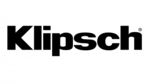
10 April 2025
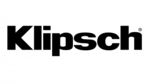
10 April 2025

9 April 2025

8 April 2025

7 April 2025

7 April 2025

7 April 2025

6 April 2025

5 April 2025

4 April 2025