Lucky FF1108C-T Manual
Lucky
fiskefinder
FF1108C-T
Læs nedenfor 📖 manual på dansk for Lucky FF1108C-T (1 sider) i kategorien fiskefinder. Denne guide var nyttig for 56 personer og blev bedømt med 4.5 stjerner i gennemsnit af 2 brugere
Side 1/1

-6-
6. FIXING SONAR SENSOR
6.1 Pull out the rubber stopper,
adjust float so that it is18 to 22 cm
from the sensor, or at your desired
depth.Replace the rubber stopper
by pressing it firmly into the float.
The Sensor float must be adjusted
so that it is a minimum of 18 cm
away from the sensor(fig. 15).
fig.15
6.2 Toss the sonar sensor and
float assembly into water at
your desired fishing location.To
toss, place the sonar sensor and
float in your hand, and pitch
underhand. Do not throw the
sensor by the cable as this will
cause unrepairable damage.
Before tossing, be certain that
the cable is free from tangles and
is not wrapped around anything.
fig.16
6.3 Your fish finder includes a
combination adapter, mounting
bracket for the sonar sensor(fig.16).
The Adapter includes mounting taps so that you can
attach it to any flat surface or boat hull (fig. 17) and
appropriate rod, The Adapter is removable and
adjustable up to 180 Degrees.
6.4 Use a pole to guide the sonar sensor to a desirable
position (fig.18) or add floats on the cable to float on the
water (fig. 19)
-2-
so und wav e a nd w h en the so und wav e i s
reflected off an o bje ct ; it th en u s es the
reflected sign al t o int er pret locat ion , s ize ,
and composit ion of an o bje ct .
fig.4
3 DISPLAY VIEW
4 OPERATION AND SETTING
4.1 POWER ON/OFF
Slide and remove the Battery Door , lnstall 4 AAA
batteries. Be certain to align the batteries as per
the diagram within the battery compartment.
Close the battery door completely.
Press the POWER key to turn the power On , the
unit enter normal mode after display full show 1
second.
1 Sensitivity Indicator
2 Battery Save On/Off
3 Fish Alarm On/Off
4 Backlight On/ Off
5 Battery Strength Indicator
6 Water Depth Indicator
7 Fish Depth Indi cator
8 Fish Location I ndicator
-8-
To achieve the best performance for ice fishing, it is highly
recommended that you cut a hole through the ice and place
the sonar sensor directly in the water(fig. 21).If you would
like to check the area for depth or fish before cutting the
hole.Clear away snow to expose the ice surface, making
sure the surface is smooth.Place a small amount of liquid
water on the ice and setthe sonar sensor on the water,
allowing the unit to freeze to the ice (fig. 22 ).
If there are any air pockets between the sonar senor and
ice, or air on the water below the ice, the unit will not work
properly and will require you to try another spot, or cut a
hole in the ice to use.
NOTE:
* To remove the sonar sensor from the frozen gently
tap sonar sensor at the base with your hand. If it will
not come loose, spray a small amount of water on the
ice surface around the base and repeat above step
until the sonar sensor is easily removed. Never use
a blunt to strike the sonar sensor as this may cause
damage to the sensitive internal electronics.
* Cold weather is extremely hard on the electrical
components within the display housing. It is
suggested that you keep the unit in temperatures
above -17 degrees Celsius during operation.
*Remove the batteries from the fish finder to prevent
battery leakage and corrosion.Clean the sonar sensor
7.2 FISHING ON ICE
PORTABLE FISH FINDER
OPERATION GUIDE
-5-
Use the fish Depth lndicator to
measure the fish’s depth from
the sonar sensor (fig. 8).This
can be done by dividing the
depth reading by 10. This
number represents the value
of each box.
(Example, the depth is 20 m,
the fish symbol appears in the
5th box from the top.
This means the fish is 10 m
from the surface)
The display indicates the presence of short weeds
by turning on the smallest Weed indicator (fig.9)
Moderately tall weeds are depicted by turning on
the second Weed indicators(fig.10)
Tall weeds are depicted by turning on the third
Weed indicator(fig.11)
5.3 WEED SHOW
5.4 BOTTOM CONTOUR
fig.9
fig.8
One Rock lndicator identifies limited structure(fig.12)
You would most likely find a small rock, a small pile
of rocks, or uneven bottom contour. This is not a bad
place for hiding fish, but due to the limited amount of
strucrure, there may not be a lot.
Two Rock lndicators identifies a considerable amount
of bottom structure, but scattered(fig.13)
A considerable amount of time needs to be spent
fishing this area as each piece of structure could be
hiding a prize catch.Three Rock lndicators indicates
a large amount of bottom structure in a confined area.
This bottom may consist of a large rock(s), stump(s),
tree(s), or a ledge(s)(fig.14)
fig.10 fi g.11
fig.12 fi g.1 3 fig .1 4
-4-
NOTE:
You can select SAVE mode to work when you
play on long time or water quiet , in order to extend
batteries use-life.The screen can be refreshed by
pressing the POWER key during normal operation.
5 FISH AND DEPTH READOUT
5.1 READINIG DEPTH
M M
fig.6
NOTE:
This reading may also occur in water is
extremely dirty, or where there are heavy silt or
mud bottoms. Sonar is a sound signal that travels
through water. Sonar will not travel through air.
Keep this in mind when using the fish finder, as
the smallest bubble between the sonar sensor
and the water, will cause the unit not to operate
correctly.
5.2 FISH SHOW
If the finder determines that
sonar has detected a fish,the
display will show a fish shaped
icon (fig. 7). The first column
of fish indicators on the right
of the display shows the most
current information.
This column is then moved to
the left as a new reading is
displayed Fish icon moved in
every 5 seconds.
NOTE:
The fish indicators move away from the right to
the left at a constant speed. This motion in no
way reflects actual movement of the fish.
The depth readout on the top right,will appear after
the power is turned ON and the sonar sensor is placed
in water. The depth meter will indicate”---” if the depth
exceeds these parameters (0 .7 to 100 meters).
fig .7
-1-
1 PRODUCT OVERVIEW
Th is am az ing pr od uct i s espec ia lly
designed for amateur and professional
fishermen alike, to findout the location
of fish and depth of water.The unit can
be used in o ce an , ri ve r o r l ake an d is
fantastic for datecting schools of fish in
any particular area.
Using amazing and innovative
technology, this portable fish
finder is the ideal toolto bring the fish
toyou!
fig.1
Son ar te c hn olo gy is bas ed
on s ound wav es. Th e
sy s te m us es son ar to locat e
and defin e s tructur e, b ottom
co nto ur an d c omposit ion , as
wel l depth dire c tly below the
trans d uc er.
The tr ans duc er sends a
so und wav e s igna l an d
det er min es dista nc e by
mea su r ing the time b etw ee n
the tran s mis sio n of the
fig.2
2 HOW SONAR WORKS
PORTABLE FISH FINDER
OPERATION GUIDE
We are really appreciated that you purchase our products!
In order to make the users can give the machinery performance into
full play and well utilize this machine, we are pleased to ask the users
to read the operating instruction carefully before operating the machine.
-3-
The unit must be turned off to enter normal
operation from simulation mode.
Automatic power off feature : The display will shut off
automatically when the depth display reads "---"
continuously for 5 minutes.
NOTE:
4.2 FUNCTION SETTING
Press and Hold the SETUP key for 3 seconds,the
Save indicator{ } will blink; then pressing the
SETUP key again and again,the indicator will blink
from the current feature to be set. (Sensitivity{ }
—SAVE{ }--- Alarm{ }---Backlight{ }
BAT.
Backlight illuminated all the time when backlight feature
ON. This feature will greatly reduce the battery life of the
unit. So it should only be used during low light conditions.
The backlight will illuminate for 3 seconds whenever a key
is pressed when the backlight feature is set to off.
Press the POWER key to turn the power On , the unit enter
normal mode after display full show 1 second. Press and
Hold the POWER key for 3 seconds to turn the Power Off.
To enter the simulation mode: press and hold the POWER
key for 5 seconds and release while the power is off.
Press and hold the ENTER key for 3 seconds,the measure
unit will blink,then press the ENTER key again and again,
the measure unit blink from the current unit “M” or “FT”to
be set.
BAT.
BAT.
battery
save
mode
battery
normal
mode
backlight
off
backlight
on
alarm
off
alarm
on
Sensitivity
lowest
Sensitivity
highest
battery
low
battery
half
battery
full
fig .5
-9-
and cable with fresh water and dry-off before storing .
Do not submerge and/or spray the fish finder screen
/housing with water or use chemicals to clean.
1)Round Transducer with 7.4m Cable
2)Transducer Adapter
3)Stainless Bolt
4)Stainless Wing Nut
5)Neck strap
8 Product
9 Attachments:
Display: 2inch TN/ANTI-UV LCD
Depth Capability: 328feet(100m)
Wireless Sonar: 45 degrees beam angle in 200Khz
Power Requirement: 4xAAA alkaline batteries
Waterproof design: level-4 (spray-water-proof)
Show water depth, fish location, and bottom grass & rock
User selectable sensitivity, depth units, and fish alarm setting
Built in memory stores sonar setting when the fish finder is turned off
Operational Temperature: -14°F to 122°F(-10°C to 50°C)
MADE IN CHINA
MANUFACTURER: JINHUA LUCKY ET MANUFACTURER CO.,LTD
-7-
7.1.1 Toss the sensor and float into the water as per the
previous instructions.
7.1.2 Attach the adapter to the boat hull using the
mounting tabs.
7.1.3 “shoot –Thru” the hull of a boat.
Place the sonar sensor in 1 inches of water against the
hull bottom.Or coat the face of the sonar sensor with
petroleum jelly and press it against the hull bottom with
a twisting motion.
NOTE:
If depth readings appear as "---" while using one of
these methods, place the sonar sensor directly in the
water to verity that the fish finder is operating
properly.If it operates properly while directly in the
water, reposition the sensor in a new location in the
hull,and repeat the methods in above
7.1.3if it stilldoesn't work on all hulls and you may have
to place the sensor directly in the water for proper
operation.
7.1 FISHING AT THE BOAT
NOTE:
*Incorrect to use : Do not allow the cable to sink to the
bottom as it may become entangled in debris {fig.20}
* The float can be removed as follows, If you do not need it,
cutting off the rubber stopper from the cable and sliding
the safety strap and the float towards the plug and gently
take it out from the plug.
7 FISHING AT THE BOAT OR ICE
Produkt Specifikationer
| Mærke: | Lucky |
| Kategori: | fiskefinder |
| Model: | FF1108C-T |
Har du brug for hjælp?
Hvis du har brug for hjælp til Lucky FF1108C-T stil et spørgsmål nedenfor, og andre brugere vil svare dig
fiskefinder Lucky Manualer

19 September 2024

15 September 2024

7 August 2024

31 Juli 2024

31 Juli 2024

26 Juli 2024

22 Juli 2024

20 Juli 2024

20 Juli 2024
fiskefinder Manualer
- fiskefinder Lowrance
- fiskefinder Garmin
- fiskefinder Humminbird
- fiskefinder Simrad
- fiskefinder Furuno
- fiskefinder Closer Pets
- fiskefinder Eagle
- fiskefinder Deeper
Nyeste fiskefinder Manualer

8 Oktober 2024

20 September 2024

6 September 2024

29 August 2024

25 August 2024

25 August 2024

22 August 2024

22 August 2024

22 August 2024
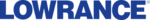
18 August 2024