Meliconi MySound Speak Color Manual
Læs nedenfor 📖 manual på dansk for Meliconi MySound Speak Color (2 sider) i kategorien Headset. Denne guide var nyttig for 14 personer og blev bedømt med 4.5 stjerner i gennemsnit af 2 brugere
Side 1/2
Risposta in Frequenza 20Hz-20K Hz
Sensitivity - Auricolare 98dB
Versione Bluetooth Bluetooth V4.2
Frequenze Utilizzate RF 2.400GHz ~ 2.4835 GHz
Range di trasmissione no a 10m (campo aperto)
Batteria Ricaricabile, ioni di Litio, 3.7V, 55mAh
Carica Batteria output DC 5V/300mA / PC USB
Tempo di Carica 2 ore
Utilizzo Fino a 2,5 ore (*Nota1)
Temperatura operativa 0°C – 40°C
Nota1: dopo ricarica completa batteria, connessione Bluetooth®, in riproduzione
continua a 25°C.
Dichiarazione di Conformità
Il fabbricante, Meliconi S.p.A., dichiara che il tipo di apparecchiatura radio, Cufa
Bluetooth Speak Color, è conforme alla Direttiva 2014/53/EU (RED).
Il testo completo della Dichiarazione di Conformità UE è disponibile al seguente
indirizzo: www.meliconi.com/doc/speakcolor
Smaltimento del prodotto e batterie
Il simbolo del cassonetto barrato indica che il prodotto è conforme
alla Direttiva comunitaria 2012/19/EU. Il prodotto, alla ne della
propria vita utile, deve essere raccolto separatamente dagli altri riuti.
Al termine dell’utilizzo dovrà essere conferito in un idoneo centro di
raccolta differenziata oppure consegnato al rivenditore. L’adeguata
raccolta differenziata contribuisce ad evitare possibili effetti negativi
sull’ambiente e sulla salute e favorisce il riutilizzo e/o riciclo dei materiali. Sono
previste sanzioni di legge per lo smaltimento abusivo del prodotto.
Questo simbolo indica che il prodotto contiene una batteria ricaricabile
integrata che è soggetta alla Direttiva europea 2013/56/EU e non può
quindi essere smaltito insieme ai normali riuti domestici.
Occorre conferire il prodotto presso un idoneo centro di raccolta
differenziata oppure consegnarlo al rivenditore.
EN - QUICK GUIDE / SPEAK GO by Meliconi
The complete product manual is available at the following address:
www.meliconi.com/manual/speakcolor_manual
[1] Two-colour Red/Blue LED light
[2] [VOLUME +] button/ (next track)
[3] [ON/OFF] / [Play/Pause] / call control button
[4] [VOLUME -] button / (previous track)
[5] Microphone (MIC)
[6] MicroUSB charging plug with rubber protection (USB)
Safety warnings
• Do not expose the earphones to excessively high or low temperatures: avoid
leaving them in the sun, or in places that are too hot or cold
• Do not expose the earphones to water or other liquids: do not place them in water
or expose them to drops, splashes or excessive humidity.
• Avoid damaging the earphones by dropping or knocking.
• If the earphones are not working, do not try to open or repair them. Contact a
qualied assistance centre.
• The product contains lithium batteries that cannot be replaced by the user. If it
is necessary to dispose of the product, or at the end of its life cycle, refer to the
paragraph “Product disposal” of this manual.
• The product is compliant with the regulations in force governing human exposure
to electromagnetic elds.
• Pacemaker users must ensure the product is kept at a distance of more than 10
cm from the pacemaker, to avoid possible interference.
• This product is not a toy. It must not be left within the reach of children or pets.
Hearing safety
Do not use the headphones at high volume for long periods of time
to avoid possible damage to your hearing. In particular situations it is
recommended to reduce the volume or remove the earphones to prevent
the sound from distracting and/or covering the noises of the surrounding environment
thus generating dangerous situations.
Box contents
• SPEAK COLOR stereo earphones
• Charging cable (USB-microUSB)
• Audio cable
• Quick Guide
Operation
Before use, charge the batteries by connecting the USB plug of the earphones [6] to
a PC or phone charger (min. 2h). The rst time you use the earphones, carry out the
pairing procedure.
Command Action
Pairing Press the button [3] for 5 seconds. You will hear
the “power on tone” in the earphones. The LED light
will ash alternately RED and BLUE; the earphones
are in “pairing” mode; switch on, in search mode,
the Bluetooth of the device to be connected and select
“SPEAK COLOR”: once the devices are connected, you
will hear the “connection tone”, and the LED light [1]
will ash BLUE at 5 second intervals.
Power on Press the button [3] for 5 seconds. You will hear
the “power on tone” in the earphones. The LED light
will ash BLUE at 5 second intervals (once pairing has
taken place)
Power off Press the button [3] for 5 seconds. You will hear
the “power off tone”. The LED light will ash RED for 3
seconds before switching off.
Volume control Briey press the volume control buttons [2] and [4].
When maximum volume has been reached, an audio
signal will be heard.
Play/pause Press the key [3] once to pause. Press again to
restart the music.
Next track
Press the “+” [2] key (where available) for 2 seconds
Previous track
Press the “-” [4] key (where available) for 2 seconds
Answer call Press the key [3] once
End of call Press the key [3] once
Refuse call Press the key [3] for 2 seconds
ITA - QUICK GUIDE / Meliconi SPEAK COLOR
Il manuale completo del prodotto è disponibile al seguente indirizzo:
www.meliconi.com/manual/speakcolor_manual
[1] Spia a LED bicolore Rosso/Blu
[2] Pulsante [VOLUME +] / (brano successivo)
[3] Pulsante [ON/OFF] / [Play/Pause] / controllo chiamate
[4] Pulsante [VOLUME -] / (brano precedente)
[5] Microfono (MIC)
[6] Presa di ricarica MicroUSB con protezione in gomma (USB)
Avvertenze di sicurezza
• Non esporre le cufe a temperature eccessivamente alte o basse: evitare di
lasciarle al sole, in auto, in luoghi troppo caldi o troppo freddi
• Non esporre le cufe all’acqua o altri liquidi: non immergerle, non esporre a gocce,
schizzi o umidità eccessiva.
• Evitare di danneggiare le cufe con cadute o urti.
• In caso di guasto non tentare di aprire o di riparare le cufe: rivolgersi ad un centro
di assistenza qualicato.
• Il prodotto contiene batterie al Litio non sostituibili dall’utente. Nel caso sia
necessario smaltire il prodotto, oppure a ne vita, riferirsi al paragrafo “
Smaltimento del prodotto” di questo manuale.
• Il prodotto è conforme alle vigenti normative sull’esposizione umana ai campi
elettromagnetici.
• Prestare attenzione nel caso si faccia uso di pacemaker: il prodotto deve essere
tenuto ad una distanza superiore ai 10 centimetri dal proprio apparecchio per
evitare possibili interferenze.
• Il prodotto non è un giocattolo: non deve essere lasciato alla portata di bambini
o animali domestici.
Sicurezza per l’udito
Per evitare possibili danni all’udito, non utilizzare gli auricolari
a volume elevato per lunghi periodi di tempo. In determinate
circostanze occorre ridurre il volume o interrompere l’ascolto per
evitare che il suono possa distrarre e/o coprire i rumori dell’ambiente
circostante generando situazioni pericolose.
Contenuto della confezione
• Cufa stereo SPEAK COLOR
• Cavo di ricarica (USB-microUSB)
• Cavo audio
• Quick Guide
Funzionamento
Prima dell’utilizzo effettuare la carica delle batterie collegando la presa USB delle
cufe [6] ad un Personal Computer o Caricatore per Smartphone (almeno 2h). Al
primo utilizzo effettuare la procedura di accoppiamento (PAIRING)
Comando Azione
Pairing
(Associazione
dispositivo)
Premere per 5 secondi il pulsante [3] Si udirà negli
auricolari il “tono di accensione”. Il LED lampeggerà
alternativamente ROSSO e BLU, la cufa è in modalità
“associazione”; accendere in ricerca il Bluetooth del
dispositivo da connettere e selezionare “SPEAK COLOR”:
una volta connessi i device, si udirà il “tono di connessione”
e il LED [1] lampeggerà BLU ogni 5 secondi.
Power on Premere per 5 secondi il tasto [3] Si udirà negli auricolari
il “tono di accensione”. Il LED [1] lampeggia BLU ogni 5
secondi(a pairing già avvenuto)
Power off Premere per 5 secondi il pulsante [3] Si udirà “tono di
spegnimento”. Il LED [1] si accenderà di ROSSO per tre
secondi e poi si spegne
Controllo Volume Premere brevemente i tasti volume [2] e [4]. Una volta
raggiunto il volume massimo si udirà un tono sonoro.
Play/pause Premere una volta il tasto [3] per mettere in pausa.
Premere nuovamente per far ripartire la musica.
Brano successivo Premere per 2 secondi il tasto “+” [2] (dove disponibile)
Brano precedente Premere per 2 secondi il tasto “-” [4] (dove disponibile)
Risposta chiamata Premere una volta il tasto [3]
Fine chiamata Premere una volta il tasto [3]
Riuto chiamata Premere per 2 secondi il tasto [3]
Assistente Virtuale Premere velocemente per 2 volte il tasto [3] verrà
richiamato l’Assistente Virtuale sul telefono collegato, “Siri”
per i dispositivi Apple e “Google Assistant” per i dispositivi
Android.
Carica LED [1] rimane acceso sso ROSSO
Carica Completa LED [1] rimane acceso sso BLU
Caratteristiche tecniche
Dimensione Driver 10mm
Impedenza Speaker 32Ω
Virtual Assistant Press the key [3] twice quickly to call the Virtual
Assistant on the phone connected – “Siri” for Apple
and “Google Assistant” for Android.
Charging LED light [1] stays RED
Fully charged LED light [1] stays BLUE
Technical specications
Driver Size 10mm
Speaker Impedance 32Ω
Response in frequency 20Hz-20K Hz
Sensitivity - Earpiece 98dB
Bluetooth Version Bluetooth V4.2
Radio frequencies used 2.400GHz ~ 2.4835 GHz
Transmission range Up to 10m (open air)
Battery Rechargeable, Lithium ions, 3.7V, 55mAh
Battery charge output DC 5V/300mA / PC USB
Charging time 2 hours
Use Up to 2.5 hours (*Note1)
Operating temperature 0°C – 40°C
Note 1: after full battery charging, Bluetooth® connection, in continuous playback
mode at 25°C.
Declaration of Conformity
The manufacturer, Meliconi S.p.A., declres that this type of radio equipment, Speak
Color Bluetooth Earphones, is compliant with Directive no. 2014/53/EU (RED). The
full text of the EU Conformity Declaration can be found at: www.meliconi.com/doc/
speakcolor
Disposal of the product and batteries
The crossed-out wheeled bin symbol indicates that the product
complies with European Directive 2012/19/EU. The product must be
disposed of separately from other waste at end-of-life. When no longer
in use, it must be taken to an appropriate waste recycling collection
centre or returned to the retailer. This method of separate disposal
helps to prevent possible negative impact upon the environment and on
health, whilst encouraging the re-use and/or recycling of materials. Unlawful disposal
of the product is subject to legal sanctions.
This symbol indicates that the product contains a built-in rechargeable
battery that is subject to European Directive 2013/56/EU and therefore
cannot be disposed of together with normal household waste.
The product must be taken to an appropriate waste recycling collection
centre or returned to the retailer.
FR - GUIDE RAPIDE / Meliconi SPEAK GO
Le manuel complet du produit est disponible à l’adresse suivante:
www.meliconi.com/manual/speakcolor_manual
[1] Voyant à LED bicolore Rouge/Bleu
[2] Touche [VOLUME +] / (piste suivante)
[3] Touche [ON/OFF] / [Lecture/Pause] / commande appels
[4]Touche [VOLUME -] / (piste précédente)
[5] Microphone (MIC)
[6] Prise de recharge MicroUSB avec protection en caoutchouc (USB)
Consignes de sécurité
• Ne pas exposer les écouteurs à des températures trop élevées ou trop basses:
éviter de les exposer au soleil, dans la voiture, dans un endroit trop chaud ou
trop froid.
• Ne pas exposer les écouteurs à l’eau ou à d’autres liquides: ne pas les immerger,
ne pas les laisser tomber, ne pas les éclabousser et ne pas les exposer à une
humidité excessive.
• Éviter d’endommager les écouteurs en les faisant tomber ou en les cognant.
• En cas de dysfonctionnement, ne pas tenter d’ouvrir ou de réparer les écouteurs:
s’adresse à un centre d’assistance agréé.
• Ce produit contient des batteries au lithium non remplaçables par l’utilisateur. S’il
faut éliminer le produit, ou à la n de sa durée de vie, se reporter au paragraphe
«Mise au rebut du produit» de cette notice.
• Le produit est conforme à la réglementation en vigueur sur l’exposition des
personnes aux champs électromagnétiques.
• Attention lors de l’utilisation d’un stimulateur cardiaque : le produit doit être
maintenu à une distance de plus de 10cm de l’appareil pour éviter d’éventuelles
interférences.
• Le produit n’est pas un jouet: il ne doit pas être laissé à la portée des enfants ou
des animaux domestiques.
Sécurité auditive
Pour éviter d’éventuels dommages à l’ouïe, évitez d’utiliser les
écouteurs à volume élevé pendant de longues périodes. Dans
certaines circonstances, il convient de réduire le volume ou couper le
son pour éviter qu’il ne vous distraie et/ou ne couvre le bruit environnant, en créant
des situations dangereuses.
Contenu de l’emballage
• Écouteurs stéréo SPEAK COLOR
• Câble de chargement (USB-microUSB)
• Câble audio
• Guide rapide
Fonctionnement
Avant l’utilisation, charger les batteries en connectant le port USB des écouteurs [6] à
un ordinateur ou à un chargeur pour smartphone (au moins 2h). Lors de la première
utilisation, effectuer la procédure de couplage (PAIRING).
Commande Action
Couplage (Couplage
de l’appareil) Appuyer sur la touche [3] pendant 5 secondes. Un «ton
d’allumage» s’entendra dans les écouteurs. La LED clignote
en alternance ROUGE et BLEU, les écouteurs sont en mode
« Couplage ». activer le Bluetooth en mode recherche du
dispositif à connecter et sélectionner « SPEAK COLOR » :
une fois les appareils connectés, le « ton de connexion »
s’entendra et la LED [1] BLEUE clignotera toutes les 5
secondes.
Mise sous tension Appuyer sur la touche [3] pendant 5 secondes, un «ton
d’allumage » s’entendra dans les écouteurs. La LED [1]
clignote en BLEU toutes les 5 secondes (après le couplage).
Mise hors tension Appuyer sur la touche [3] pendant 5 secondes. Un «ton
d’extinction » s’entendra dans les écouteurs. La LED [1]
s’allume en ROUGE pendant trois secondes puis s’éteint.
[1] [5]
[6][2]
[4]
[3]
Produkt Specifikationer
| Mærke: | Meliconi |
| Kategori: | Headset |
| Model: | MySound Speak Color |
Har du brug for hjælp?
Hvis du har brug for hjælp til Meliconi MySound Speak Color stil et spørgsmål nedenfor, og andre brugere vil svare dig
Headset Meliconi Manualer

20 August 2024

19 August 2024

18 August 2024

18 August 2024

17 August 2024

17 August 2024

16 August 2024

16 August 2024

16 August 2024

16 August 2024
Headset Manualer
- Headset SilverCrest
- Headset Acer
- Headset Amplicomms
- Headset Denver
- Headset TCL
- Headset Sony
- Headset Samsung
- Headset Panasonic
- Headset Sony Ericsson
- Headset Philips
- Headset Lenco
- Headset Aukey
- Headset LG
- Headset Happy Plugs
- Headset Audio-Technica
- Headset AT&T
- Headset Pioneer
- Headset Dynacord
- Headset Logitech
- Headset Behringer
- Headset Kenwood
- Headset HP
- Headset Sennheiser
- Headset Harman Kardon
- Headset AOC
- Headset Garmin
- Headset JLab
- Headset Motorola
- Headset Asus
- Headset Livoo
- Headset Pyle
- Headset Tracer
- Headset Denon
- Headset Lenovo
- Headset Yamaha
- Headset Bowers & Wilkins
- Headset Nedis
- Headset Logik
- Headset Kicker
- Headset Adj
- Headset Optoma
- Headset Hama
- Headset Muse
- Headset Creative
- Headset Thomson
- Headset Aiwa
- Headset Nokia
- Headset Sena
- Headset JBL
- Headset Clas Ohlson
- Headset Maxell
- Headset Skullcandy
- Headset Trevi
- Headset Trust
- Headset JVC
- Headset Champion
- Headset Razer
- Headset T'nB
- Headset Medion
- Headset Speedlink
- Headset Sweex
- Headset Vivanco
- Headset Cisco
- Headset ProXtend
- Headset Gembird
- Headset Bang And Olufsen
- Headset Bose
- Headset Geemarc
- Headset Jabra
- Headset Klipsch
- Headset Soundcore
- Headset Avaya
- Headset Withings
- Headset Vtech
- Headset Exibel
- Headset Microsoft
- Headset Alcatel
- Headset Anker
- Headset KEF
- Headset Technics
- Headset Digitus
- Headset Zebra
- Headset OTL Technologies
- Headset Astro
- Headset Cabstone
- Headset Plantronics
- Headset SteelSeries
- Headset Thrustmaster
- Headset Tritton
- Headset Turtle Beach
- Headset Xiaomi
- Headset Cougar
- Headset Genesis
- Headset Techly
- Headset Krüger&Matz
- Headset Dell
- Headset Marmitek
- Headset NGS
- Headset Roccat
- Headset Cooler Master
- Headset MSI
- Headset MyKronoz
- Headset JPL
- Headset Xblitz
- Headset Ultimate Ears
- Headset Corsair
- Headset Energy Sistem
- Headset JAZ Audio
- Headset Telex
- Headset Onkyo
- Headset Focal
- Headset Nevir
- Headset GetTech
- Headset Vivo
- Headset JAYS
- Headset Sven
- Headset NZXT
- Headset Lamax
- Headset American Audio
- Headset Thermaltake
- Headset SBS
- Headset Rode
- Headset Polk
- Headset Midland
- Headset Monacor
- Headset ION
- Headset Yealink
- Headset Cellular Line
- Headset EnGenius
- Headset Grandstream
- Headset Trebs
- Headset Renkforce
- Headset Edifier
- Headset Navitel
- Headset Cardo
- Headset Shokz
- Headset Ifrogz
- Headset Manhattan
- Headset SPC
- Headset Music Hall
- Headset Altec Lansing
- Headset BlueAnt
- Headset Audeze
- Headset Amazon
- Headset HTC
- Headset Antec
- Headset ElectriQ
- Headset Connect IT
- Headset ILive
- Headset Paradigm
- Headset Etymotic
- Headset Senal
- Headset BlackBerry
- Headset Genius
- Headset IHome
- Headset Hercules
- Headset Ozone
- Headset Boompods
- Headset Monster
- Headset V7
- Headset Aftershokz
- Headset Vorago
- Headset AQL
- Headset LucidSound
- Headset Snom
- Headset SACK It
- Headset Krom
- Headset Schuberth
- Headset Iogear
- Headset Shure
- Headset Aluratek
- Headset Speed-Link
- Headset Sharkoon
- Headset Fresh 'n Rebel
- Headset Conceptronic
- Headset Lindy
- Headset Kogan
- Headset Natec
- Headset Beyerdynamic
- Headset AKG
- Headset DreamGEAR
- Headset HyperX
- Headset Kingston
- Headset Steren
- Headset Equip
- Headset Arctic Cooling
- Headset Gamdias
- Headset WyreStorm
- Headset Alienware
- Headset Aiaiai
- Headset ACME
- Headset GMB Gaming
- Headset Klip Xtreme
- Headset Kensington
- Headset Brigmton
- Headset Sylvania
- Headset Jam
- Headset Nacon
- Headset Bigben
- Headset Naxa
- Headset Mr Handsfree
- Headset Ewent
- Headset Celly
- Headset Adesso
- Headset Fanvil
- Headset Jawbone
- Headset 4smarts
- Headset Iluv
- Headset Monoprice
- Headset ASTRO Gaming
- Headset VXi
- Headset PSB
- Headset Empire
- Headset SoundBot
- Headset PDP
- Headset Interphone
- Headset Nocs
- Headset Polycom
- Headset MTX Audio
- Headset MEE Audio
- Headset Koss
- Headset Konix
- Headset Ooma
- Headset CGV
- Headset Clarity
- Headset Soul
- Headset FreeVoice
- Headset GMB Audio
- Headset GOgroove
- Headset Avantree
- Headset Venom
- Headset Addasound
- Headset Urbanista
- Headset ModeCom
- Headset GamesterGear
- Headset SureFire
- Headset Gioteck
- Headset VT
- Headset V-Moda
- Headset Strex
- Headset Promate
- Headset Velodyne
- Headset Hollyland
- Headset PowerA
- Headset IMG Stage Line
- Headset BlueParrott
- Headset White Shark
- Headset Canyon
- Headset 1More
- Headset Munitio
- Headset EKids
- Headset FoneStar
- Headset Bang Olufsen
- Headset LEDWOOD
- Headset Sharper Image
- Headset TooQ
- Headset Kinyo
- Headset Tellur
- Headset 2GO
- Headset Steelplay
- Headset Hamlet
- Headset Polsen
- Headset Vultech
- Headset Williams Sound
- Headset 3MK
- Headset Acezone
- Headset Deltaco Gaming
- Headset Nutz
- Headset KeepOut
- Headset Elbe
- Headset Homido
- Headset Kanex
- Headset Moki
- Headset CoolerMaster
- Headset DOCKIN
- Headset Trainer
- Headset Ailihen
- Headset ESTUFF
- Headset Xtrfy
- Headset Phonix
- Headset Twiins
- Headset Blue Element
- Headset Ausdom
- Headset Enhance
- Headset Wearhaus
- Headset Greenmouse
- Headset Moman
- Headset Califone
- Headset Ejeas
- Headset Haylou
- Headset Getttech
- Headset Cyber Acoustics
Nyeste Headset Manualer
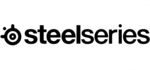
9 April 2025

5 April 2025

25 Marts 2025

23 Februar 2025

20 Februar 2025

20 Februar 2025

20 Februar 2025

20 Februar 2025

20 Februar 2025

8 Februar 2025