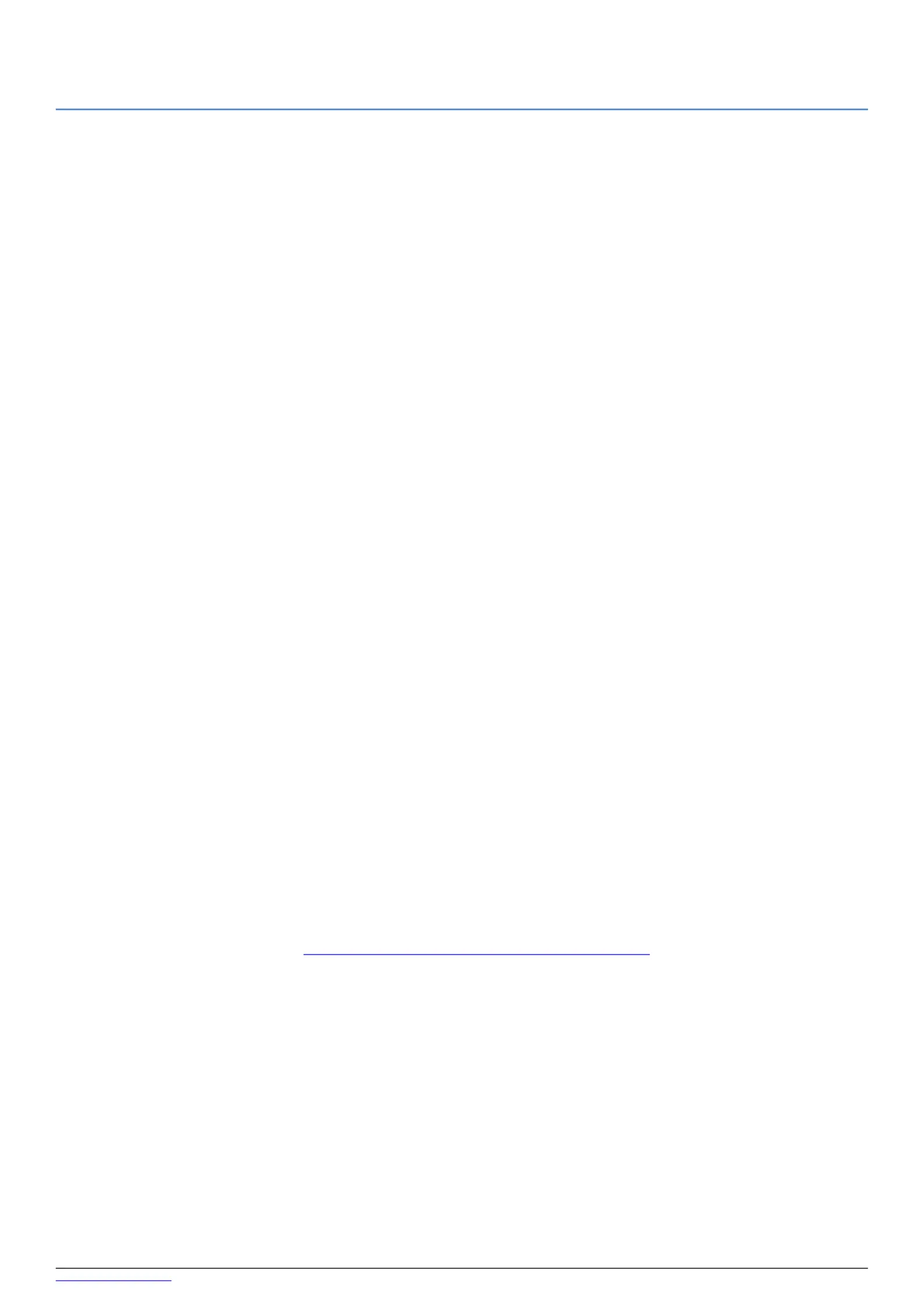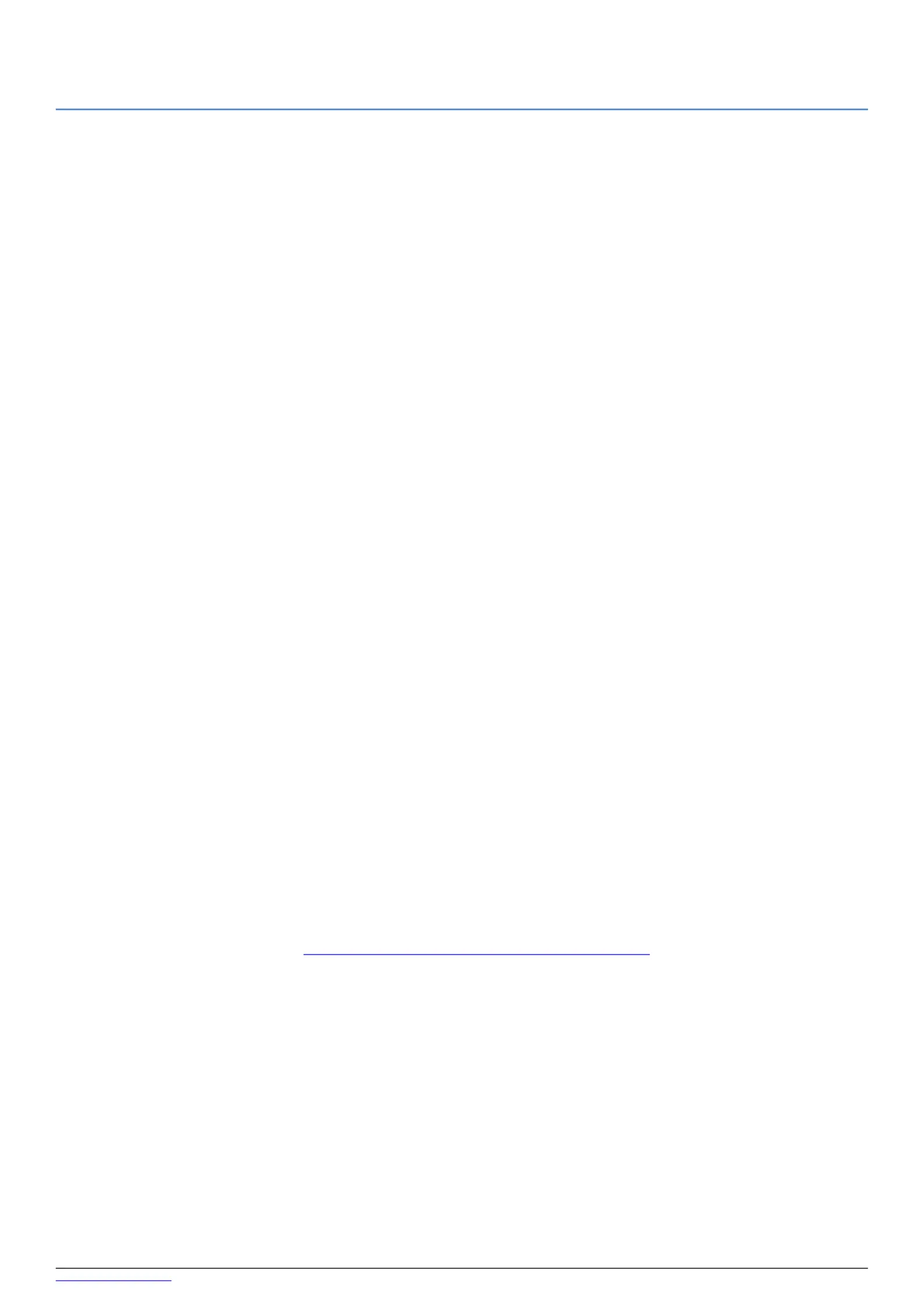
Quick Setup Guide and Warranty Information
The PowerBox is an outdoor device with five Gigabit Ethernet ports. It has one USB 2.0 port, and supports PoE
power output to ports 2-5 (1A maximum per port, 2A total maximum).
Connect your WAN cable to port 1, and the other devices to ports 2-5
Set client device IP configuration to automatic (DHCP)
The default IP address from ports 2-5 (LAN) is 192.168.88.1
The device accepts powering from the power jack or from the first Ethernet port (Passive PoE):
•direct-input power jack (5.5mm outside and 2mm inside, female, pin positve plug) accepts 12-57V DC
•The ether1 port accepts 802.3at/af/passive PoE input 12-57V DC
The power consump on of this device under maximum load is up to 8W
Device supports passive or standard 802.3at/af PoE input/output. Ethernet ports 2-5 can power other
PoE capable devices with the same voltage as applied to the unit. Less power adapters and cables to
worry about! It can power af/at mode B (4,5+)(7,8-) compatible devices, if 48-57 input voltage is
used. Maximum power output per port is 1A, and 2A total using input voltage 12v-30v. Using input
voltage 31v-57v power limit per port is 450mA. Once Power Output is enabled in RouterOS, the
Ethernet LED adds red color to it (green means Ethernet link is made, red means power but no link,
red and green both means there is link and power).
This device doesn't come fitted with a Serial Port connector, so initial connection has to be done via the
Ethernet cable, using the MikroTik Winbox utility. Winbox should be used to connect to the default IP
address of with the username and no password.192.168.88.1 admin
In case IP connection is not available, Winbox can also be used to connect to the MAC address of the
device. More information here: http://wiki.mikrotik.com/wiki/First_time_startup
In case you wish to boot the device from network, for example to use MikroTik Netinstall, hold the
RESET button of the device when starting it until the “ACT” LED light turns off, and the PowerBox will
start to look for Netinstall servers.
Extension Slots and Ports
Five individual Gigabit Ethernet ports, suppor ng automa c cross/straight cable correc on (Auto MDI/X),
so you can use either straight or cross-over cables for connec ng to other network devices.
RouterBOOT reset button (RESET, front panel) has three functions:
www.routerboard.com 1 10/04/17