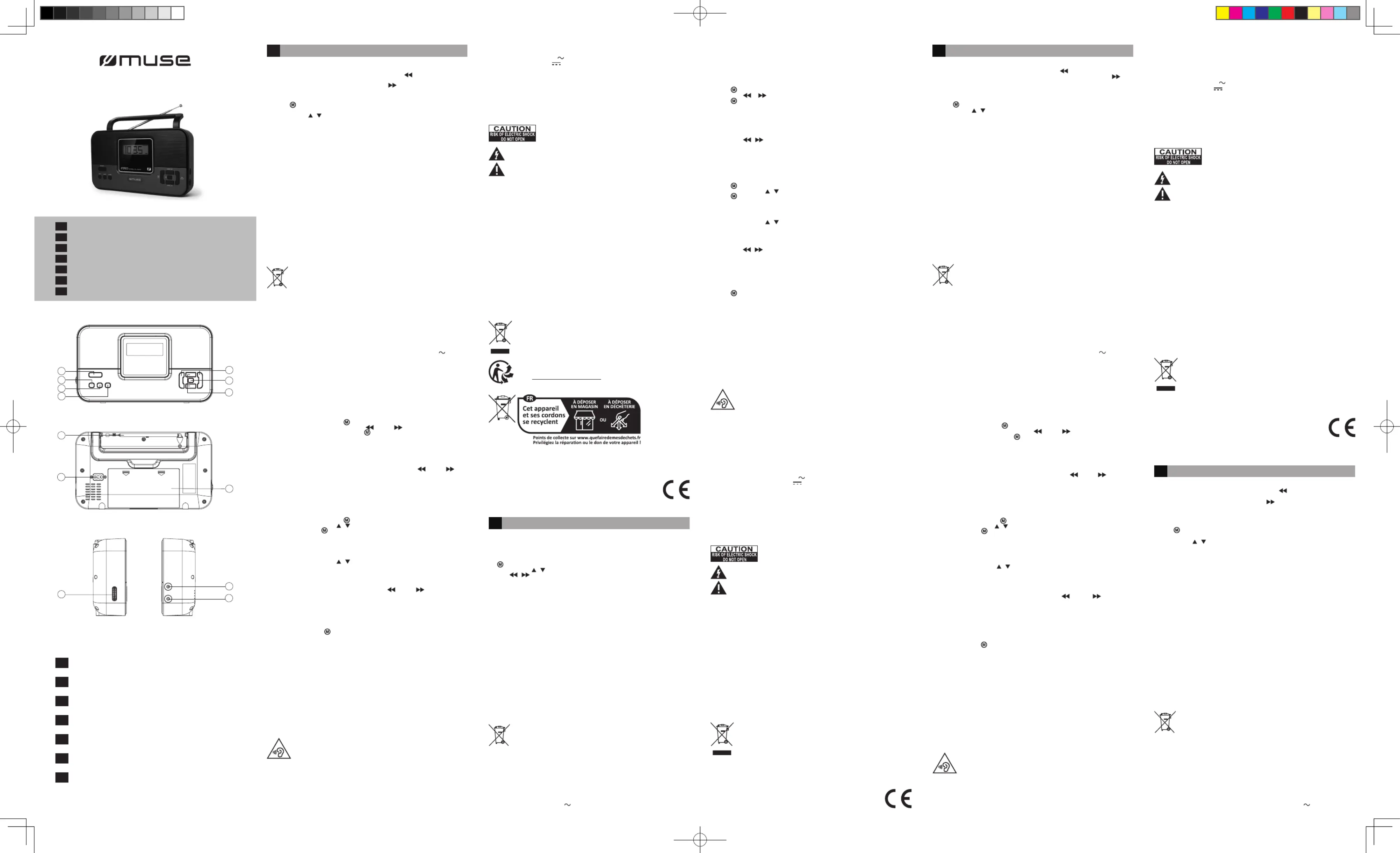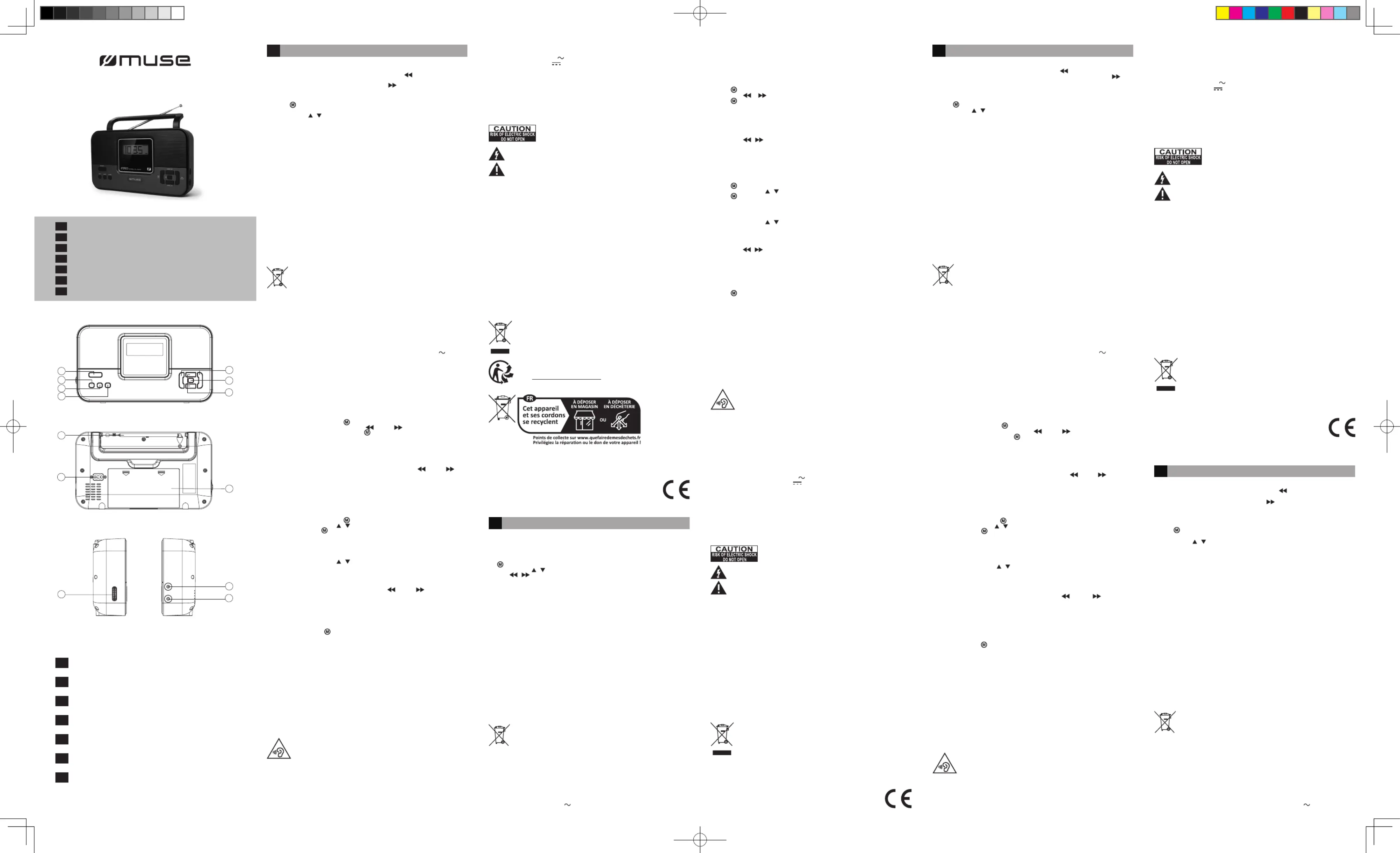
Read the instructions carefully before operating
Leia este manual com atenção antes de qualquer
Bitte lesen sie dieses handbuch vor dem gebrauch
des gerätes sorgfältig durch.
Antes de utilizar este aparato, lea atentamente las
siguientes instrucciones.
Leggete attentamente il manuale prima dell’uso.
Lees deze handleiding aandachtig voor u het
Lire attentivement les instructions avant de faire
RADIO PORTABLE PLL À DEUX BANDESFR
EMPLACEMENT ET DESCRIPTION DES COMMANDES
1. Ouvrez le compartiment à piles. Pour ce faire, appuyez sur la zone indiquée sur le
compartiment et retirez le couvercle.
2. Insérez 4 piles D/R20/UM1 en respectant la polarité (+ et -) telle qu’indiquée sur le
schéma à l’intérieur du compartiment.
3. Refermez le compartiment pour piles.
REMARQUE: Dans un soucis d'économie d'énergie, à la n de la lecture ou bien encore
si le volume d'écoute est réglé à un niveau très bas et qu’aucune opération n'est eectuée
sur l'appareil pendant une période de 10 minutes celui ci se mettra automatiquement en
Précautions concernant les piles
Suivez ces consignes lors de l’utilisation de piles pour cet appareil:
1. Utilisez uniquement des piles répondant aux recommandations du fabricant.
2. Veillez à respecter la polarité lors de la mise en place de piles (voir compartiment). Le
non-respect de la polarité peut abîmer l’appareil.
3. Ne mélangez pas diérents types de piles (par exemple, alcalines ou carbone-zinc), ou
des piles neuves avec des piles usagées.
4. En cas de non-utilisation prolongée, retirez les piles an d’éviter tout dommage provo-
qué par un écoulement de celles-ci.
5. N’essayez pas de recharger des piles non rechargeables. Elles pourraient surchauer
6. N’exposez pas les piles à une chaleur excessive, comme les rayons du soleil, le feu ou
d’autres sources de chaleur similaires.
- L’appareil ne fonctionne sur piles que si le câble d’alimentation est débranché de
la prise d’alimentation de l’appareil (11). (Par mesure de sécurité, en cas de fonctionnement
sur piles, débranchez le câble d’alimentation de la prise murale.)
- Lorsque le câble d’alimentation est branché à l’appareil et à la prise secteur, la radio
utilise automatiquement la source d’alimentation secteur. Vous pouvez laisser les piles
à l’intérieur de l’appareil si vous le souhaitez. Elles ne sont pas utilisées lorsque le câble
d’alimentation est relié à une prise secteur et à l’appareil.
Connexion du câble d’alimentation
1. Branchez le câble d’alimentation détachable (fourni) à la prise alimentation située à
2. Branchez la che du câble d’alimentation dans une prise secteur AC 230V 50Hz AC.
Avant de jeter les piles, consultez votre revendeur car celui-ci peut les reprendre
Par la présente, NEW ONE S.A.S déclare que l’appareil “MUSE M-087 R/ M-087 MB”
est conforme aux exigences essentielles et autres dispositions pertinentes de la
directive 2014/53/EU. La déclaration de conformité peut être consultée sur le site
1. Connectez votre source auxiliaire (par exemple lecteur MP3) sur la prise
sur le coté droit de l’unité (câble non inclus). La radio passe en mode auxiliaire
2. Commencez la lecture de votre source auxiliaire.
3. Réglez le volume au niveau souhaité.
4. Pour arrêter la lecture, débranchez votre source auxiliaire de la prise
Afin de réduire les risques de lésions auditives, n’écoutez pas de la
musique à un volume élevé pendant longtemps.
UTILISATION D’UN CASQUE / D’ÉCOUTEURS
CONNEXION D’UNE SOURCE AUXILIAIRE
CARACTERISTIQUES TECHNIQUES
DC 6V 4 piles D/R20 (non fournies)
Tension de sortie maximale ≤ 150 mV
MISE EN GARDE SUR LE NIVEAU DE VOLUME DU CASQUE
Diminuez le volume avant de connecter un casque et augmentez-le ensuite si nécessaire.
L’utilisation prolongée d’un casque à un volume élevé peut endommager votre système
auditif. Lorsqu’un casque ou des écouteurs sont connectés, les haut-parleurs du lecteur
Attention: évitez les niveaux sonores élevés pouvant nuire à votre système auditif.
1. Remove the battery compartment door by applying thumb pressure to area indicated on
battery door and then lift the door out and o the cabinet.
2. Before inserting the batteries, observe the polarities (+ and -) of the battery, then relate
the polarities to the engraved diagram inside the battery compartment. Install 4 x D/R20/
UM1 size batteries to battery compartment.
3. Replace the compartment door.
NOTE: In a concern of saving energy, when playback has reached to the end or listening
volume is set at a very low level and no control is operated on the device for a period of
10 minutes, the unit will automatically switch to Standby mode.
Follow these precautions when using batteries in this device:
1. Use only the size and type of batteries specied.
2. Be sure to follow the correct polarity when installing the batteries as indicated in the
battery compartment. Reversed batteries may cause damage to the device.
3. Do not mix dierent types of batteries together (e.g. Alkaline an Carbon-Zinc) or old
batteries with fresh ones.
4. If the device is not to be used for a long period of time, remove the batteries to prevent
damage or injury from possible battery leakage.
5. Do not try to recharge batteries not intended to be recharged; they can over heat and
6. Battery shall not be exposed to excessive heat such as sunshine, re or the like.
- The AC cord must be unplugged from both the jack on the unit and the power outlet for
the unit to run on the batteries.
- When the AC cord is connected from the main unit to the power outlet, the power source
automatically switches to AC. You may leave the batteries inside the unit if you wish.
There is no battery consumption when the AC cord is connected to a power outlet and/
1. Connect the detachable AC cord (included) to the AC socket on the rear of the unit.
2. Plug the power cord into 230V 50Hz AC outlet.
Before throwing any batteries away, consult your distributor who may be able
to take them back for specic recycling.
1. Connect your auxiliary source (e. g. mp3 player) to the AUX IN jack on the right side of
unit (cable not included). The unit will switch to AUX mode automatically.
2. Start playback from your auxiliary source.
3. Adjust the volume to desired level.
4. To stop playback, disconnect your auxiliary source from the AUX IN jack.
To prevent possible hearing damage, do not listen at high volume levels for
DC 6V 4 x D / R20 SIZE (not included)
USING HEADPHONES / EARPHONES
CONNECTING AUXILIARY SOURCE
Maximum output voltage ≤ 150mV
Connect earphones with the volume set low and increase it if required. Prolonged listening
through some earphones at high volume settings can result in hearing damage. When
headphones/earphones are connected, no sound will be emitted from the unit’s speaker.
Caution: Avoid listening to sound at levels which may be harmful to your ears.
Hereby, NEW ONE S.A.S, declares that this MUSE M-087 R/ M-087 MB is in compliance
with the essential requirements and other relevant provisions of Directive 2014/53/EU. The
declaration of conformity may be consulted at www.muse-europe.com
1. Abra o compartimento das pilhas. Para tal, carregue na zona indicada no compartimento
2. Insira 4 pilhas D/R20/UM1 respeitando a polaridade (+ e -), tal como indicado no esquema
no interior do compartimento.
3. Volte a fechar o compartimento das pilhas.
OBSERVAÇÃO: No interesse de economizar energia, quando uma reprodução terminar
ou o nível de volume for denido como muito baixo e nenhuma operação for realizada
por um período de 10 minutos, o aparelho entrará automaticamente no modo de Espera.
Precauções referentes às pilhas
Siga estas instruções aquando da utilização de pilhas para este aparelho:
1. Utilize apenas pilhas que respeitam as recomendações do fabricante.
2. Certique-se de que respeita a polaridade aquando da colocação de pilhas (ver
compartimento). A inobservância da polaridade pode danicar o aparelho.
3. Não misture diferentes tipos de pilhas (por exemplo, alcalinas ou de carbono-zinco) ou
pilhas novas com pilhas gastas.
4. No caso de não-utilização prolongada, retire as pilhas para evitar quaisquer danos
provocados por um vazamento das mesmas.
5. Não tente recarregar pilhas não recarregáveis. Podem sofrer um sobreaquecimento
6. Não exponha as pilhas a um calor excessivo, como os raios do sol, o fogo ou outras
fontes de calor semelhantes.
- O aparelho só funciona com pilhas se o cabo de alimentação estiver desligado da entrada
de alimentação do aparelho (11). (Como medida de segurança, no caso de funcionamento
com pilhas, desligue o cabo de alimentação da tomada de parede.)
- Quando o cabo de alimentação está ligado ao aparelho e à tomada de rede, o rádio utiliza
automaticamente a fonte de alimentação de rede. Pode deixar as pilhas no interior do
aparelho se assim o desejar. Estas não são utilizadas quando o cabo de alimentação
está ligado a uma tomada de rede e ao aparelho.
Ligação do cabo de alimentação
1. Ligue o cabo de alimentação destacável (fornecido) à entrada de alimentação situada
na parte de trás do aparelho.
2. Ligue a cha do cabo de alimentação a uma tomada de rede AC 230V 50Hz AC.
Antes de deitar fora as pilhas, consulte o seu revendedor, pois este pode
recuperá-las para a reciclagem.
Para prevenir possíveis danos auditivos, não escute em volumes muito altos
por longos períodos de tempo.
DC 6V 4 pilhas D/R20 (não fornecidas)
UTILIZAÇÃO DE AURICULARES/AUSCULTADORES
UTILIZAÇÃO DA ENTRADA AUXILIAR
Tensão de saída máxima ≤ 150 mV
PRECAUÇÕES RELATIVAS AO NÍVEL DO VOLUME DOS AURICULARES
Diminua o volume antes de ligar os auriculares e aumente-o de seguida, se necessário. A
utilização prolongada de auriculares com um volume alto pode causar lesões no sistema
auditivo. Quando se ligam auriculares ou auscultadores, os altifalantes do leitor são
Atenção: Evite os níveis sonoros altos que podem danicar o sistema auditivo.
1. Conecte a origem auxiliar (por exemplo um tocador mp3) ao conector AUX IN no
lado direito do aparelho (onão acompanha). O rádio passa automaticamente para
2. Arranque a reprodução na sua fonte auxiliar.
3. Ajuste o volume sonoro para o nível pretendido.
4. Para parar a reprodução, desligue a fonte áudio externa com ligação à tomada AUX IN.
A NEW ONE S.A.S aqui declara que este produto «MUSE M-087 R/ M-087 MB» cumpre os
requisitos essenciais e outras disposições relevantes da Norma 2014/53/EU. A declaração
de conformidade pode ser consultada em www.muse-europe.com
2. Touche BAND (sélection d’une
3. Touche SLEEP (fonction sommeil)
7. Touches (réglage des minutes/ MIN.
syntonisation vers l’arrière)/
HOUR (réglage des heures/
syntonisation vers l’avant)
8. Entrée auxiliaire AUX IN
9. Prise écouteurs PHONES
10. Molette (réglage du volume)VOLUME
11. Antenne FM télescopique
12. Entrée alimentation secteur AC~
13. Compartiment pour piles
MISE EN MARCHE / ARRÊT DE L’APPAREIL
1. Appuyez sur la touche pour mettre l’appareil en marche. La fréquence radio ON / OFF
2. Appuyez sur la touche pour arrêter l’appareil. L’appareil revient en mode ON / OFF
1. Appuyez sur la touche . L’acheur clignote.
2. Appuyez deux fois sur la touche ALARM. L’indication « ALARM » disparaît de l’acheur
et l’alarme est désactivée.
Appuyez de manière répétée sur la touche pour sélectionner une durée avant arrêt SLEEP
automatique de l’appareil: 90-80-70-…-10 minutes. L’appareil passe automatiquement en
mode radio et l’indication « SLEEP » apparaît sur l’acheur.
Une fois que les piles sont mises en place dans le compartiment, l’indication « 00:00 »
1. Appuyez une fois sur la touche . L’acheur clignote.
2. Réglez l’heure à l’aide des touches / .MIN. HOUR
3. Appuyez une nouvelle fois sur la touche pour conrmer votre réglage.
1. Appuyez sur la touche ALARM. L’indication « ALARM » clignote sur l’acheur.
2. Réglez l’heure d’alarme à l’aide des touches . L’appareil revient MIN. / HOUR
en mode d’achage de l’heure actuelle dans les 5 secondes suivant votre réglage.
Lorsque l’alarme retentit, appuyez sur la touche pour l’arrêter.ALARM
1. Appuyez sur la touche pour mettre la radio en marche.ON / OFF
2. Utilisez la touche BAND pour sélectionner la bande AM ou FM.
3. Sélectionnez la station de votre choix à l’aide des touches / .MIN. HOUR
4. Réglez le niveau de volume à l’aide de la molette .VOLUME
Pour améliorer la qualité de la réception radio:
en FM: étirez et orientez l’antenne télescopique.
en AM: tournez et déplacez l’appareil.
Mémorisation de présélections
1. Sélectionnez la fréquence de la station que vous souhaitez mémoriser (voir
« Utilisation de la radio »).
2. Appuyez une fois sur la touche . L’indication « MEMORY » clignote sur l’acheur.
3. Utilisez les touches / pour sélectionner un numéro de présélection.MEMO.
4. Appuyez sur la touche pour mémoriser la station sous le numéro de présélection choisi.
5. Répétez les étapes ci-dessus pour mémoriser jusqu’à 10 stations en AM et 10 stations
Sélection d’une présélection
1. Veillez à ce que vous soyez en mode de présélection.
2. Utilisez les touches / pour sélectionner une présélection.MEMO.
10, Rue de la Mission, 25480 Ecole Valentin, France
La plaque de précaution est située à l’arrière de l’appareil.
ATTENTION: Pour réduire le risque de choc électrique, ne démontez
pas l’appareil. Celui-ci ne contient aucune pièce réparable par
l’utilisateur. Conez toute réparation exclusivement à du personnel
Ce symbole signale la présence de tensions dangereuses à l’intérieur de l’appareil.
Ce symbole rappelle que la documentation fournie avec l’appareil contient
d’importantes instructions concernant son utilisation et entretien.
Si vous souhaitez vous débarrasser de cet appareil, pensez à le recycler dans
une décharge pour appareils ménagers électriques. Renseignez-vous pour
connaître votre centre de recyclage le plus proche. Informez-vous auprès des
autorités locales ou de votre revendeur pour de plus amples détails. (Directive
sur les Déchets des équipements électriques et électroniques)
- Veillez à assurer une ventilation correcte de l’appareil et ne couvrez pas les orices de
ventilation avec des objets tels que journaux, nappes, rideaux, etc.
- Ne placez aucune source de chaleur, telle qu’une bougie allumée, sur ou à proximité
- Utilisez cet appareil sous un climat tempéré.
- N’exposez pas l’appareil à des éclaboussures ou à l’humidité.
- Veillez à respecter une distance minimale de 5 cm autour de votre appareil an de
permettre une ventilation susante.
- Ne déposez pas d’objets contenant un liquide, tels qu’un vase, sur ou à proximité de
- Un niveau de son élevé issu d’écouteurs out d’un casque peut causer des troublesauditifs.
- La plaque signalétique se trouve à l’arrière de cet appareil.
- La che d’alimentation secteur permet de débrancher l’appareil et doit rester facilement
accessible. Pour couper complètement l’alimentation de l’appareil, débranchez
complètement la che d’alimentation secteur de la prise secteur. La che d’alimentation
secteur ne peut pas être entravée et doit être facilement accessible durant l’utilisation.
- Sous l'inuence du phénomène transitoire rapide et / ou phénomène électrostatique
électrique, le produit pourrait présenter des dysfonctionnements et l'utilisateur devra
faire une réinitialisation de l'appareil.
- Le fonctionnement normal du produit peut être perturbé par de fortes interférences
électromagnétiques. Si tel est le cas, il sut de réinitialiser le produit pour qu'il reprenne
son fonctionnement normal en suivant le manuel d'instructions. Si le fonctionnement ne
revient toujours pas à la normale, veuillez déplacer et utiliser le produit dans un endroit
orant une meilleure réception.
Nos emballages peuvent faire l’objet d’une consigne de tri, pour en savoir
plus: www.quefairedemesdechets.fr
2-BAND PORTABLE RADIO PLL
LOCATION AND DESCRIPTION OF CONTROLS
11. FM telescopic antenna
TO CANCEL THE ALARM SETTING
1. Press the ON / OFF to turn on the radio. The display will change to show radio frequency.
2. Press the ON / OFF to turn o the radio. The display will revert to current time.
After the batteries are installed, the display will show “00:00”.
1. Press once and you will see the ashing display.
2. Press or to set the time.MIN. HOUR
3. Press again when nished.
1. Press ALARM that you will see a ash ‘ALARM’ on the display.
2. Press MIN. HOUR / to adjust your desired alarm time. The display will revert to
current time after 5 seconds from your adjustment.
When the alarm is triggered, press ALARM button to stop it.
1. Press the to turn on the radio.ON / OFF
2. Press BAND to select AM or FM bands.
3. Press / or to tune to your desired radio station.MIN. HOUR
4. Adjust the volume by (10).
To enhance radio reception ability:
FM: Extend and rotate the antenna
AM: Rotate and move the unit horizontally for optimum reception.
1. Tune to a station to be saved as a preset station ( see “Using the Radio”).
2. Press once and you will see a ashing ‘MEMORY’ on the display.
3. Press / MEMO. button to select a preset number.
4. Press to save station as selected preset number.
5. Repeat above steps to preset a maximum of 10 stations for AM and FM respectively.
Selecting Preset Stations
1. Make sure you are in preset mode.
2. Press / MEMO. button to select a preset number.
Press SLEEP to select among o 90.80.70……10 minutes. Then change to the radio
automatically and you will see the ‘SLEEP’ on the display.
1. Press that the display will ash.
2. Press ALARM twice and the ‘ALARM’ indicator disappear, the alarm stop.
10, Rue de la Mission, 25480 Ecole Valentin, France
The Caution mark is located at the back of the device.
CAUTION: To reduce the risk of electric shock, do not remove the
cover (or back). There are no user serviceable parts inside the unit.
Refer all servicing to qualify personnel.
The lightening ash with arrowhead symbol within the triangle is a warning sign
alerting the user of “dangerous voltage” inside the unit.
The exclamation point within the triangle is a warning sign alerting the user of
important instructions accompanying the product.
If at any time in the future you should need to dispose of this product please note
that Waste electrical products should not be disposed of with household waste.
Please recycle where facili ties exist. Check with your Local Authority or retailer
for recycling advice. (Waste Electrical and Electronic Equipment Directive)
- The ventilation should not be impeded by covering the ventilation openings with items
such as newspapers, table-cloths, curtains, etc.
- No naked ame sources, such as lighted candles, should be placed on the apparatus.
- The use of apparatus in moderate climates.
- The apparatus should not be exposed to dripping or splashing.
- Ensure a minimum distance of 5cm around the apparatus for sucient ventilation.
- Do not place objects lled with liquids, such as vases, on the apparatus.
- Excessive sound pressure from earphones and headphones can cause hearing loss.
- The marking plate is located on the bottom of unit.
- Mains plug is used as the disconnect device and it shall remain readily operable. To
be completely disconnected the power input, the mains plug of the apparatus shall be
disconnected from the mains completely. The mains plug should not be obstructed or
should be easily accessed during intended use.
- Under the inuence of fast transient and / or electrostatic electric phenomenon, the
product may malfunction and the user must perform a power reset of the device
- The normal function of the product may be disturbed by strong Electro-Magnetic
Interference. If so, simply reset the product to resume normal operation by following
the instruction manual. In case the function could not resume, please use the product
RÁDIO PORTÁTIL PLL DE DUAS BANDAS
1. Botão ON / OFF (ligar/desligar)
2. Botão BAND (selecção de uma
5. Botão (memorização/ajustes)
7. Botões (ajuste dos minutos/MIN.
sintonização descendente) / HOUR
(ajuste das horas/sintonização ascendente)
8. Entrada auxiliar AUX IN
9. Tomada para auscultadores PHONES
10. Botão rotativo (ajuste do volume)VOLUME
11. Antena telescópica FM
12. Entrada de alimentação de corrente AC~
13. Compartimento para as pilhas
1. Pressione o botão ON / OFF para que o aparelho entre em funcionamento. A frequência
de rádio aparece no visor.
2. Pressione o botão ON / OFF para parar o aparelho. O aparelho retorna ao modo de
LIGAR / DESLIGAR O APARELHO
Quando colocar as pilhas no respectivo compartimento, aparecerá a indicação “00:00”
1. Pressione uma vez o botão . A indicação do visor ca intermitente.
2. Ajuste as horas utilizando os botões MIN. HOUR / .
3. Pressione uma vez mais o botão para conrmar o ajuste.
1. Pressione o botão ON / OFF para que o rádio entre em funcionamento.
2. Utilize o botão para seleccionar a banda AM ou FM.BAND
3. Seleccione a estação pretendida utilizando os botões MIN. HOUR / .
4. Ajuste o nível de volume com o botão rotativo VOLUME.
Para melhorar a qualidade da recepção de rádio:
FM: estique e direccione a antena telescópica.
AM: rode e mude o aparelho de posição.
Memorizar pré-programações
1. Seleccione a frequência da estação que pretende memorizar (ver “Utilizar o rádio”).
2. Pressione uma vez o botão . A indicação “Memória” aparece intermitente no visor.
3. Utilize os botões MEMO. / para seleccionar um número de pré-programação.
4. Pressione o botão para memorizar a estação no número de pré-programação que
5. Volte a executar as operações anteriores para memorizar até 10 estações AM e 10
Seleccionar uma pré-programação
1. Certique-se de que o aparelho se encontra em modo de pré-programação.
2. Utilize os botões para seleccionar uma pré-programação.MEMO. /
1. Pressione o botão ALARM. A indicação “ALARME” aparece intermitente no visor.
2. Ajuste a hora de alarme utilizando os botões MIN. HOUR / . O aparelho
retorna ao modo de visualização das horas actuais no espaço de 5 segundos depois
Quando o alarme tocar, pressione o botão ALARM para que o alarme pare de tocar.
1. Pressione o botão . A indicação do visor ca intermitente.
2. Pressione duas vezes o botão ALARM. A indicação “ALARME” desaparece do visor e
o alarme ca desactivado.
Pressione várias vezes o botão SLEEP para seleccionar o período de tempo que o aparelho
deve funcionar antes de parar automaticamente: 90-80-70-…-10 minutos. O aparelho muda
automaticamente para o modo de rádio e aparece a indicação “ADORMECER” no visor.
ADORMECER AO SOM DE MÚSICA
10, Rue de la Mission, 25480 Ecole Valentin, France
ATENÇÃO: para reduzir o risco de choque eléctrico, não desmonte
o aparelho. Este não contém qualquer peça passível de ser
reparada pelo utilizador. Cone qualquer reparação exclusivamente
Este símbolo indica a presença de tensões perigosas no interior do aparelho.
O símbolo de Cuidado é encontrado na parte de trás do dispositivo.
Este símbolo lembra que a documentação fornecida com o aparelho contém
instruções importantes referentes à sua utilização e manutenção.
Caso pretenda descartar-se deste aparelho, proceda à sua reciclagem num
centro de recolha para electrodomésticos. Procure obter informações sobre o
centro de reciclagem mais próximo. Informe-se junto das autoridades locais ou
do seu revendedor local para a obtenção de pormenores adicionais (Directiva
sobre os Resíduos dos Equipamentos Eléctricos e Electrónicos).
- Certique-se de que garante uma ventilação correcta do aparelho e que não tapa os
orifícios de ventilação com objectos como jornais, toalhas, cortinas, etc.
- Não coloque qualquer fonte de calor, como uma vela acesa, sobre ou na proximidade
- Utilize este aparelho num clima temperado.
- Não exponha o aparelho a salpicos ou a humidade.
- Certique-se de que respeita uma distância mínima de 5 cm à volta do aparelho de modo
a permitir uma ventilação suciente.
- Não coloque objectos que contenham líquido, como uma jarra, sobre ou na proximidade
- Um nível de som alto saído dos auscultadores ou auriculares pode causar distúrbios
- A placa de características situa-se na parte de trás deste aparelho.
- A cha de alimentação de rede permite desligar o aparelho e deve car facilmente
acessível. Para cortar a alimentação do aparelho, desligue de vez a cha de alimentação
de rede da tomada de rede. A cha de alimentação de rede não pode estar tapada e deve
ser facilmente acessível durante a utilização.
- Sob o efeito de fenómenos electrostáticos e/ou eléctricos transitórios, o produto
pode apresentar anomalias e pode acabar por ser necessário proceder-se a uma
- A função normal do produto pode ser interrompida por fortes interferências
eletromagnéticas. Nesse caso, basta reiniciar o produto para retomar a operação
normal seguindo o manual de instruções. Caso a função não possa ser retomada, utilize
TRAGBARES 2-BAND-RADIO MIT PLL-TUNER
2. Taste BAND (Auswahl eines
5. Taste (Speicherfunktion/
7. Tasten (Einstellung der Minuten / MIN.
HOUR (Einstellung der Stunden /
9. Kopfhörerbuchse PHONES
(Einstellung der Lautstärke)
12. Eingang für Netzstromversorgung AC~
1. Önen Sie das Batteriefach. Drücken Sie dazu auf die angegebene Stelle auf dem
Batteriefach und entfernen Sie den Deckel.
2. Legen Sie 4 x D/R20/UM1-Batterien ein, unter Beachtung der Polarität (+ und -),
wie im Schema im Innern des Batteriefaches angegeben.
3. Schließen Sie das Batteriefach wieder.
HINWEIS: Aus Energiespargründen aktiviert das Gerät automatisch den Standby-Modus,
wenn das Ende der Wiedergabe erreicht oder eine sehr geringe Lautstärke eingestellt ist
und 10 minuten lang keine Eingabe am Gerät erfolgt.
Vorsichtsmaßnahmen im Umgang mit den Batterien
Beachten Sie die folgenden Hinweise bei der Verwendung von Batterien für dieses Gerät:
1. Verwenden Sie nur Batterien, die den Vorgaben des Herstellers entsprechen.
2. Bitte beachten Sie die Polarität beim Einlegen der Batterien (siehe Batteriefach). Die
Nicht-Beachtung der Polarität kann das Gerät beschädigen.
3. Verwenden Sie niemals verschiedene Batterietypen gleichzeitig (zum Beispiel Alkali-oder
Kohle-/Zink-Batterien) oder neue mit verbrauchten Batterien.
4. Wenn Sie das Gerät längere Zeit nicht verwenden, entfernen Sie die Batterien, um
jegliche Schäden zu vermeiden, die durch das Auslaufen der Batterien verursacht
5. Versuchen Sie nicht, nicht-wiederauadbare Batterien wieder aufzuladen. Sie könnten
überhitzen und explodieren.
6. Setzen Sie die Batterien keiner übermäßigen Wärme aus, wie zum Beispiel der
Sonneneinstrahlung, dem Feuer oder sonstiger ähnlicher Wärmequellen.
- Das Gerät funktioniert nur dann mit Batterien, wenn das Stromkabel vom Stromanschluss
des Geräts getrennt ist (11). (Aus Sicherheitsgründen sollten Sie das Stromkabel aus der
Steckdose ziehen, während das Gerät mit Batterien funktioniert.)
- Wenn das Stromkabel an das Gerät und an die Steckdose angeschlossen ist, verwendet
das Radio automatisch die Netzstromversorgung. Wenn Sie es wünschen, können Sie
die Batterien im Gerät lassen. Sie werden nicht genutzt, wenn das Stromkabel mit einer
Steckdose und mit dem Gerät verbunden ist.
Anschluss des Netzstromkabels
1. Schließen Sie das abnehmbare Stromkabel (wird mitgeliefert) an den Stromeingang an,
der sich an der Rückseite des Geräts bendet.
2. Schließen Sie das Stromkabel an eine Steckdose mit AC 230V 50Hz V an.
Bevor Sie die Batterien entsorgen, fragen Sie Ihren Händler, denn er kann
R-2535E IB MUSE 002 REV5.indd 1
R-2535E IB MUSE 002 REV5.indd 1
R-2535E IB MUSE 002 REV5.indd 1
R-2535E IB MUSE 002 REV5.indd 1R-2535E IB MUSE 002 REV5.indd 1 2024/6/26 15:54:37
2024/6/26 15:54:37
2024/6/26 15:54:37
2024/6/26 15:54:372024/6/26 15:54:37