Trevi HMP 1225 Manual
Læs nedenfor 📖 manual på dansk for Trevi HMP 1225 (2 sider) i kategorien Headset. Denne guide var nyttig for 20 personer og blev bedømt med 4.5 stjerner i gennemsnit af 2 brugere
Side 1/2

HMP 1225 AIRBUDS
HMP 1225 AIRBUDS
HMP 1225 AIRBUDS
AVVERTENZE E NOTE D’USO
• L’apparecchio non deve essere esposto a stillicidio o a spruzzi
d’acqua. Nessun oggetto pieno di liquido, quali vasi, deve esse-
re posto sull’apparecchio.
• Se dei liquidi penetrano all’interno dell’apparecchio scollegare
immediatamente la spina dalla presa e portare l’apparecchio al
più vicino centro assistenza autorizato TREVI.
• Nessuna sorgente di fiamma nuda, quali candele accese, deve
essere posta sull’apparecchio.
• Tenere l’apparecchio lontano dai seguenti luoghi:
vicino a campi magnetici;
vicino a fonti di calore (caloriferi, stufe, raggi diretti del sole,
ecc...);
vicino a zone umide (stanze da bagno, piscine, ecc...);
zone polverose;
zone soggette a forti vibrazioni.
• Istruire al corretto utilizzo bambini e persone con scarse cono-
scenze del prodotto.
• Ascoltare a volume alto per lungo tempo, potrebbe danneggiare
il vostro udito.
• I messaggi vocali vengono forniti in lingua Inglese e non è
possibile modificarla.
• Conservare il seguente manuale d’uso.
Per evitare possibili danni all’udito, limitare il tempo di
ascolto a volumi elevati.
CURA E MANUTENZIONE
Per la pulizia si consiglia l’uso di un panno morbido, leggermente
inumidito. Evitate solventi o sostanze abrasive.
IMPORTANTE
La buona costruzione di questo apparecchio ne garantisce per
lungo tempo il perfetto funzionamento. Se tuttavia dovesse pre-
sentarsi qualche inconveniente, sarà opportuno consultare il più
vicino Centro Assistenza Trevi autorizzato.
TREVI persegue una politica di continua ricerca e sviluppo,
pertanto i prodotti possono presentare caratteristiche diverse da
quelle descritte.
INDICAZIONE DI BATTERIA IN FASE DI
ESAURIMENTO
Quando la batteria è prossima a scaricarsi, l’auricolare ve lo
ricorderà tramite un un messaggio vocale.
ACCENSIONE/SPEGNIMENTO AURICOLARI
Accensione
Per accendere l’apparecchio premere i tasti multifunzione (1) per
3 secondi, l’indicatore LED (2) lampeggerà rosso e blu.
Spegnimento
Premere i tasti multifunzione (1) per 4 secondi per spegnere gli
auricolari, l’indicatore LED (2) si spegnerà.
Nota: - Se l’apparecchio non è collegato a nessun dispositivo, dopo
circa 5 minuti si spegnerà automaticamente per risparmiare la batteria.
ACCOPPIAMENTO CON DISPOSITIVI BLUETOOTH®
Al primo utilizzo è necessario accoppiare gli auricolari con telefoni
cellulari o dispositivi dotati di sistema Bluetooth®. L’accoppia-
mento con un dispositivo va effettuato solamente la prima volta,
successivamente questo avverrà in maniera automatica.
1. Accendere entrambi gli auricolari. Una volta accesi entreranno
automaticamente in modalità di accoppiamento tra loro (quan-
do il led di un auricolare lampeggia lentamente in blu e rosso
e l’altro smette di lampeggiare significa che sono accoppiati
correttamente);
2. Sul dispositivo esterno attivare la funzione Bluetooth® e avviare la
ricerca dei dispositivi (per ulteriori dettagli, fare riferimento al suo
manuale);
3. Dall’elenco dei dispositivi trovati, selezionare “HMP1225AIR”;
4. Dagli auricolari la voce confermerà l’avvenuto accoppiamento.
Note: - A dispositivo accoppiato, può accadere che il collegamento si
interrompa (ad esempio quando i dispositivi collegati via Bluetooth®
si allontanano troppo uno dall’altro); normalmente il collegamento si
ripristina automaticamente, in caso contrario è necessario effettuare di
nuovo la procedura di accoppiamento dal punto 1 a 3.
- Ogni volta che si desideri accoppiare all’auricolare un nuovo dispo-
sitivo, è necessario effettuare un nuovo accoppiamento ripetendo la
procedura sopra descritta dal punto 1 al punto 4.
- Durante l’accoppiamento i due dispositivi devono essere posti ad una
distanza inferiore al metro nel normale utilizzo. La distanza massima
per un corretto funzionamento è di circa 8 metri.
- Se l’accoppiamento non viene completato entro 5 minuti, l’auricolare
si spegnerà. Basterà riaccendere l’apparecchio e ripartire con la proce-
dura sopra descritta dal punto 1 al punto 4.
GESTIONE DELLA RIPRODUZIONE MUSICALE
Una volta accoppiati gli auricolari al dispositivo e avviata la riproduzio-
ne musicale, sarà possibile:
- Sospendere la riproduzione del brano in ascolto premendo il tasto
multifunzione (1);
- Ripremerlo per riattivare la riproduzione;
- Premerlo due volte velocemente per passare al brano succes-
sivo.
Note: - Questa funzione è attiva solamente su dispositivi Bluetooth®
che supportano il profilo AVRCP.
- A causa della continua evoluzione della tecnologia Bluetooth®, alcuni
dispositivi potrebbero non essere in parte o pienamente compatibili
con l’apparecchio TREVI HMP 1225 AIR.
GESTIONE DELLE CHIAMATE TELEFONICHE
Tramite gli auricolari HMP 1225 AIR sono possibili diverse opera-
zioni durante la ricezione di chiamate su telefono cellulare:
Rispondere ad una chiamata: premere una volta il tasto multi-
funzione (1) per iniziare la conversazione.
Chiudere una chiamata: premere una volta il tasto multifunzione
(1) per terminare una conversazione in corso.
Rifiutare una chiamata in arrivo: premere per 2 secondi il tasto
multifunzione (1) per rifiutare una chiamata in arrivo.
Effettuare una telefonata all’ultimo numero chiamato: premere
velocemente 2 volte il tasto multifunzione (1) per richiamare l’ultimo
numero.
Note: - Solo uno degli auricolari è abilitato alla funzione delle chiamate
telefoniche.
SPECIFICHE TECNICHE
Profilo Bluetooth®: ................................
V4.2+EDR
Potenza di trasmissione Bluetooth®: ....
2,5mW
Frequenza di trasmissione Bluetooth: ...
2,4GHz
Batteria base: Interna ric. Li-Poly 500mAh
......................................
Batteria auricolari: Interna ric. Li-Poly 45mAh
................................
Alimentazione: 5V 1A
.....................................
AVVERTENZA PER IL CORRETTO UTILIZZO DELLA
BATTERIA RICARICABILE
- Ricaricare la batteria ad una temperatura compresa tra i 5°C e i
35°C.
- Non prolungare la ricarica oltre i tempi indicati per evitare il
rischio di surriscaldamento e scoppio.
- La ricarica della batteria oltre i tempi indicati o un prolungato
periodo di inattività possono ridurne la durata.
- La batteria ricaricabile è soggetta ad usura e la sua capacità
diminuisce gradualmente.
- Per prolungare la durata della batteria, utilizzarla quando è
completamente carica fino al completo scaricamento, quindi
ricaricarla completamente di nuovo prima di utilizzarla nuova-
mente.
Mettendo in carica una batteria non completamente esaurita,
la sua durata risulterà ridotta. In questo caso, ripetere il ciclo
caricamento/scaricamento completo più volte.
INFORMATIVA SULLA RIMOZIONE E LO SMALTIMENTO
DELLE BATTERIE
Attenzione: l’operazione di rimozione e smaltimento è riservata
esclusivamente al personale tecnico specializzato!
Qualunque sia il tipo di batteria esaurita, essa non deve essere
gettata tra i rifiuti domestici,nel fuoco o nell’acqua. Ogni tipo di
batteria esaurita deve essere riciclata oppure smaltita presso gli
appositi centri raccolta dedicati.
HMP 1225 AIRBUDS
MANUALE D’USO
ITALIANO
DICHIARAZIONE DI CONFORMITÀ UE SEMPLIFICATA
Il fabbricante TREVI dichiara che il tipo di apparecchiatura radio
HMP 1225 AIR è conforme alla direttiva 2014/53/UE.
Il testo completo della dichiarazione di conformità UE è disponibile al
seguente indirizzo Internet www.trevi.it
MADE IN CHINA
INFORMAZIONI SULLA BATTERIA
Gli auricolari hanno, al loro interno, una batteria ai polimeri di litio.
La prima volta che si utilizzano gli auricolari, effettuare una rica-
rica di 2 ore; a batteria completamente carica gli auricolari hanno
una autonomia di circa 1 ora e 30 minuti in ascolto musicale.
Il pieno funzionamento della batteria si ottiene dopo due o tre cicli
completi di carica-scarica.
Note: - Il tempo di autonomia della batteria potrebbe variare a seconda
dei telefoni cellulari o altri dispositivi Bluetooth® compatibili e in base
alle impostazioni agli stili e agli ambienti di utilizzo.
- La batteria non può essere sostituita, pertanto non tentare di
rimuoverla aprendo il dispositivo e rischiando il danneggiamento dello
stesso.
RICARICA TRAMITE BASE DI RICARICA
Ricaricare prima la base di ricarica, in questo modo:
1. Collegare la presa USB del cavo USB/microUSB fornito ad un
dispositivo munito di presa USB (computer, tablet...) o ad un
alimentatore (non in dotazione) fornito di presa USB 5V .
2. Collegare la presa microUSB del cavo USB/microUSB fornito
alla presa microUSB della base di ricarica; durante la fase di
ricarica l’indicatore LED della base di ricarica sarà rosso fisso.
Il tempo di ricarica completa della batteria varia a seconda
della sorgente utilizzata, può richiedere fino ad 1 ora circa.
3. A carica terminata l’indicatore LED si spegnerà. Scollegare la
sorgente dalla base di ricarica.
Una volta caricata la base di ricarica, proseguire con la ricarica
degli auricolari, nel modo seguente:
1. Inserire gli auricolari nell’alloggiamento all’interno della base di
ricarica; fare attenzione che i contatti per la ricarica (4) comba-
cino.
2. La ricarica si avvierà automaticamente; durante questa fase
l’indicatore LED della base diventerà blu e gli indicatori LED (2)
sugli auricolari saranno rossi. A carica terminata tutti gli indica-
tori LED si spegneranno.
1. Tasto Multifunzione (accen-
sione/spegnimento/accoppia-
mento/riproduzione musicale/
gestione chiamate)
2. Indicatore LED
3. Microfono
4. Contatti per ricarica
CONTENUTO DELLA CONFEZIONE
Nella confezione sono presenti:
• Auricolari
• Base di ricarica
• Cavo USB/microUSB
DESCRIZIONE DEI COMANDI
HMP 1225 AIRBUDS
USER GUIDE
ENGLISH
WARNINGS AND USAGE NOTES
• The device shall not be exposed to dripping or splashing. No
objects filled with liquids, such as vases, shall be placed on the
unit.
• If liquids penetrate into the device immediately disconnect the
mains plug from the socket and carry the device to the nearest
authorised TREVI Service Centre.
• No naked flame source, such as lighted candles, should be
placed on the unit.
• Keep the unit away from the following locations:
near magnetic fields;
near to heat sources (radiators, heat registers, direct sunlight,
etc.);
near wetlands (bathrooms, swimming pools, etc.);
dusty areas;
areas subject to strong vibrations.
• Instruct the proper use children and people with little knowled-
ge of the product.
• Listen at high volumes for a long period of time, may damage
your hearing.
• Voice messages are provided in English and cannot be chan-
ged.
• Keep the following user manuals.
To avoid possible hearing damage, limit the time liste-
ning at high volumes.
CARE AND MAINTENANCE
For cleaning we recommend using a soft, slightly damp cloth.
Avoid solvents or abrasives.
WARNING
The good construction of this equipment ensures proper function
for a long time. If however arise some inconvenience, you should
consult your nearest Trevi authorised service centre.
TREVI follows a policy of continuous research and development,
so the products can have different characteristics than those
described.
1. Multifunction button (turn
on/off/pairing/playback/ call
manager)
2. LED indicator
3. Microphone
4. Charging port
devices may not be compatible or fully compatible with the appliance
TREVI HMP 1225 AIR.
USING FOR PHONE CALL
With the earphones HMP 1225 AIR are available different opera-
tions while receiving calls on mobile phone:
Answering a call: press once the multifunction button (1) to
answer the incoming call.
Ending a call: during a call, press once the multifunction button
(1) to end the call.
Reject an incoming call: press and hold the multifunction button
(1) for 2 seconds to reject the incoming call.
Last number re-dialing: press twice quickly the multifunction
button (1) to re-dialing the last number.
Note: - Only one earphone is enabled for phone calls.
TECHNICAL SPECIFICATIONS
Bluetooth® profile: ................................
V4.2+EDR
Bluetooth® transmission power: ...........
2,5mW
Bluetooth® transmission frequency: .....
2,4GHz
Battery box: .......................................... Rec. inside Li-Poly 500mAh
Earphone Battery: ................................ Rec. inside Li-Poly 45mAh
Power supply: 5V 1A
......................................
WARNING FOR A CORRECT USE OF RECHARGEABLE
BATTERY
- Recharge the battery in an ambient temperature between 5°C and
35°C.
- Don’t recharge more than the suitable period to prevent the risk
of overheating and burst.
- Recharging the battery over the suitable period or an extended
period of inactivity may reduce battery duration.
- Rechargeable battery is liable to wear and tear and its perfor-
mance will reduce gradually.
- To extend the duration of the battery use it when is completely
charged up to the complete discharging, then recharge it fully
before use it again. Recharge a battery not completely consu-
med, will result a reduced duration. In this case, repeat the full
charging/discharging cycle many times.
INFORMATION NOTE ON THE REMOVAL AND
DISPOSAL OF BATTERIES
Only high-qualified personnel should perform this operation!
Used batteries should not be disposed of with household waste
or thrown into fire or water. Used batteries should be recycled or
disposed of in separate waste collection centres.
SIMPLIFIED EU DECLARATION OF CONFORMITY
Hereby TREVI Spa declares that the radio equipment type
HMP 1220 AIR is in compliance with directive 2014/53/EU.
The full text of the EU declaration of conformity is available at the
following internet address www.trevi.it
MADE IN CHINA
BATTERY INFORMATION
The earphones are equipped with an integrated lithium-polymer
battery.
The first time you use earphones recharge of 2 hours; with fully
charged battery the earphones have a range of about 1 hour and
30 minutes of music listening.
The full performance of a new battery is not achieved until after
two or three complete charging-discharging cycles.
Note: - The battery lifetime may vary depending on the mobile phones
or other compatible Bluetooth ® devices and the settings of styles and
usage environments.
- The battery cannot be replaced, so do not try to remove it by opening
the device and risking damage thereto.
CHARGING VIA CHARGING BOX
Recharge before the charging box, like this: 1. Connect to USB of USB/microUSB cable to a USB 5V
power supply.
2. Connect the microUSB socket of the USB/microUSB cable
provided to the microUSB socket of the charging box; during
the charging phase the LED indicator of the charging box will
be solid red. The complete recharging time of the battery varies
depending on the source used, it can take up to about 1 hour.
3. When charging is complete, the LED indicator will switch off.
Disconnect the source from the charging box.
Once the charging box is charged, proceed with the recharge the
earphones, like this:
1. Insert the earphones inside the charging box; make sure that
the charging contacts (4) fit together.
2. Charging will start automatically; during this phase the box
LED indicator will turn blue and the LED indicators (2) on the
earphones will be red. When charging is complete all the LED
indicators will turn off.
INDICATION OF BATTERY LOW
When the battery is close to power, the earphones will remember
through a voice message.
TURNING ON /OFF THE EARPHONES
Turn on the earphones
Long press the multifunction button (1) for 3 seconds, the LED
indicator (2) will flash red and blue.
Turn off the earphones
Long press the multifunction button (1) for 4 seconds, the LED
indicator (2) goes off.
Note: - To conserve power, if the earphones is not connected to a devi-
ce for approximately 5 minutes, it will turn off automatically.
BLUETOOTH® PAIRING
Before the first time use, need to pair the earphones with a
Bluetooth® device. The pairing is a one-time process and required
only for the first connection with the Bluetooth® device.
1. Turn on both of the earphones. Once turned on, the two
earphone automatically enter into pairing mode between them
(When the led of one earbud flash slowly in blue and red, the
other one stop flashing means they paired successfully).
The vocal announcement says “Connected” when the two
earphones are paired each other;
2. Turn on the Bluetooth® function on your mobile phone and start
the searching of the Bluetooth® devices. (For further details,
please read the operating instructions of your mobile phone);
3. From the list of devices found and select the “HMP1225AIR”;
4. Once the pairing process was successful, the voice will confirm
the pairing from the earphones.
Note: - With the paired device, it can happen that the connection is
interrupted (e.g. when the connected devices via Bluetooth ® stray
too far from each other); normally the connection resets automatically,
otherwise you must make back the pairing procedure following the
instructions above (from point 1 to 3).
- Whenever you want to pair a new device to the earphones, you must
do a further pair repeating pairing procedure following the instructions
above (from point 1 to 4).
- During the pairing, the devices must be at a distance less than one
meter in normal use. The maximum distance for correct operation is
about 8 metres.
- If the pairing is not completed within 5 minutes, the earphones will
turn off. Simply switching on the earphones again and start again with
the above procedure from point 1 to 4.
USING FOR MUSIC PLAYBACK
Once the earphones are paired to the device and the music
playback is turned on:
- You pause the playback of the current track, pressing the multi-
function button (1);
- To press again to resume playback;
- Press it twice quickly to go to the next song.
Note: - These functions are only available on devices that support
Bluetooth® AVRCP profile.
- Due to the continuous evolution of Bluetooth® technology, some
PACKAGE CONTENTS
The pack contains:
• Earphones
• Charging box
• USB/microUSB cable
EARPHONES OVERVIEW
FRANÇAIS
HMP 1225 AIRBUDS
MODE D’EMPLOI
AVERTISSEMENTS ET NOTES D’UTILISATION
• L’appareil ne doit pas être exposé à des gouttes ou des écla-
boussures. Aucun objet rempli de liquide, tel qu’un vase, ne doit
être placé sur l’appareil.
• Si des liquides pénètrent dans l’appareil, débranchez-le
immédiatement de la prise secteur et transportez-le au centre
de réparation TREVI le plus proche.
• Aucune source de flamme nue, telle que des bougies allumées,
ne doit être placée sur l’appareil.
• Eloignez l’unité des emplacements suivants:
près des champs magnétiques;
près de sources de chaleur (radiateurs, bouches de chaleur,
rayons directs du soleil, etc.);
à proximité des zones humides (salles de bains, piscines, etc.);
zones poussiéreuses;
zones soumises à de fortes vibrations.
• Indiquez aux enfants et aux personnes peu familiarisés avec le
produit à utiliser correctement.
• Écouter à volume élevé pendant une longue période peut
endommager votre audition.
• Les messages vocaux sont fournis en anglais et ne peuvent
pas être modifiés.
• Conservez les manuels d’utilisation suivants.
Pour éviter tout dommage auditif, limitez le temps
d’écoute à volume élevé.
SOIN ET ENTRETIEN
Pour le nettoyage, nous vous recommandons d’utiliser un chiffon
doux légèrement humide. Évitez les solvants ou les abrasifs.
ATTENTION
La bonne construction de cet équipement assure son bon
fonctionnement pendant une longue période. Si toutefois vous
rencontrez des inconvénients, vous devriez consulter le centre de
service après-vente Trevi le plus proche.
TREVI suit une politique de recherche et développement conti-
nue, de sorte que les produits peuvent avoir des caractéristiques
différentes de celles décrites.
1. Touche multifonction (allumer/
éteindre/jumeler/lire/gestion-
naire d’appels)
2. Indicateur LED
3. Microphone
4. Contacts pour recharger
vante.
Remarques: - Ces fonctions ne sont disponibles que sur les appareils
prenant en charge le profil Bluetooth® AVRCP.
- En raison de l’évolution constante de la technologie Bluetooth®,
certains appareils risquent de ne pas être compatibles ou totalement
compatibles avec le dispositif TREVI HMP 1225 AIR.
UTILISATION POUR APPEL TÉLÉPHONE
Les écouteurs HMP 1225 AIR sont disponibles pour différentes
opérations lors de la réception d’appels sur un téléphone mobile:
Répondre à un appel: appuyez une fois sur le bouton multifon-
ction (1) pour répondre à l’appel entrant.
Mettre fin à un appel: pendant un appel, appuyez une fois sur le
bouton multifonction (1) pour mettre fin à l’appel.
Rejeter un appel entrant: maintenez le bouton multifonction (1)
enfoncé pendant 2 secondes pour rejeter l’appel entrant.
Recomposition du dernier numéro: appuyez deux fois rapide-
ment sur la touche multifonction (1) pour recomposer le dernier
numéro.
Remarques: - Un seul écouteur est activé pour les appels téléphoni-
ques.
SPÉCIFICATIONS TECHNIQUES
Profil Bluetooth®: ..................................
V4.2 + EDR
Puissance de transmission Bluetooth®: ..
2.5mW
Fréquence de transmission Bluetooth®: .
2,4 GHz
Batterie de boîte: Interne rech. Li-Poly 500mAh
.................................
Batterie d’écouteur: Interne rech. Li-Poly 45mAh
.............................
Alimentation: .........................................
5V 1A
AVERTISSEMENT POUR UNE UTILISATION CORRECTE
DE LA BATTERIE RECHARGEABLE
- Recharger la batterie à une température ambiante comprise
entre 5°C et 35°C.
- Ne rechargez pas plus que la période appropriée pour éviter le
risque de surchauffe et d’éclatement.
- Le fait de recharger la batterie pendant une période appropriée
ou une période d’inactivité prolongée peut réduire sa durée.
- La batterie rechargeable est susceptible de s’user.
- Pour prolonger la durée d’utilisation de la batterie jusqu’à
décharge complète, puis rechargez-la complètement avant
de la réutiliser. Recharger une batterie pas complètement
consommée. Dans ce cas, répétez le cycle complet de charge-
ment/déchargement plusieurs fois.
NOTES D’INFORMATION SUR LE RETRAIT ET L’ÉLIMINA-
TION DES BATTERIES
Seul le personnel hautement qualifié doit effectuer cette opéra-
tion!
Les piles usagées ne doivent pas être jetées avec les ordures
ménagères ni jetées au feu ou dans l’eau. Les piles usagées
doivent être recyclées ou éliminées dans des centres de collecte
des déchets distincts.
DÉCLARATION DE CONFORMITÉ SIMPLIFIÉE DE L’UE
Par la présente, TREVI Spa déclare que le type d’équipement radio
HMP 1220 AIR est conforme à la directive 2014/53/EU.
Le texte complet de la déclaration de conformité UE est disponible à
l’adresse Internet suivante: www.trevi.it
MADE IN CHINA
INFORMATIONS SUR LA BATTERIE
Les écouteurs sont équipés d’une batterie lithium-polymère
intégrée.
Utilisez la première recharge des écouteurs de 2 heures; 1 heure
et 30 minutes d’écoute de musique.
Jusqu’à cycles de charge complets ou complets.
Remarques: - La batterie peut varier en fonction des téléphones porta-
bles ou d’autres appareils Bluetooth ® compatibles et des paramètres
de styles et d’environnements d’utilisation.
- La batterie ne peut pas être remplacée, je ne peux donc pas essayer
de la retirer en ouvrant l’appareil et en risquant de l’endommager.
CHARGEMENT VIA BOÎTE DE CHARGEMENT
Rechargez-le avant la boîte de chargement, comme ceci:
1. Connectez au câble USB du câble USB/microUSB à l’alimenta-
tion USB 5V .
2. Connectez la prise microUSB du câble USB/microUSB fourni à
la prise microUSB du boîtier de chargement. pendant la phase
de charge, le voyant à LED du boîtier de charge reste allumé
en rouge. Le temps de recharge complet de la batterie varie en
fonction de la source utilisée et peut durer environ 1 heure.
3. Lorsque le chargement est terminé, le voyant s’éteint. Décon-
nectez la source du chargeur.
Une fois le chargeur chargé, rechargez les écouteurs, comme
ceci:
1. Insérez les écouteurs dans le boîtier de chargement. assurez-
vous que les contacts de charge (4) sont emboîtés.
2. La charge commencera automatiquement. pendant cette
phase, le voyant de la boîte s’allume en bleu et les voyants (2)
des écouteurs deviennent en rouge. Lorsque le chargement est
terminé, tous les indicateurs à LED s’éteignent.
INDICATION DE BATTERIE FAIBLE
Rappelez-vous à un message vocal.
ALLUMER /ÉTEINDRE LES ÉCOUTEURS
Allumer les écouteurs
Appuyez longuement sur le bouton multifonction (1) pendant 3
secondes, le voyant LED (2) clignotera en rouge et en bleu.
Éteindre les écouteurs
Appuyez longuement sur le bouton multifonction (1) pendant 4
secondes, le voyant LED (2) s’éteint.
Remarques: - pour économiser l’énergie, si les écouteurs ne sont
pas connectés à un appareil pendant environ 5 minutes, il s’éteindra
automatiquement.
BLUETOOTH® PAIRING
Avant la première utilisation, vous devez coupler les écouteurs
avec un périphérique Bluetooth®. Le jumelage est un processus
unique, requis uniquement pour la première connexion avec le
périphérique Bluetooth®.
1. Allumez les deux écouteurs. Une fois allumés, les deux écou-
teurs entrent automatiquement en mode de jumelage (Lorsque
le voyant d’un casque clignote lentement en bleu et en rouge,
les autres s’arrêtent de clignoter, ce qui signifie qu’ils sont
appariés correctement).
L’annonce vocale dit «Connected» lorsque les deux écouteurs
sont jumelés;
2. Activez la fonction Bluetooth® sur votre téléphone portable et
lancez la recherche des appareils Bluetooth®. (Pour plus de
détails, veuillez lire le mode d’emploi de votre téléphone porta-
ble);
3. Dans la liste des périphériques trouvés, sélectionnez le
“HMP1225AIR”;
4. Une fois le processus de couplage réussi, la voix confirme le
couplage à partir des écouteurs.
Remarques: - Avec l’appareil couplé, la connexion est interrom-
pue (par exemple, lorsque les appareils connectés via Bluetooth ®
s’éloignent trop les uns des autres); Normalement, la connexion est
réinitialisée automatiquement, sinon vous devez suivre la procédure
suivante (du point 1 au point 3).
- Chaque fois que vous souhaitez coupler une paire de procédures de
couplage répétées en suivant les instructions ci-dessus (points 1 à 4).
- Lors du couplage, les appareils doivent être à une distance inférieure
à un mètre en utilisation normale. Distance maximale de 8 mètres pour
un fonctionnement correct
- Si l’appairage n’est pas terminé dans les 5 minutes, les écouteurs
s’éteignent. Il suffit de rallumer les écouteurs et de recommencer avec
la procédure ci-dessus du point 1 à 4.
UTILISATION POUR LA LECTURE DE MUSIQUE
Une fois les écouteurs activés:
- vous mettez en pause la lecture de la piste en cours, en appu-
yant sur la touche multifonction (1);
- Appuyez à nouveau pour reprendre la lecture;
- Appuyez deux fois rapidement pour passer à la chanson sui-
CONTENU DU COLIS
• Écouteurs
• Boîte de charge
• Câble USB/microUSB
APERÇU DES ÉCOUTEURS
1
1
22
3
3
4
Sinistro Destro
1
1
22
3
3
4
Left Right
1
1
22
3
3
4
Gauche Droit
Produkt Specifikationer
| Mærke: | Trevi |
| Kategori: | Headset |
| Model: | HMP 1225 |
| Produktfarve: | Sort |
| Kontroltype: | Berøring |
| Produkttype: | Headset |
| Pakkedybde: | 37 mm |
| Pakkebredde: | 100 mm |
| Pakkehøjde: | 100 mm |
| Bluetooth: | Ja |
| Batteriteknologi: | Lithium polymer (LiPo) |
| USB-stik: | Micro-USB |
| Volumenkontrol: | Berøring |
| Antal: | 1 |
| Kabler inkluderet: | Micro-USB |
| Bluetooth-version: | 4.2 |
| Anbefalet brug: | Opkald/musik |
| Forbindelsesteknologi: | Trådløs |
| LED-indikatorer: | Ja |
| Bæremåde: | I ørerne |
| Headset type: | Binaural |
| 3,5 mm stik: | Ingen |
| USB-tilslutning: | Ingen |
| Mikrofontype: | Indbygget |
| Batteridrevet: | Ja |
| Batteritype: | Indbygget batteri |
| Batterikapacitet (opladningskasse): | 500 mAh |
| Bæredygtighedscertifikater: | CE |
| Genopladeligt batteri: | Ja |
| Opladningskilde: | USB |
| Frekvensbånd: | 2.4 GHz |
| Ørekobling: | Intraaural |
| Hovedtelefoner til placering i øret typer: | Øretelefoner |
| Ekstra ørepuder: | Ja |
| Tilbehør inkluderet i sættet: | Silikone ørespidser, 3 størrelser |
| Opladningsetui: | Ja |
| Opladningskabinet kapacitet: | 500 mAh |
| Betjeningstaster: | Multitast |
| 2,5 mm stik: | Ingen |
| Antal produkter inkluderet: | 1 stk |
| Mærke kompatibilitet: | Alle mærker |
| Højre hørerør batterikapacitet: | 45 mAh |
| Venstre hørerør batterikapacitet: | 45 mAh |
| Opladeretui type: | Ledningsført |
| Opladeretui stiktype: | Micro-USB |
| Opladningsindikator: | Ja |
| Kontrolenhedstype: | On-ear control unit |
Har du brug for hjælp?
Hvis du har brug for hjælp til Trevi HMP 1225 stil et spørgsmål nedenfor, og andre brugere vil svare dig
Headset Trevi Manualer

30 Juli 2024

21 Juli 2024

26 Oktober 2022

5 Oktober 2022
Headset Manualer
- Headset SilverCrest
- Headset Acer
- Headset Amplicomms
- Headset Denver
- Headset TCL
- Headset Sony
- Headset Samsung
- Headset Panasonic
- Headset Sony Ericsson
- Headset Philips
- Headset Lenco
- Headset Aukey
- Headset LG
- Headset Happy Plugs
- Headset Audio-Technica
- Headset AT&T
- Headset Pioneer
- Headset Dynacord
- Headset Logitech
- Headset Behringer
- Headset Kenwood
- Headset HP
- Headset Sennheiser
- Headset Harman Kardon
- Headset AOC
- Headset Garmin
- Headset JLab
- Headset Motorola
- Headset Asus
- Headset Livoo
- Headset Pyle
- Headset Tracer
- Headset Denon
- Headset Lenovo
- Headset Yamaha
- Headset Bowers & Wilkins
- Headset Nedis
- Headset Logik
- Headset Kicker
- Headset Adj
- Headset Optoma
- Headset Hama
- Headset Muse
- Headset Creative
- Headset Thomson
- Headset Aiwa
- Headset Nokia
- Headset Sena
- Headset JBL
- Headset Clas Ohlson
- Headset Maxell
- Headset Skullcandy
- Headset Trust
- Headset JVC
- Headset Champion
- Headset Razer
- Headset T'nB
- Headset Medion
- Headset Speedlink
- Headset Sweex
- Headset Vivanco
- Headset Cisco
- Headset ProXtend
- Headset Gembird
- Headset Meliconi
- Headset Bang And Olufsen
- Headset Bose
- Headset Geemarc
- Headset Jabra
- Headset Klipsch
- Headset Soundcore
- Headset Avaya
- Headset Withings
- Headset Vtech
- Headset Exibel
- Headset Microsoft
- Headset Alcatel
- Headset Anker
- Headset KEF
- Headset Technics
- Headset Digitus
- Headset Zebra
- Headset OTL Technologies
- Headset Astro
- Headset Cabstone
- Headset Plantronics
- Headset SteelSeries
- Headset Thrustmaster
- Headset Tritton
- Headset Turtle Beach
- Headset Xiaomi
- Headset Cougar
- Headset Genesis
- Headset Techly
- Headset Krüger&Matz
- Headset Dell
- Headset Marmitek
- Headset NGS
- Headset Roccat
- Headset Cooler Master
- Headset MSI
- Headset MyKronoz
- Headset JPL
- Headset Xblitz
- Headset Ultimate Ears
- Headset Corsair
- Headset Energy Sistem
- Headset JAZ Audio
- Headset Telex
- Headset Onkyo
- Headset Focal
- Headset Nevir
- Headset GetTech
- Headset Vivo
- Headset JAYS
- Headset Sven
- Headset NZXT
- Headset Lamax
- Headset American Audio
- Headset Thermaltake
- Headset SBS
- Headset Rode
- Headset Polk
- Headset Midland
- Headset Monacor
- Headset ION
- Headset Yealink
- Headset Cellular Line
- Headset EnGenius
- Headset Grandstream
- Headset Trebs
- Headset Renkforce
- Headset Edifier
- Headset Navitel
- Headset Cardo
- Headset Shokz
- Headset Ifrogz
- Headset Manhattan
- Headset SPC
- Headset Music Hall
- Headset Altec Lansing
- Headset BlueAnt
- Headset Audeze
- Headset Amazon
- Headset HTC
- Headset Antec
- Headset ElectriQ
- Headset Connect IT
- Headset ILive
- Headset Paradigm
- Headset Etymotic
- Headset Senal
- Headset BlackBerry
- Headset Genius
- Headset IHome
- Headset Hercules
- Headset Ozone
- Headset Boompods
- Headset Monster
- Headset V7
- Headset Aftershokz
- Headset Vorago
- Headset AQL
- Headset LucidSound
- Headset Snom
- Headset SACK It
- Headset Krom
- Headset Schuberth
- Headset Iogear
- Headset Shure
- Headset Aluratek
- Headset Speed-Link
- Headset Sharkoon
- Headset Fresh 'n Rebel
- Headset Conceptronic
- Headset Lindy
- Headset Kogan
- Headset Natec
- Headset Beyerdynamic
- Headset AKG
- Headset DreamGEAR
- Headset HyperX
- Headset Kingston
- Headset Steren
- Headset Equip
- Headset Arctic Cooling
- Headset Gamdias
- Headset WyreStorm
- Headset Alienware
- Headset Aiaiai
- Headset ACME
- Headset GMB Gaming
- Headset Klip Xtreme
- Headset Kensington
- Headset Brigmton
- Headset Sylvania
- Headset Jam
- Headset Nacon
- Headset Bigben
- Headset Naxa
- Headset Mr Handsfree
- Headset Ewent
- Headset Celly
- Headset Adesso
- Headset Fanvil
- Headset Jawbone
- Headset 4smarts
- Headset Iluv
- Headset Monoprice
- Headset ASTRO Gaming
- Headset VXi
- Headset PSB
- Headset Empire
- Headset SoundBot
- Headset PDP
- Headset Interphone
- Headset Nocs
- Headset Polycom
- Headset MTX Audio
- Headset MEE Audio
- Headset Koss
- Headset Konix
- Headset Ooma
- Headset CGV
- Headset Clarity
- Headset Soul
- Headset FreeVoice
- Headset GMB Audio
- Headset GOgroove
- Headset Avantree
- Headset Venom
- Headset Addasound
- Headset Urbanista
- Headset ModeCom
- Headset GamesterGear
- Headset SureFire
- Headset Gioteck
- Headset VT
- Headset V-Moda
- Headset Strex
- Headset Promate
- Headset Velodyne
- Headset Hollyland
- Headset PowerA
- Headset IMG Stage Line
- Headset BlueParrott
- Headset White Shark
- Headset Canyon
- Headset 1More
- Headset Munitio
- Headset EKids
- Headset FoneStar
- Headset Bang Olufsen
- Headset LEDWOOD
- Headset Sharper Image
- Headset TooQ
- Headset Kinyo
- Headset Tellur
- Headset 2GO
- Headset Steelplay
- Headset Hamlet
- Headset Polsen
- Headset Vultech
- Headset Williams Sound
- Headset 3MK
- Headset Acezone
- Headset Deltaco Gaming
- Headset Nutz
- Headset KeepOut
- Headset Elbe
- Headset Homido
- Headset Kanex
- Headset Moki
- Headset CoolerMaster
- Headset DOCKIN
- Headset Trainer
- Headset Ailihen
- Headset ESTUFF
- Headset Xtrfy
- Headset Phonix
- Headset Twiins
- Headset Blue Element
- Headset Ausdom
- Headset Enhance
- Headset Wearhaus
- Headset Greenmouse
- Headset Moman
- Headset Califone
- Headset Ejeas
- Headset Haylou
- Headset Getttech
- Headset Cyber Acoustics
Nyeste Headset Manualer
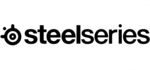
9 April 2025

5 April 2025

25 Marts 2025

23 Februar 2025

20 Februar 2025

20 Februar 2025

20 Februar 2025

20 Februar 2025

20 Februar 2025

8 Februar 2025