Brother DSMobile DS-940DW Manual
Læs nedenfor 📖 manual på dansk for Brother DSMobile DS-940DW (10 sider) i kategorien Scanner. Denne guide var nyttig for 16 personer og blev bedømt med 4.5 stjerner i gennemsnit af 2 brugere
Side 1/10

1
Not all models are available in all
countries.
Quick Setup Guide
DSmobile DS-640/DS-740D/DS-940DW
Please read the Product Safety Guide rst, then read this guide for the correct installation procedure.
Save this guide after setup for your reference.
WARNING WARNING indicates a potentially hazardous situation which, if not avoided, could result in
death or serious injuries.
Unpack the scanner and check the components
The components included in the box may differ depending on your country. Remove the protective tape
and lm covering the scanner.
This product is packaged in a plastic bag. To avoid suffocation, keep
plastic bags away from babies and children. The bag is not a toy.
1
WARNING
The latest manuals and FAQs are available at support.brother.com
• We recommend saving the original packaging in case you must ship
your scanner.
• To establish a local connection to a computer, use the supplied micro
USB 3.0 cable.
NOTE
UK Version A
Secure Network Access
Your machine’s default password is on the label on the bottom of
the scanner (preceded by “Pwd”). We strongly recommend you change
it to protect your machine from unauthorised access.
Calibration Sheet Warranty Card
Quick Setup
Guide/Product
Safety Guide
Micro USB 3.0
Cable
Connect your scanner to the computer
2
Insert the microSD memory card into the scanner (optional)
(DSmobile DS-940DW only)
If you plan to save les to a microSD memory card (purchased separately),
gently insert the card into your scanner's memory card slot with the printed
side facing downwards.
3
DSmobile DS-640/DS-740D
Connect your scanner to the computer using the supplied USB cable.
DSmobile DS-940DW
1. Connect your scanner to the computer using the supplied USB cable.
2. Wait until the scanner's built-in battery is fully charged (the Battery LED blinks
in green) before you use the scanner.
3. Press to turn the scanner on.
Example:
DSmobile DS-740D
Produkt Specifikationer
| Mærke: | Brother |
| Kategori: | Scanner |
| Model: | DSMobile DS-940DW |
Har du brug for hjælp?
Hvis du har brug for hjælp til Brother DSMobile DS-940DW stil et spørgsmål nedenfor, og andre brugere vil svare dig
Scanner Brother Manualer

30 Marts 2025

13 December 2024

13 December 2024

24 August 2024

20 August 2024

20 August 2024

2 August 2024

2 August 2024

1 August 2024

31 Juli 2024
Scanner Manualer
- Scanner SilverCrest
- Scanner Canon
- Scanner Panasonic
- Scanner Lenco
- Scanner Braun
- Scanner Lexmark
- Scanner Epson
- Scanner Technaxx
- Scanner HP
- Scanner Easypix
- Scanner Nikon
- Scanner Kodak
- Scanner Nedis
- Scanner Dymo
- Scanner Hama
- Scanner Trust
- Scanner Honeywell
- Scanner Uniden
- Scanner Medion
- Scanner König
- Scanner Targus
- Scanner Maginon
- Scanner Zebra
- Scanner Rollei
- Scanner Fujitsu
- Scanner Voltcraft
- Scanner Ricoh
- Scanner Konica-Minolta
- Scanner Avision
- Scanner GlobalTronics
- Scanner Reflecta
- Scanner Cobra
- Scanner Sagem
- Scanner Albrecht
- Scanner Veho
- Scanner Newland
- Scanner DocketPORT
- Scanner ION
- Scanner Xerox
- Scanner AVerMedia
- Scanner Renkforce
- Scanner Antec
- Scanner Martin
- Scanner Genius
- Scanner Panduit
- Scanner Eurolite
- Scanner Plustek
- Scanner Blackmagic Design
- Scanner Kogan
- Scanner Visioneer
- Scanner Steren
- Scanner Neat
- Scanner Elmo
- Scanner Agfa
- Scanner AgfaPhoto
- Scanner Tevion
- Scanner Kensington
- Scanner Minolta
- Scanner Dnt
- Scanner Hella
- Scanner Ipevo
- Scanner Jobo
- Scanner Zolid
- Scanner Traveler
- Scanner Mustek
- Scanner RadioShack
- Scanner ICarsoft
- Scanner Vupoint Solutions
- Scanner Kenko
- Scanner Jay-tech
- Scanner Yupiteru
- Scanner DTRONIC
- Scanner Ross-Tech
- Scanner DENSO
- Scanner Perfect Choice
- Scanner IRIS
- Scanner Soundsation
- Scanner CDVI
- Scanner Scan Dimension
- Scanner Dyka
- Scanner Matter And Form
- Scanner Pacific Image
- Scanner Doxie
- Scanner CZUR
- Scanner Cartrend
- Scanner 3DMAKERPRO
- Scanner Ambir
- Scanner Creality
- Scanner Microtek
Nyeste Scanner Manualer
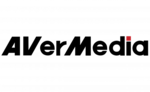
29 Marts 2025

28 Januar 2025

24 Januar 2025

16 Januar 2025

12 Januar 2025

11 Januar 2025

30 December 2025

29 December 2024

14 December 2024

14 December 2024