Plustek OpticPro A360 Plus Manual
Læs nedenfor 📖 manual på dansk for Plustek OpticPro A360 Plus (2 sider) i kategorien Scanner. Denne guide var nyttig for 18 personer og blev bedømt med 4.5 stjerner i gennemsnit af 2 brugere
Side 1/2

OpticPro A360 Plus
OpticPro A360 Plus
OpticPro Series
New resolution for
hyper-speed for A3 size
large format document scanning!
The Plustek OpticPro A360 Plus is a high speed, 300 dpi scanner that can scan an A3 sized page in 2.48 seconds.
It is ideal for graphic designers, publishing companies, libraries, schools, small oce/home oce (SOHO) users
and others that require high speed, large format scanning.
KEY FEATURES
•Large format scanning area (A3 size, 304.8mm x 431.8mm or 12” x 17”)
• Hi-speed scanning
• One-touch button design to personalized the program
• Compatible with most imaging applications
• User-friendly software bundled
www.plustek.com
SEARCHABLE
A3
AUTO
DESKEW
AUTO
CROPPING
DESCREEN
2.48
sec
Image Sensor CCD
Optical Resolution 600 dpi
Scan Modes Color: 48-bit input, 24-bit output
Grayscale: 16-bit input, 8-bit output
B/W: 1-bit output
Color Depth Input 48-bit; Output 24-bit
Scanning Speed 2.48 sec (Color mode, 300dpi, A3)
1.65 sec (Grayscale/ B&W mode, 300dpi, A3)
Scanning Area (W x L) Max. 304.8 mm x 431.8 mm (12" x 17"), A3
Daily Duty Scan ( Sheets ) 2,500
Action Button Scan, OCR, Copy, File, Email, Custom1 & Custom2
Power Supply 24 Vdc/ 1.25 A
Power Consumption < 24 W (operation), < 8 W (idle)
Interface USB 2.0
Net Weight 7.5 Kgs (16.52 Lbs)
Dimensions (W x D x H) 623 x 400 x 140 mm (24.53” x 15.75” x 5.51”)
Protocol TWAIN Compliant, WIA
OS Windows 7 / 8 / 10 / 11
Linux*[2]
Specication
© 2021 by . All rights reserved. All registered trademarks are the property of their respective owners. 258AE-00103
Hardware Requirements
2.0 GHz CPU processor or higher[1]
[1]Windows Recommended: 2.8 GHz Intel® Core™ i5 Processor with 4 CPU Cores or higher
4 GB RAM minimum (Recommended: 8 GB or more, A3 size@1600 dpi scanning, allocated
20 GB Virtual Memory at minimum)
6 GB of hard-disk space for program installation
Display dimensions of 1024x768 or greater
SOFTWARE
Button utility to simplify document scanning. DocAction enables you to
specify your personalized scanning conguration settings and scan
documents with the click of a button. Scanned documents are
automatically sent directly to Printer, Email, Folder or FTP. DocAction
also enables you to scan directly to many imaging and document
management applications. DocAction saves scanned documents in all
common imaging formats including JPEG, TIFF, and PDF.
Built-in OCR
Plustek OCR
[1]
Plustek OCR (Powered by ABBYY® FineReader®) helps to convert
scanned paper documents, photos, and PDF les into editable formats.
With Plustek OCR, you can convert paper documents to editable
formats, including Microsoft® Word®, and Excel®, edit resulting
documents, and reuse their text and other content.
Plustek OCR
[1]ABBYY™ FineReader™ © ABBYY. OCR by ABBYY. ABBYY and FineReader are trademarks of ABBYY Software, Ltd. which may be registered in some jurisdictions.
Any other products or company names appearing in this document are the trademarks or registered trademarks of the respective companies.
[2]Linux compatibility is only available for system integrators. Please contact sales@plustek.com for more info.
Produkt Specifikationer
| Mærke: | Plustek |
| Kategori: | Scanner |
| Model: | OpticPro A360 Plus |
Har du brug for hjælp?
Hvis du har brug for hjælp til Plustek OpticPro A360 Plus stil et spørgsmål nedenfor, og andre brugere vil svare dig
Scanner Plustek Manualer

28 Januar 2025

12 Januar 2025

11 Januar 2025

29 December 2024

22 August 2024

17 August 2024

16 August 2024

16 August 2024

16 August 2024

16 August 2024
Scanner Manualer
- Scanner SilverCrest
- Scanner Canon
- Scanner Panasonic
- Scanner Lenco
- Scanner Braun
- Scanner Lexmark
- Scanner Epson
- Scanner Technaxx
- Scanner HP
- Scanner Easypix
- Scanner Nikon
- Scanner Kodak
- Scanner Brother
- Scanner Nedis
- Scanner Dymo
- Scanner Hama
- Scanner Trust
- Scanner Honeywell
- Scanner Uniden
- Scanner Medion
- Scanner König
- Scanner Targus
- Scanner Maginon
- Scanner Zebra
- Scanner Rollei
- Scanner Fujitsu
- Scanner Voltcraft
- Scanner Ricoh
- Scanner Konica-Minolta
- Scanner Avision
- Scanner GlobalTronics
- Scanner Reflecta
- Scanner Cobra
- Scanner Sagem
- Scanner Albrecht
- Scanner Veho
- Scanner Newland
- Scanner DocketPORT
- Scanner ION
- Scanner Xerox
- Scanner AVerMedia
- Scanner Renkforce
- Scanner Antec
- Scanner Martin
- Scanner Genius
- Scanner Panduit
- Scanner Eurolite
- Scanner Blackmagic Design
- Scanner Kogan
- Scanner Visioneer
- Scanner Steren
- Scanner Neat
- Scanner Elmo
- Scanner Agfa
- Scanner AgfaPhoto
- Scanner Tevion
- Scanner Kensington
- Scanner Minolta
- Scanner Dnt
- Scanner Hella
- Scanner Ipevo
- Scanner Jobo
- Scanner Zolid
- Scanner Traveler
- Scanner Mustek
- Scanner RadioShack
- Scanner ICarsoft
- Scanner Vupoint Solutions
- Scanner Kenko
- Scanner Jay-tech
- Scanner Yupiteru
- Scanner DTRONIC
- Scanner Ross-Tech
- Scanner DENSO
- Scanner Perfect Choice
- Scanner IRIS
- Scanner Soundsation
- Scanner CDVI
- Scanner Scan Dimension
- Scanner Dyka
- Scanner Matter And Form
- Scanner Pacific Image
- Scanner Doxie
- Scanner CZUR
- Scanner Cartrend
- Scanner 3DMAKERPRO
- Scanner Ambir
- Scanner Creality
- Scanner Microtek
Nyeste Scanner Manualer

30 Marts 2025
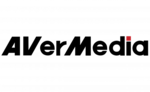
29 Marts 2025

24 Januar 2025

16 Januar 2025

30 December 2025

14 December 2024

14 December 2024

14 December 2024

13 December 2024

13 December 2024