Creality CR-Scan Lizard Manual
Læs nedenfor 📖 manual på dansk for Creality CR-Scan Lizard (11 sider) i kategorien Scanner. Denne guide var nyttig for 18 personer og blev bedømt med 4.5 stjerner i gennemsnit af 2 brugere
Side 1/11

Creality CR-Scan Lizard 3D Scanner Troubleshooting
1. The scanner installation file is corrupted
Here you can download the latest software:
https://www.crealitycloud.com/software-firmware/software?type=11
2. I cannot install the software.
a) Check whether the computer memory is 8G and above, make sure the
hard disk has enough storage space;
b) Please allow the administrator permission to run the software, you can
switch to an administrator account then log in to Windows;
c) Disable antivirus software and reinstall CR Studio. If it still does not
work, please uninstall the antivirus software and reinstall the CR Studio
software;
d) Make sure the software is installed under English directory (no special
character);
e) Make sure your computer meets the system requirements;
System requirement:
Windows 10 and above, 64 bit
Mac OS Big Sur and above
Required hardware:
Minimum:
CPU: i3 7th 2.0GHz or Equivalent, RAM: 8GB,
Graphics card: MX250 or Equivalent and above
Recommended:
CPU: i7 8th 3.5GHz or Equivalent, RAM 16GB,
Graphics card: 1060 4GB or Equivalent and above
3. Why does it show “the scanner connect failed” in CR Studio?
a) Make sure the data cable and power cable plugged in (the scanner
indicator will be on and you can hear the fan inside the scanner is running
if the scanner is powered on). Close the software then open again.
b) It is recommended to connect the scanner to the computer directly instead
of using a USB hub;
c) Disable antivirus software and reinstall CR Studio. If it still does not work,
please uninstall the antivirus software and reinstall the CR Studio software;
d) Make sure you can find camera A and B in the device manager;
Produkt Specifikationer
| Mærke: | Creality |
| Kategori: | Scanner |
| Model: | CR-Scan Lizard |
Har du brug for hjælp?
Hvis du har brug for hjælp til Creality CR-Scan Lizard stil et spørgsmål nedenfor, og andre brugere vil svare dig
Scanner Creality Manualer

24 Januar 2025

16 Januar 2025
Scanner Manualer
- Scanner SilverCrest
- Scanner Canon
- Scanner Panasonic
- Scanner Lenco
- Scanner Braun
- Scanner Lexmark
- Scanner Epson
- Scanner Technaxx
- Scanner HP
- Scanner Easypix
- Scanner Nikon
- Scanner Kodak
- Scanner Brother
- Scanner Nedis
- Scanner Dymo
- Scanner Hama
- Scanner Trust
- Scanner Honeywell
- Scanner Uniden
- Scanner Medion
- Scanner König
- Scanner Targus
- Scanner Maginon
- Scanner Zebra
- Scanner Rollei
- Scanner Fujitsu
- Scanner Voltcraft
- Scanner Ricoh
- Scanner Konica-Minolta
- Scanner Avision
- Scanner GlobalTronics
- Scanner Reflecta
- Scanner Cobra
- Scanner Sagem
- Scanner Albrecht
- Scanner Veho
- Scanner Newland
- Scanner DocketPORT
- Scanner ION
- Scanner Xerox
- Scanner AVerMedia
- Scanner Renkforce
- Scanner Antec
- Scanner Martin
- Scanner Genius
- Scanner Panduit
- Scanner Eurolite
- Scanner Plustek
- Scanner Blackmagic Design
- Scanner Kogan
- Scanner Visioneer
- Scanner Steren
- Scanner Neat
- Scanner Elmo
- Scanner Agfa
- Scanner AgfaPhoto
- Scanner Tevion
- Scanner Kensington
- Scanner Minolta
- Scanner Dnt
- Scanner Hella
- Scanner Ipevo
- Scanner Jobo
- Scanner Zolid
- Scanner Traveler
- Scanner Mustek
- Scanner RadioShack
- Scanner ICarsoft
- Scanner Vupoint Solutions
- Scanner Kenko
- Scanner Jay-tech
- Scanner Yupiteru
- Scanner DTRONIC
- Scanner Ross-Tech
- Scanner DENSO
- Scanner Perfect Choice
- Scanner IRIS
- Scanner Soundsation
- Scanner CDVI
- Scanner Scan Dimension
- Scanner Dyka
- Scanner Matter And Form
- Scanner Pacific Image
- Scanner Doxie
- Scanner CZUR
- Scanner Cartrend
- Scanner 3DMAKERPRO
- Scanner Ambir
- Scanner Microtek
Nyeste Scanner Manualer

30 Marts 2025
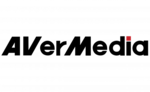
29 Marts 2025

28 Januar 2025

12 Januar 2025

11 Januar 2025

30 December 2025

29 December 2024

14 December 2024

14 December 2024

14 December 2024