Canon DR-5020 Manual
Læs nedenfor 📖 manual på dansk for Canon DR-5020 (5 sider) i kategorien Scanner. Denne guide var nyttig for 17 personer og blev bedømt med 4.5 stjerner i gennemsnit af 2 brugere
Side 1/5

Setup Instructions for the Canon DR-5020 and DR-5080C
A. Set Up the Scanner and Driver
The following steps need only be performed once. These steps simply set up the
scanner for use. If the scanner is already installed and working properly, you may skip
this section.
1. Prepare your Canon DR-5020 (black and white model) or DR-5080C (color scanning
model) scanner for use by following the directions in Chapters 1 and 2 of the DR-
5020/5080C Instructions booklet. You will need to provide your own SCSI card and
cable, since these items are not included with the scanner.
2. Turn on the scanner. The power button is located in the lower front left of your
scanner. Note: You must always turn on this scanner before you turn on your
computer, or the computer will not find the scanner.
3. Follow the directions in chapters 1 and 2 of the ISIS/TWAIN Driver Instructions
booklet. This will show you how to install the necessary software drivers for your
Canon DR-5020 or DR-5080C. For updated drivers (in case of problems), please go
to the Canon homepage located at: http://www.usa.canon.com. Under Support,
select Drivers and Downloads. Download and install the appropriate TWAIN driver.
B. Set Up WYNN
The following steps need only be performed once. These steps set up WYNN for you to
use with the Canon DR-5020 or DR-5080C scanner.
1. With the scanner and computer on, launch WYNN.
2. Choose Scanner Selection from the Advanced menu. Verify that the correct
scanner is selected. If not, select it from the list.
• For DR-5020: There should be an entry for "Canon DR-5020." Select that. If it
is not listed, select “Unknown Twain using: Canon DR-5020 TWAIN" or download
the latest Twainscn.ini file from the Freedom Scientific Website
(ftp://ftp.freedomscientific.com/users/hj/private/twainscn.ini).
• For DR-5080C: Select the entry for “Unknown Twain using: Canon DR-5080C
TWAIN."
3. Still in the Scanner Selection dialog, in the TWAIN Properties area, verify that none
of the three check boxes is selected. Then click OK to exit this dialog and save
changes.
4. Choose Scanning Settings from the Settings menu. You will do two things here.
a. Change the Scanning Contrast to “Normal Contrast."
b. Specify whether you are scanning color documents.
Produkt Specifikationer
| Mærke: | Canon |
| Kategori: | Scanner |
| Model: | DR-5020 |
Har du brug for hjælp?
Hvis du har brug for hjælp til Canon DR-5020 stil et spørgsmål nedenfor, og andre brugere vil svare dig
Scanner Canon Manualer

14 December 2024

3 September 2024

1 September 2024

20 August 2024

19 August 2024

19 August 2024

18 August 2024

14 August 2024

13 August 2024

6 August 2024
Scanner Manualer
- Scanner SilverCrest
- Scanner Panasonic
- Scanner Lenco
- Scanner Braun
- Scanner Lexmark
- Scanner Epson
- Scanner Technaxx
- Scanner HP
- Scanner Easypix
- Scanner Nikon
- Scanner Kodak
- Scanner Brother
- Scanner Nedis
- Scanner Dymo
- Scanner Hama
- Scanner Trust
- Scanner Honeywell
- Scanner Uniden
- Scanner Medion
- Scanner König
- Scanner Targus
- Scanner Maginon
- Scanner Zebra
- Scanner Rollei
- Scanner Fujitsu
- Scanner Voltcraft
- Scanner Ricoh
- Scanner Konica-Minolta
- Scanner Avision
- Scanner GlobalTronics
- Scanner Reflecta
- Scanner Cobra
- Scanner Sagem
- Scanner Albrecht
- Scanner Veho
- Scanner Newland
- Scanner DocketPORT
- Scanner ION
- Scanner Xerox
- Scanner AVerMedia
- Scanner Renkforce
- Scanner Antec
- Scanner Martin
- Scanner Genius
- Scanner Panduit
- Scanner Eurolite
- Scanner Plustek
- Scanner Blackmagic Design
- Scanner Kogan
- Scanner Visioneer
- Scanner Steren
- Scanner Neat
- Scanner Elmo
- Scanner Agfa
- Scanner AgfaPhoto
- Scanner Tevion
- Scanner Kensington
- Scanner Minolta
- Scanner Dnt
- Scanner Hella
- Scanner Ipevo
- Scanner Jobo
- Scanner Zolid
- Scanner Traveler
- Scanner Mustek
- Scanner RadioShack
- Scanner ICarsoft
- Scanner Vupoint Solutions
- Scanner Kenko
- Scanner Jay-tech
- Scanner Yupiteru
- Scanner DTRONIC
- Scanner Ross-Tech
- Scanner DENSO
- Scanner Perfect Choice
- Scanner IRIS
- Scanner Soundsation
- Scanner CDVI
- Scanner Scan Dimension
- Scanner Dyka
- Scanner Matter And Form
- Scanner Pacific Image
- Scanner Doxie
- Scanner CZUR
- Scanner Cartrend
- Scanner 3DMAKERPRO
- Scanner Ambir
- Scanner Creality
- Scanner Microtek
Nyeste Scanner Manualer

30 Marts 2025
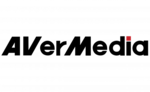
29 Marts 2025

28 Januar 2025

24 Januar 2025

16 Januar 2025

12 Januar 2025

11 Januar 2025

30 December 2025

29 December 2024

14 December 2024