Epson Perfection 3590 Photo Manual
Læs nedenfor 📖 manual på dansk for Epson Perfection 3590 Photo (4 sider) i kategorien Scanner. Denne guide var nyttig for 29 personer og blev bedømt med 4.5 stjerner i gennemsnit af 2 brugere
Side 1/4

Printed in XXXXXX XX.XX-XX XXX
Start Here
Unpack
Perfection 3490 Photo
Perfection 3590 Photo
Note: Do not connect the USB cable yet.
Note: Do not connect the USB cable yet.
Note: The setup illustrations show the Perfection 3590 Photo scanner, but the instructions are the same for the Perfection 3490 Photo.
Unlock and assemble
Unlock the transportation lock.
Connect the cover cable.
Note: Do not connect the USB cable yet.
Install software
Click Install and follow the on-screen instructions.
Insert the Scanner Software CD.
Windows:® The installer starts automatically.
Macintosh® OS X: Double-click the CD-ROM icon on the desktop.
Epson® Perfection® 3490 Photo ●Epson® Perfection® 3590 Photo
Produkt Specifikationer
| Mærke: | Epson |
| Kategori: | Scanner |
| Model: | Perfection 3590 Photo |
Har du brug for hjælp?
Hvis du har brug for hjælp til Epson Perfection 3590 Photo stil et spørgsmål nedenfor, og andre brugere vil svare dig
Scanner Epson Manualer

22 September 2024

13 September 2024

1 September 2024

25 August 2024

25 August 2024

25 August 2024

25 August 2024

22 August 2024

20 August 2024

16 August 2024
Scanner Manualer
- Scanner SilverCrest
- Scanner Canon
- Scanner Panasonic
- Scanner Lenco
- Scanner Braun
- Scanner Lexmark
- Scanner Technaxx
- Scanner HP
- Scanner Easypix
- Scanner Nikon
- Scanner Kodak
- Scanner Brother
- Scanner Nedis
- Scanner Dymo
- Scanner Hama
- Scanner Trust
- Scanner Honeywell
- Scanner Uniden
- Scanner Medion
- Scanner König
- Scanner Targus
- Scanner Maginon
- Scanner Zebra
- Scanner Rollei
- Scanner Fujitsu
- Scanner Voltcraft
- Scanner Ricoh
- Scanner Konica-Minolta
- Scanner Avision
- Scanner GlobalTronics
- Scanner Reflecta
- Scanner Cobra
- Scanner Sagem
- Scanner Albrecht
- Scanner Veho
- Scanner Newland
- Scanner DocketPORT
- Scanner ION
- Scanner Xerox
- Scanner AVerMedia
- Scanner Renkforce
- Scanner Antec
- Scanner Martin
- Scanner Genius
- Scanner Panduit
- Scanner Eurolite
- Scanner Plustek
- Scanner Blackmagic Design
- Scanner Kogan
- Scanner Visioneer
- Scanner Steren
- Scanner Neat
- Scanner Elmo
- Scanner Agfa
- Scanner AgfaPhoto
- Scanner Tevion
- Scanner Kensington
- Scanner Minolta
- Scanner Dnt
- Scanner Hella
- Scanner Ipevo
- Scanner Jobo
- Scanner Zolid
- Scanner Traveler
- Scanner Mustek
- Scanner RadioShack
- Scanner ICarsoft
- Scanner Vupoint Solutions
- Scanner Kenko
- Scanner Jay-tech
- Scanner Yupiteru
- Scanner DTRONIC
- Scanner Ross-Tech
- Scanner DENSO
- Scanner Perfect Choice
- Scanner IRIS
- Scanner Soundsation
- Scanner CDVI
- Scanner Scan Dimension
- Scanner Dyka
- Scanner Matter And Form
- Scanner Pacific Image
- Scanner Doxie
- Scanner CZUR
- Scanner Cartrend
- Scanner 3DMAKERPRO
- Scanner Ambir
- Scanner Creality
- Scanner Microtek
Nyeste Scanner Manualer

30 Marts 2025
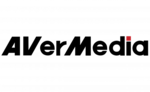
29 Marts 2025

28 Januar 2025

24 Januar 2025

16 Januar 2025

12 Januar 2025

11 Januar 2025

30 December 2025

29 December 2024

14 December 2024