Epson Perfection C200 Photo Manual
Læs nedenfor 📖 manual på dansk for Epson Perfection C200 Photo (3 sider) i kategorien Scanner. Denne guide var nyttig for 47 personer og blev bedømt med 4.5 stjerner i gennemsnit af 2 brugere
Side 1/3

Epson Perfection® V200 Photo
Start Here Point de départ Guía de instalación • •
Read these instructions before using your product. Lisez ces instructions avant d’utiliser votre produit. Lea esta guía antes de utilizar el producto.• •
*410980900*
*410980900*
Plug the AC adapter into an electrical outlet.
Branchez l’adapteur CA dans une prise de courant.
Conecte el adaptador de CA a una toma de corriente.
Press the button. Do
not press any buttons
while the status light is
flashing.
Appuyez sur le bouton
. N’appuyez pas sur
les boutons du scanner
lorsque le témoin d’état
clignote.
Oprima el botón . No
oprima ningún otro botón
mientras el indicador de
estado esté destellando.
124
3
3
Note: To turn off the scanner press and hold
the button for 3 seconds.
Remarque : Appuyez sur la touche pendant
3 secondes pour mettre le scanner hors tension.
Nota: presione el botón durante 3 segundos
para apagar el escáner.
Turn on scanner Mettez le scanner sous tension • Encienda el escáner•
Do not connect the USB cable yet.
Ne branchez pas le câble USB tout de suite.
No conecte el cable USB todavía.
2
Select English, then click and follow the on-screen Install
instructions.
Windows Vista™: Click when prompted.Run Epsetup.exe
Sélectionnez Français, puis cliquez sur Installez et suivez les
instructions qui s’affichent à l’écran.
Windows VistaMC : Cliquez sur à l’invite.Exécuter Epsetup.exe
Seleccione Español, luego haga clic en Instalar y siga las
instrucciones que aparecen en la pantalla.
En Windows Vista™: haga clic en cuando Ejecutar Epsetup.exe
el sistema se lo solicite.
Scan a photo Numérisez une photo Escanee una foto• •
4
Press the Start button.
Appuyez sur le bouton Démarrer.
Oprima el botón Iniciar.
Click .Scan
Cliquez sur Numériser.
Haga clic en Escanear.
Epson Scan scans your photo in Full Auto Mode. Wait for
your scan to finish.
Epson Scan numérise votre photo en Mode Automatique.
Attendez que la numérisation se termine.
Epson Scan escanea su foto en Mode Automático.
Espere a que termine la digitalización.
View your photo in or Pictures My Pictures.
Regardez votre photo dans le dossier Images
ou Mes images.
Visualice su foto en la carpeta Imágenes Mis o
imágenes.
Unpack • • Déballez le scanner Desembale el escáner
1
Unpack and remove
protective tape.
Déballez le scanner et
retirez le ruban adhésif.
Desembale el escáner y
retire la cinta protectiva.
Install software • • Installez les logiciels Instale el software
Produkt Specifikationer
| Mærke: | Epson |
| Kategori: | Scanner |
| Model: | Perfection C200 Photo |
Har du brug for hjælp?
Hvis du har brug for hjælp til Epson Perfection C200 Photo stil et spørgsmål nedenfor, og andre brugere vil svare dig
Scanner Epson Manualer

22 September 2024

13 September 2024

1 September 2024

25 August 2024

25 August 2024

25 August 2024

25 August 2024

22 August 2024

20 August 2024

16 August 2024
Scanner Manualer
- Scanner SilverCrest
- Scanner Canon
- Scanner Panasonic
- Scanner Lenco
- Scanner Braun
- Scanner Lexmark
- Scanner Technaxx
- Scanner HP
- Scanner Easypix
- Scanner Nikon
- Scanner Kodak
- Scanner Brother
- Scanner Nedis
- Scanner Dymo
- Scanner Hama
- Scanner Trust
- Scanner Honeywell
- Scanner Uniden
- Scanner Medion
- Scanner König
- Scanner Targus
- Scanner Maginon
- Scanner Zebra
- Scanner Rollei
- Scanner Fujitsu
- Scanner Voltcraft
- Scanner Ricoh
- Scanner Konica-Minolta
- Scanner Avision
- Scanner GlobalTronics
- Scanner Reflecta
- Scanner Cobra
- Scanner Sagem
- Scanner Albrecht
- Scanner Veho
- Scanner Newland
- Scanner DocketPORT
- Scanner ION
- Scanner Xerox
- Scanner AVerMedia
- Scanner Renkforce
- Scanner Antec
- Scanner Martin
- Scanner Genius
- Scanner Panduit
- Scanner Eurolite
- Scanner Plustek
- Scanner Blackmagic Design
- Scanner Kogan
- Scanner Visioneer
- Scanner Steren
- Scanner Neat
- Scanner Elmo
- Scanner Agfa
- Scanner AgfaPhoto
- Scanner Tevion
- Scanner Kensington
- Scanner Minolta
- Scanner Dnt
- Scanner Hella
- Scanner Ipevo
- Scanner Jobo
- Scanner Zolid
- Scanner Traveler
- Scanner Mustek
- Scanner RadioShack
- Scanner ICarsoft
- Scanner Vupoint Solutions
- Scanner Kenko
- Scanner Jay-tech
- Scanner Yupiteru
- Scanner DTRONIC
- Scanner Ross-Tech
- Scanner DENSO
- Scanner Perfect Choice
- Scanner IRIS
- Scanner Soundsation
- Scanner CDVI
- Scanner Scan Dimension
- Scanner Dyka
- Scanner Matter And Form
- Scanner Pacific Image
- Scanner Doxie
- Scanner CZUR
- Scanner Cartrend
- Scanner 3DMAKERPRO
- Scanner Ambir
- Scanner Creality
- Scanner Microtek
Nyeste Scanner Manualer

30 Marts 2025
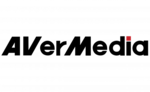
29 Marts 2025

28 Januar 2025

24 Januar 2025

16 Januar 2025

12 Januar 2025

11 Januar 2025

30 December 2025

29 December 2024

14 December 2024