Plustek Optic Film 8200i Ai Manual
Læs nedenfor 📖 manual på dansk for Plustek Optic Film 8200i Ai (2 sider) i kategorien Scanner. Denne guide var nyttig for 7 personer og blev bedømt med 4.5 stjerner i gennemsnit af 2 brugere
Side 1/2

www. .com
Professional quality negatives and slides scanning
Plustek OpticFilm 8200i Ai
The Plustek OpticFilm 8200i Ai is a powerful scanner with
7200 dpi resolution. Its sharp optical system produces excel-
lent detail in shadow areas and remarkable tonal range. A
built-in infrared channel helps users remove dust and
scratches on the original negatives and slides without
additional post-processing. With the included IT 8 calibration
slide, this powerful scanner consistently delivers accurate
colors and detail.
The well-designed hardware features of the OpticFilm 8200i
Ai combine perfectly with the professional scanner software
SilverFast from LaserSoft Imaging. SilverFast Multi-Exposure ®
increases dynamic range, reduces noise and increases picture
details. SilverFast iSRD ® for dust and scratch removal can
save images from dust and scratches and optimize images.
SilverFast Auto IT8 Calibration® color calibrates the scanner
device in just 2 minutes.
The Plustek OpticFilm 8200i Ai scanner is bundled with the
newest version of LaserSoft Imaging’s acclaimed scanner
software - SilverFast 8. The WorkflowPilot® guides users
through all scanning and processing steps. SilverFast 8’s new
graphical user interface reduces the learning curve, and the
preview mode allows users to immediately see the results of
any adjustments made, even the results of complex functions.
SilverFast 8 supports Multi-Tasking and the latest 64-bit
hardware and is extremely fast and efficient. (For more
information, please visit www.silverfast.com)
The Plustek OpticFilm 8200i Ai gets professional quality
results from any photographic original. It is used by profes-
sional photographers, amateur photographers, graphic
designers, image enthusiasts, and those who highly demand
image quality on photo enlargements.
Produkt Specifikationer
| Mærke: | Plustek |
| Kategori: | Scanner |
| Model: | Optic Film 8200i Ai |
Har du brug for hjælp?
Hvis du har brug for hjælp til Plustek Optic Film 8200i Ai stil et spørgsmål nedenfor, og andre brugere vil svare dig
Scanner Plustek Manualer

28 Januar 2025

12 Januar 2025

11 Januar 2025

29 December 2024

22 August 2024

17 August 2024

16 August 2024

16 August 2024

16 August 2024

16 August 2024
Scanner Manualer
- Scanner SilverCrest
- Scanner Canon
- Scanner Panasonic
- Scanner Lenco
- Scanner Braun
- Scanner Lexmark
- Scanner Epson
- Scanner Technaxx
- Scanner HP
- Scanner Easypix
- Scanner Nikon
- Scanner Kodak
- Scanner Brother
- Scanner Nedis
- Scanner Dymo
- Scanner Hama
- Scanner Trust
- Scanner Honeywell
- Scanner Uniden
- Scanner Medion
- Scanner König
- Scanner Targus
- Scanner Maginon
- Scanner Zebra
- Scanner Rollei
- Scanner Fujitsu
- Scanner Voltcraft
- Scanner Ricoh
- Scanner Konica-Minolta
- Scanner Avision
- Scanner GlobalTronics
- Scanner Reflecta
- Scanner Cobra
- Scanner Sagem
- Scanner Albrecht
- Scanner Veho
- Scanner Newland
- Scanner DocketPORT
- Scanner ION
- Scanner Xerox
- Scanner AVerMedia
- Scanner Renkforce
- Scanner Antec
- Scanner Martin
- Scanner Genius
- Scanner Panduit
- Scanner Eurolite
- Scanner Blackmagic Design
- Scanner Kogan
- Scanner Visioneer
- Scanner Steren
- Scanner Neat
- Scanner Elmo
- Scanner Agfa
- Scanner AgfaPhoto
- Scanner Tevion
- Scanner Kensington
- Scanner Minolta
- Scanner Dnt
- Scanner Hella
- Scanner Ipevo
- Scanner Jobo
- Scanner Zolid
- Scanner Traveler
- Scanner Mustek
- Scanner RadioShack
- Scanner ICarsoft
- Scanner Vupoint Solutions
- Scanner Kenko
- Scanner Jay-tech
- Scanner Yupiteru
- Scanner DTRONIC
- Scanner Ross-Tech
- Scanner DENSO
- Scanner Perfect Choice
- Scanner IRIS
- Scanner Soundsation
- Scanner CDVI
- Scanner Scan Dimension
- Scanner Dyka
- Scanner Matter And Form
- Scanner Pacific Image
- Scanner Doxie
- Scanner CZUR
- Scanner Cartrend
- Scanner 3DMAKERPRO
- Scanner Ambir
- Scanner Creality
- Scanner Microtek
Nyeste Scanner Manualer

30 Marts 2025
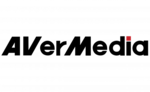
29 Marts 2025

24 Januar 2025

16 Januar 2025

30 December 2025

14 December 2024

14 December 2024

14 December 2024

13 December 2024

13 December 2024